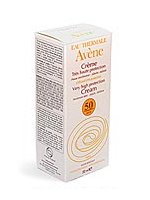Types of touch screens
 Equipped with touch screen devices(mobile phones, tablets, netbooks, even personal computers) are becoming more popular. But if you decide to buy a device whose screen reacts to touch, you should know that there are different types of touch screens.
Equipped with touch screen devices(mobile phones, tablets, netbooks, even personal computers) are becoming more popular. But if you decide to buy a device whose screen reacts to touch, you should know that there are different types of touch screens.Different types of touch screens operate on different physical principles. The main types of touch screens are two -capacitive and resistive. There are other types, for example, screens on surface-acoustic waves, infrared, optical, strain-gauge, inductive (used in graphic tablets), etc. But the chance of encountering these types of screens in everyday life is small enough, so let's talk about the two most common varieties of touchscreens.
Types of touch screens: resistive
Resistive touch screen is a simpler and cheaper technology. This screen consists of two main parts: conductive substrate and plastic membrane. When you press the membrane, it closes with the substrate. In this case, the control electronics calculates the resistance arising between the edges of the membrane and the substrate, and thus determines the coordinates of the point of depression.
Resistive touch screens are used in PDAs, communicators, some models of mobile phones, POS-terminals, tablet computers,industrial control devices, medical equipment. Usually small-sized devices equipped with a resistive screen have a stylus in the kit to make it more convenient to press the membrane (with a small screen area it is difficult to make it with a finger).
The weighty advantage of resistive screens is their simplicity and cheapness, which ultimately reduces the price of the entire device. They are also resistant to dirt. But the main thing is - even in the absence of a special stylus with them you can work with almost any solid blunt object that will be at hand. At the touch of your fingers, they also react, even if the hand is in the glove, however, the touch should be strong enough.
But there are resistive screens and their shortcomings. This type of touch screen is sensitive tomechanical damage: if you use an inappropriate item instead of a stylus or, say, store the phone in one pocket with keys, you can easily scratch it. Therefore, for devices with this type of screen, it is better to purchase a special protective film. The sensitivity of resistive screens at low temperatures is reduced. In addition, their transparency also leaves much to be desired: they miss a maximum of 85% of the light emanating from the display.
Types of touch screens: Capacitive
Capacitive touch screens use the fact that high-capacity objects (in this case a person) carry an alternating current. Such screens are a panel ofglass, which is covered with a transparent resistive alloy. A small alternating voltage is transferred to the conductive layer. If you touch the finger with a screen or other object conducting a current, a current leakage occurs, it is fixed by sensors, and the coordinates of the point of depression are calculated.
There are conventional capacitive screens and projection-capacitive. The second technology is more advanced. Such screens are more sensitive (say, they react to hand in glove, depending on simply capacitive ones), support multi-touch technology (simultaneous determination of the coordinates of severalpoints of tangency). Capacitive screens are used in part of ATMs, information kiosks and guarded rooms. Projection-capacitive - in street electronic kiosks, payment terminals, ATMs, notebook touchpads, smart phones and other devices with multitouch technology support.
Advantages of such touch screens - it is durability, resistance to the majoritypollution (to those that do not conduct current), high transparency of the screen, the ability to work at low temperatures. If necessary, you can provide high strength - a layer of glass on the capacitive screen can be up to 2 cm thick. Capacitive screens react to the lightest touch. Projection-capacitive screens also support multitouch.
The lack of capacitive screens - a higher cost compared to resistive. In addition, such screens react only to theconductive objects: a finger or a special stylus (not the same as used with resistive screens). Some craftsmen manage to use sausages, but where is the guarantee that the sausage is at hand at the right time?
As you can see, Different types of touch screens have their advantages and disadvantages, so you decide which one is more suitable for you personally.