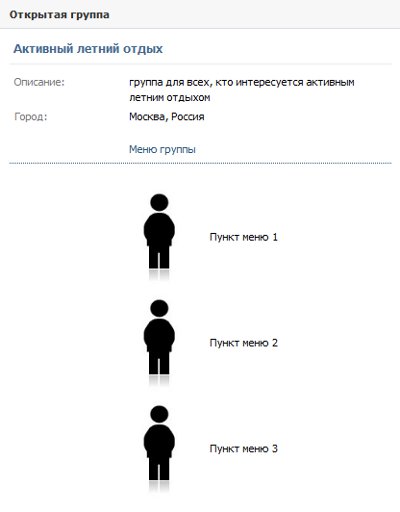HTTP statuses: error codes
 You must have experienced at least once in your lifesuch situation: you enter the address of the site or follow the link, and in return, instead of the desired web page, you get an error 404: page not found. But in the process of surfing the Internet you can meet and others HTTP statuses, they will be discussed in this article.
You must have experienced at least once in your lifesuch situation: you enter the address of the site or follow the link, and in return, instead of the desired web page, you get an error 404: page not found. But in the process of surfing the Internet you can meet and others HTTP statuses, they will be discussed in this article.HTTP statuses (and to be more precise, then HTTP Status Codes) Is part of the server response to your request. Usually, each status is accompanied by an explanation in English. HTTP statuses allow the user to understand how the server responded to his request, and based on this, decide how to proceed.
HTTP statuses are called HTTP errors. This is only partly true, because there is five groups of HTTP status codes, and from them with errors in connecting to the serverthere are only two groups associated. HTTP statuses, starting with the number 4, indicate an error on the part of the client (that is, on your part). And if the first digit in the status code is 5, then the problem is on the server side, and you are not privy to it.
HTTP statuses of 4xx usually indicate that there was some error in your request that prevented the server from processing it. For example, the code 400 Bad Request means an invalid request. If the query syntax is not valid, the server will not be able to parse it.
Error 401 Unauthorized indicates an unauthorized request. Access to certain documents can be provided only when you enter a login or password (or you must be a registered user for access). If you are not registered or do not know the login / password, the server will return you this error. If authentication occurs on a proxy server, the error code will be 407 Proxy Authentication Required - Proxy authentication is required.
Often there is an error 403 Forbidden (Access is denied). This means that the server has understood your request, but you will not get access. Usually this happens if you want to access a page that is not accessible to ordinary users (for example, an administrative partition or .htaccess files). The server administrator closes access to such partitions using special configuration files. Also, the server can return this error if there are too many hits from the same IP address. Try to go through a proxy or reconnect to the Internet if you have a dynamic IP.
But still the most famous status code is HTTP - 404 Not Found (Page not found). This means that you either incorrectly typed the address of the page, or the page that was once located at this address was deleted from the server. Quite often, site owners creatively approach the design of page 404. This is done primarily to ensure that the user does not leave the site, faced with an error. Usually, on the 404 error page, there is a link to the main page of the site so that the user can return there instead of closing the tab or switching to another site.
There are other HHTP statuses that indicateclient error (from 405 to 417, from 422 to 424, 426 and 402 - the last status is not used yet). The reasons for the errors are different, for example, error 413 means too large a query size, error 414 is too long a URL, and so on. There is even a comic HTTP status code 418 I "m a teapot (I'm a kettle), introduced as an April Fool's joke from the Internet Engineering Council (IETF).
If the request can not be processed through faultserver, you will get an error with the code 5xx. Here you can do nothing, except that you try to go to the page after a while. Often users may encounter an error 502 Bad Gateway (Bad gateway). This means that the server that acts as a gateway or proxy received a message stating that the intermediate operation was unsuccessful. If the server that acts as a gateway or proxy did not receive a response from the upstream server at all to complete the current request, an error will be returned 504 Gateway Timeout (The gateway does not respond).
If the server can not process requests for technical reasons (overload, maintenance), it will return the code 503 Service Unavailable, indicating that the service is unavailable. If the hosting provider has imposed a traffic restriction on the site and this limit has been exceeded, the error will return 509 Bandwidth Limit Exceeded, which says that the bandwidth of the channel has been exhausted.
Less often you may encounter errors 501 (Do notimplemented), 505 (HTTP version not supported), 506 (Option also agreed - experimental status code), 507 (Storage overflow), and 510 (Not extended). For any other internal server error, the code is returned 500 Internal Server Error.
If you know the basic HTTP statuses, you will not be scared by incomprehensible messages that appear instead of the desired web page. They will help answer the question "Who is to blame?" (Client or server), and sometimes even to the question "What to do?"