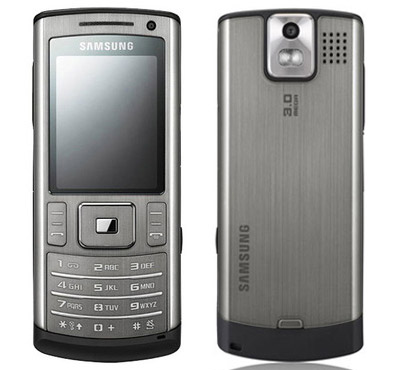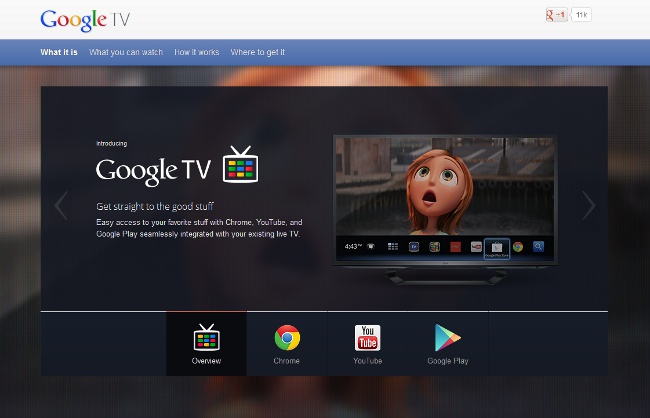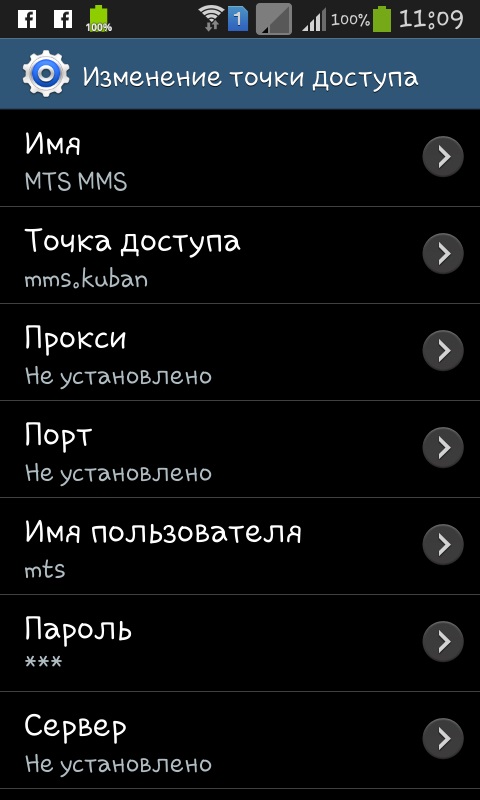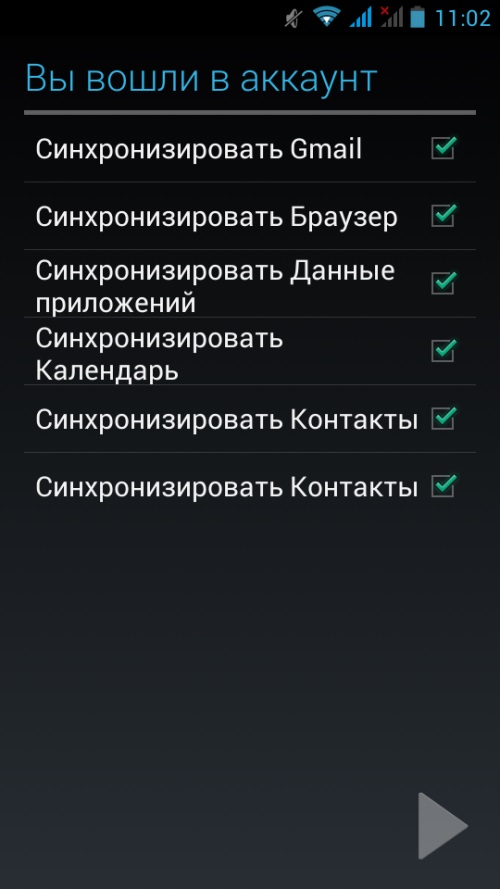How to create an internet radio

The Internet is developing rapidly, the channel widthusers are becoming more and more, which means that they go out not only for text information and pictures, but also to listen to music and watch the video. Therefore online radio stations are becoming more popular. How to create an Internet radio?
Many believe that creating an Internet radio is veryit is difficult, because for its creation a powerful server and expensive software will be needed. Part of this is true - if you want to create a commercial online radio for a wide audience. However, if your goal is a "chamber" radio station for a narrow circle of listeners, you can avoid serious waste.
To create an Internet radio, you will needa fairly powerful computer (without the "heaped" server you can do without, but "a typewriter" will not be enough), a broad Internet channel and special software. There are various programs that allow you to create an Internet radio, we will talk about creating an online radio station using the example of free Shoutcast.
The basis of your radio station will become a popular audio player Winamp, also you need to download from the site shoutcast.com two programs - SHOUTcast Server and SHOUTcast Plug-in. First, install and configure the server. After running the installer, install the server, then go to the directory where the program was installed, and open any sc_serv.ini file with any text editor.
Full list of server settings can be found on the site shoutcast.com, let's talk about the basic settings. You should enter the three main parameters:
PortBase: the port on which the server will work (by default port 8000 is assigned, it is better not to change it if it is available to you);
MaxUser: the maximum number of users who can simultaneously listen to the radio station;
Password: password for remote administration of the server, we advise you to choose a more complicated combination.
Now install the SHOUTcast Plug-in and run Winamp. Go to the player options, find the itemDSP / Effect, then Nullsoft SHOUTcast Source DSP. Click the Configure active plug-in button. In the settings window that opens, go to the Output tab and activate the Connect at Startup and Automatic Reconnection on Connection Failure options.
Fill in the following fields:
Address - the IP address of the computer on which the server is installed (if the server is on the same computer, type 127.0.0.1 or Localhost);
Port - the port (taken from the server settings);
Password - the password (it is taken from server settings).
For the rest of the settings, leave it as default and go to the Encoder tab. Here the type of audio codec is set, the bitrateaudio and broadcast mode (mono or stereo). You can save up to five groups of settings and switch between groups, depending on the bandwidth of the channel and the number of listeners.
In the Input tab tunes what will be broadcast: music or music and voice. To transfer only music in the drop-down list, select the Winamp option, to transfer music and voice - the Soundcard Input. The following options are available for Soundcard Input:
Open Mixer - opens the window of the system mixer;
Push to Talk - activates the ability to simultaneously broadcast the music and voice from the microphone, "sticking" this option activates the Lock button;
Music Level - volume of music;
BG Music Level - the volume of background music when the microphone is operating;
Mic Level - the volume of the microphone;
Fade Time - Decay time (change the volume when activating and deactivating the Push to Talk mode).
After setting up the plug-in, start the server, in Winamp go to the Output tab and click Connect. To check if you were able to create an Internet radio, enter the following address in the address bar::
[http: //:]
If the SHOUTcast server page opens with the history of the tracks and the current status of the server, it all worked out for you. To listen to the radio click on the link Listen or add the player's address [http: //: /listen.pls].
Note that if you want to give your friends a link to listen to your radio, as the server address you need to use the IP address of your computer on the Internet (or on the local network, if your listeners are on the same network with you), by IP address Localhost / 127.0.0.1 they will not enter the page of the radio station!
If you want to, that the radio station created by you was accessible not only to the selected users, but also to everyone on the Internet, you need to click the Yellowpages button on the tabOutput. If you activate the Make this server public option, the shoutcast.com home page displays information about your station. But for this, in the settings of Yellowpages you need to enter the description of the station, the genre of music, the contact information of the DJ.
Also there is an opportunity create an internet radio using the online radio control system, for example, radio-tochka.com, radiocms.ru, radiostyle.ru. You create an account on the site, and you are given a certain amount of disk space on the server and a channel of a certain width. You can download and broadcast your favorite music, as well as live broadcasts from your computer.
As you can see, create an internet radio is not so difficult. A little patience - and you can try yourself in the role of radio DJ.