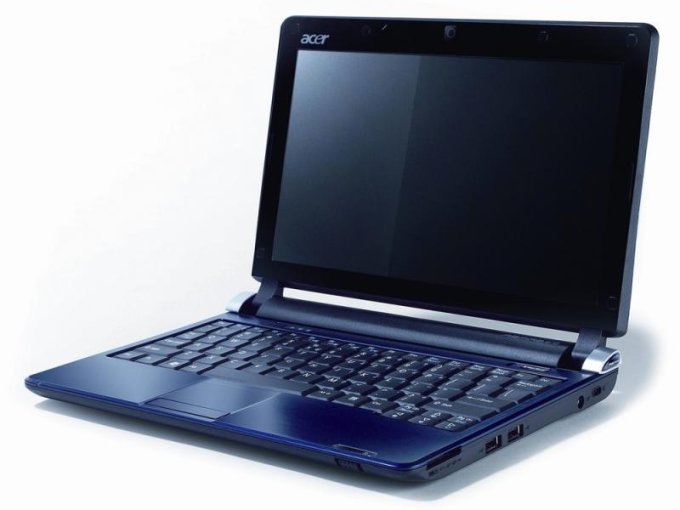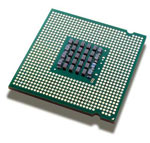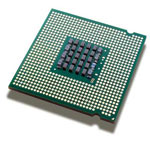How to choose a motherboard?

You decided to get a brand new computer andyou want to choose the equipment yourself. Then, perhaps, you will find useful our advice on what to look for when choosing a motherboard.
Motherboard (system) board Is a complex multi-layer printed circuit board on which a chipset and other main components of a personal computer are installed.
When choosing a motherboard it is necessary to take into account such characteristics:
- Board Manufacturer. The most popular motherboard manufacturers in Ukraine today are Asus, Gigabyte, MSI, BioStar.
- Chipset. The most common chipsets from Intel and AMD. Intel chipsets support Intel processors (Intel Pentium, Intel Celeron, Intel Core 2 Duo, etc.) and they do exist with the integrated video card (G965, Q35, G31, G33, G35, G41, G43, G45) or without (P965, 975X, P31 , P35, P43, P45, X38, X48, X58). AMD chipsets, respectively, support AMD processors (Athlon, Phenom, etc.). AMD chipsets can also be without a built-in video card (770, 790X, 790FX) or with a built-in video card (690G, 740G, 780G, 780V).
- Socket. For processors from different manufacturersDifferent sockets are required. For modern Intel processors, motherboards are required with sockets "LGA775" (Land Grid Array, Socket 775) or "LGA1366" (Socket 1366), for AMD processors - "Socket AM2", "Socket AM2 +" or "Socket AM3".
- Number of connectors and type of supported RAM. In different motherboards there are usually 2, 3or 4 slots for the RAM slots. Modern RAM can be of 3 types: DDR DDR2 and DDR3. DDR2 type boards with frequencies of 667, 800 and 1066 MHz and DDR3 with 1066, 1333, 1600, 1800 and 2000 MHz are popular. Also note that memory type DDR3 will not work on a board that supports only DDR2.
- Number of PCI Express x16 slots for graphics cards. For the "normal", non-player configurationA PC often has one video card, and one PCI Express x16 slot (AGP connector is required for outdated video cards). If you need 2 or 3 graphics cards to configure the PC, you must choose a motherboard with the appropriate number of PCI Express x16 slots (and the motherboard socket must support the mode of operation with 2 or more video cards).
- Number of PCI Express x1 and PCI slots for expansion cards. If you plan to connect a modem, a TV tuner, or a network card to your PC, then select the motherboard with the appropriate number of PCI Express x1 or PCI slots (ie in this case 3).
- Integrated sound and network cards. In modern motherboards usually alreadybuilt-in and sound and network cards. If you want to install another audio or network card on the motherboard, then select the motherboard, without these built-in motherboards.
- Form Factor. The form factor of the motherboard is itsstandardized size, the type of attachment to the body and the order of the connectors and microcircuits on it. The modern form factors include: ATX (30.5x24.4 cm), microATX (24.4x24.4 cm), Flex-ATX (22.9x20.3 cm).
Here is an example of deciphering the name of the motherboard. As an example, take the MB GA-EP31-DS3L ATX and decipher its name.
So, MB - main board - tells us that this device is a motherboard.
GA - The name of any Gigabyte motherboard.
P31 - the name of the chipset (on it we can determine which processors support this motherboard).
E - Dynamic Energy Saver. Now the user can reduce the power consumption of the processor by up to 70% with a single click without sacrificing the performance of the computer.
S3 - means that the card belongs to the S series, that is, it differs with the mind (Smart), speed (Speed) and safety (Safe). Three words with the letter S can be replaced by a combination of S3.
D - solid capacitors.
L - indicates the word "Lite" (light, simplified).
ATX - indicates the name of the form factor.
It should be noted that such a decoding of the name is suitable only for motherboards produced by Gigabyte. Other manufacturers label their products differently. </ p>