Canon CanoScan LiDE 100 Scanner

The scanner series CanoScan traditionally enjoys high demand among consumers.
New model CanoScan LiDE 100 It is intended to expand the existing model range with a set of the most advanced features that will allow you to work with higher speed and improved resolution.
Novelty can boast a modern elegantdesign, and they will undoubtedly be an ideal addition to any home or office system. The model is presented by the LiDE scanner: CanoScan LiDE 100. Coming on replacing the models of CanoScan LiDE 25, the scanner has an increased resolution.
Common Functions
Among the main functions of the scanner can not be notedAuto Scan Auto Scan mode. This useful feature allows you to automatically recognize the type of document or photo in the scanning process and save the optimal settings. In this case, this function is surprisingly easy to use: it starts with a single keystroke - which can be simpler?
If you belong to the number of users,preferring a wide choice of functionality in combination with ease of operation, you will certainly like the EZ buttons. They provide the most common scanning tasks at the touch of a button. Thus the user can independently assign to buttons this or that function. The four EZ buttons in the CanoScan LiDE 100 scanner enable you to activate the copy, scan, scan to file functions for e-mail and scan to a PDF file with one click.
Improved resolution and faster scanning speed
CanoScan LiDE 100 scans with a resolution of 2400 x4800 dots per inch and supports 48-bit color scanning. The scanning speed of an A4 document with a resolution of 300 dots per inch is approximately 24 seconds. This entry-level model is made in black and has a compact design. In addition, the easy-to-use software of the CanoScan LiDE 100 scanner makes it easy to eliminate dust and scratch marks in photos and other images. As a result, their appearance improves significantly: they become more vivid and vivid. The CanoScan LiDE 100 scanner does not require a network adapter. To operate the model simply connect it to a personal computer using a USB cable. This, of course, will appeal to those users who require a simple, but at the same time, efficient operation of the device.
Technology using a white LEDIncreased brightness is used for scanning in reflected light. In addition, thanks to this technology, the scanner is heated up instantly, that is, you can start scanning immediately after the scanner is turned on. Also, this technology allows you to save energy, because constantly keep the lamp in the on state is not required.
Software solutions
Software MP Navigator EX 2.0, installed on the model, is represented by a large set of functions for correcting scanned photographs and documents and managing them. In addition, MP Navigator EX 2.0 allows you to set passwords for PDF files, classify and view images, and also to correct them (for example, to eliminate the shadow from the spine when scanning books).
Main characteristics
- Scanning with a resolution of 2400 x 4800 dots per inch, support for 48-bit color scanning;
- 4 EZ buttons - copy, scan, scan to email and PDF file with a single click;
- The scanning speed of an A4 document with a resolution of 300 dots per inch is approximately 24 seconds;
- Eliminate dust and scratches with a single click;
- Auto Scan mode;
- Connect to PC using USB cable.
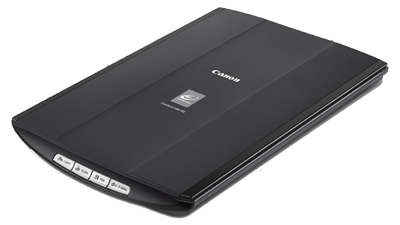
Read more:
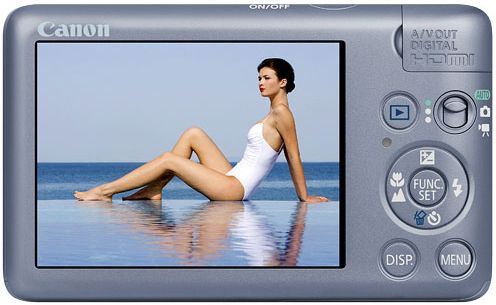
Canon Digital IXUS 120 IS Digital Camera

Olympus E-P1 Digital Camera

Nikon COOLPIX L100 Digital Camera

Canon PowerShot SX120 IS Digital Camera

Canon PowerShot G11 Digital Camera

Canon PowerShot S90 Digital Camera

Canon i-SENSYS MF4340d Monochrome Laser MFP

Canon PIXMA MP190 MFP

Canon i-SENSYS LBP3010 Laser Printer

Epson Stylus TX117 Color Inkjet MFPs
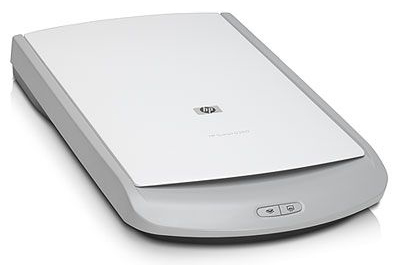
HP Scanjet G2410 Scanner

HP LaserJet M1120 Multifunctional device

How to use the scanner

How to install the scanner