Epson Stylus TX117 Color Inkjet MFPs

Epson Stylus TX117 perfectly prints documents, presentations, reports, web pages, as well as high-quality photos of different formats: 10x15 cm, 13x18 cm, A4.
Pigment ink Epson DURABrite Ultra, whichare used in this device, they provide excellent print quality both on ordinary office paper, comparable to laser printers, and on special Epson photo paper.
Epson Stylus provides savings in printingTX117 by using separate cartridges. This means that ink of each color uses its own cartridge (cyan, magenta, yellow and black), each of which can be replaced independently of the others. Thus, when one of the colors is over, only one cartridge needs to be replaced.
Epson Stylus TX117 uses pigmentink Epson DURABrite Ultra. Thanks to this you can print out various documents, web pages, color presentations, reports and photos with consistently excellent results.
Distinctive properties of pigmentary inksare achieved due to their structure. The pigment is encased in a polymer shell, which protects it from external influences, so documents printed with pigment ink Epson DURABrite Ultra:
- Resistant to water
- Are not smeared
- Do not appear on the reverse side
In contrast to water-soluble inks, the pigment is notpenetrates into the fibers of paper, and lies on the surface of the sheet. Thanks to this, when printing on plain paper, the image does not shine from the back side, which allows you to print on both sides of the sheet.
Due to the fact that the pigment ink is notspread, the text is clear as a laser printer. Due to the peculiarities of printing technologies, only Epson multifunctional devices can use pigment ink for all colors. This allows you to extend the benefits of pigment to both black and white and color prints.
Print high-quality photos
Epson DURABrite Ultra ink allows you to printwith high quality on both conventional and photographic paper. For printing photos, you can choose glossy or matte media format 10x15 cm, 13x18 cm or A4. Why go to a photo lab, if you can print real photographs of the house? Epson Stylus TX117 supports borderless printing from 10x15 cm to A4, and the quality of prints are indistinguishable from those obtained in traditional photo laboratories.
Thanks to the pigment ink Epson DURABrite Ultra photos are resistant to water and light, as well as to any other external influences.
Scanning
The Epson Stylus TX117 has a built-in 600x1200 dpi scanner, which is suitable for scanning and recognizing texts, for digitizing photos and color images.
Together with the multifunctional devicecomes handy software that allows you to automatically or manually scan, automatically restore colors to faded photos, save documents in PDF format and much more.
A new "Scan" button on the device's casing allows you to automatically scan documents and photos directly to the user's computer.
Copying
Combined in one device mechanismsscanning and printing allow copying of monochrome and color documents and images. A color copier can work in standalone mode, without using a computer.
With the help of a convenient control panel,located on the MFP, you can set the number of copies, select the paper size, copy quality (text or photo) and press the black and white or color copy button.
Features of the model
- High-quality printing, scanning and copying
- Economical system 4 separate cartridges - the user changes only the color that ended
- Epson's Durabrite Ultra pigment ink for high-quality printing of documents and photographs
- Print speed A4 - up to 28 ppm, photos 10x15 - 89 seconds. (without fields)
- Optimized resolution of 5760 dpi on original media using Epson Micro Piezo ™ technology
- Scanner resolution 600х1200 dpi
- Automatic color correction with Epson PhotoEnhance technology
- Copy without PC
- For home

Read more:

Canon i-SENSYS MF4340d Monochrome Laser MFP

Canon i-SENSYS LBP3010 Laser Printer

Samsung CLP-300 Color Laser Printer

Samsung CLX-3175 Color Laser Multifunction Printer

HP LaserJet P1005 Laser Printer

Canon PIXMA iP1900 Printer

Samsung ML-1640 Laser Printer

Samsung SCX-4220 Multifunctional device
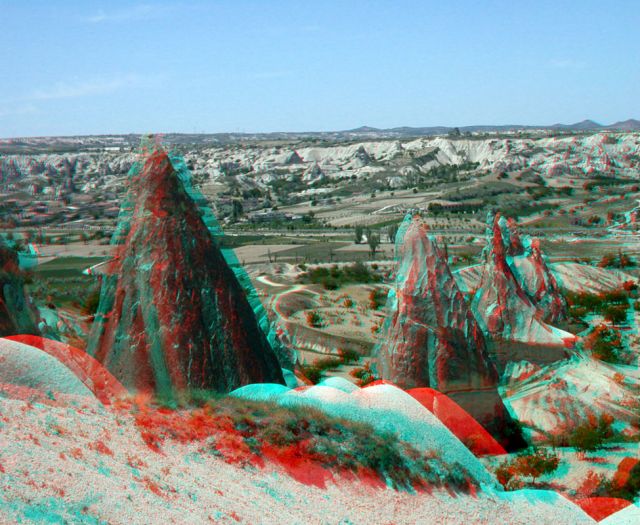
3D glasses at home

Bourjois So Laque Ultra Shine Nail Polish

Using the Printer

How to choose a printer?

How to refill a Canon printer
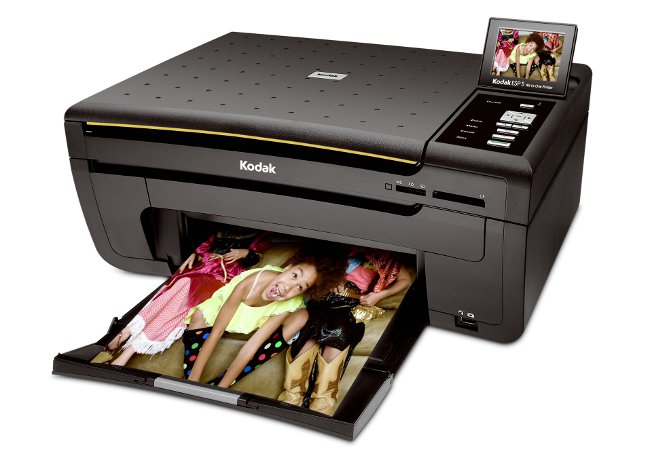
How to print on a printer