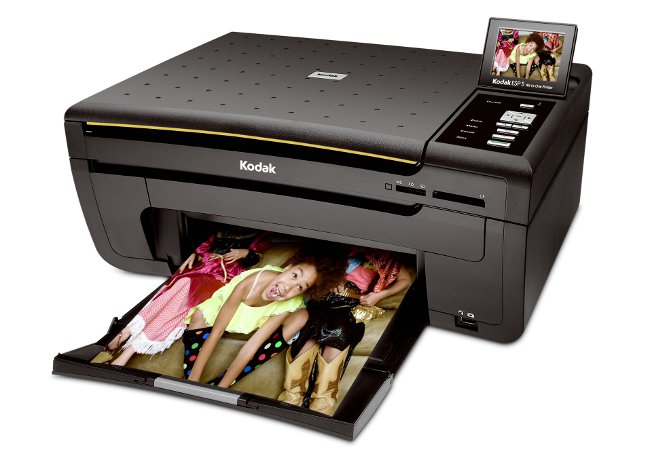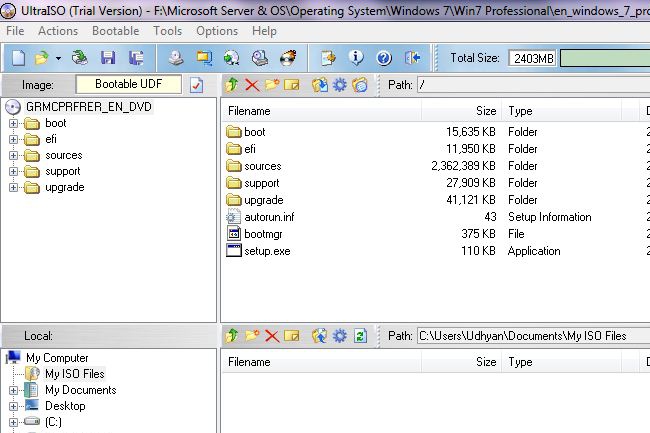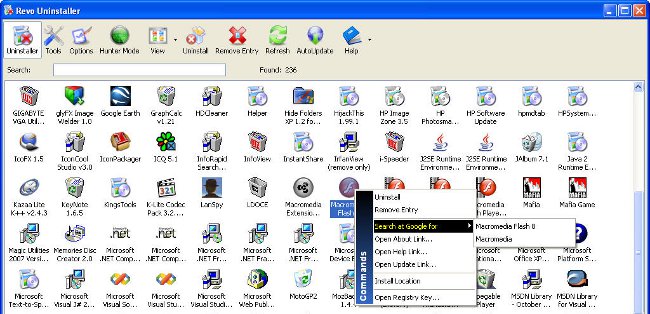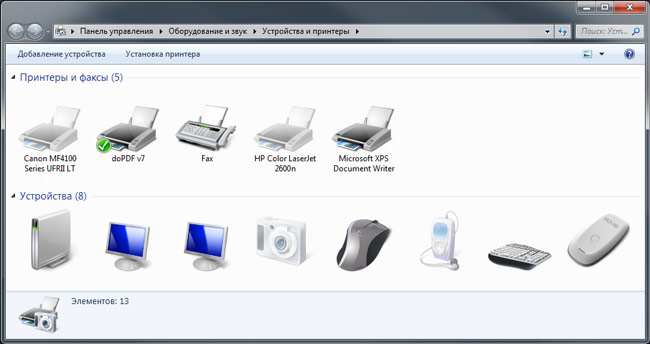How to print on a printer

The printer is a peripheral device,which is designed to transfer graphics or text from electronic to physical media, usually in small print runs. After buying such a device, many people have a question, how to print on a printer.
Suppose that you correctly connected the device to the computer, installed the necessary software (driver), and now you have a need to print something.
It starts with printing the text. Absolutely every modern text editor has a print function. To call it, you need to enter the menu "File", where you should select item "Printing". In addition, you can simply use the shortcut keys Ctrl + P. A dialog box appears, in which you will specify the model of the printer you are using, the number of copies, page numbers and other parameters. Also if you press the button Properties, you can select the print quality and specify the paper type.
Separately it is necessary to talk about specifying the pages atprinting. If you need to print selectively several pages, you just need to list their numbers with a comma. You can also specify whole ranges through a hyphen, for example, if you need 1, 2, 3, 8, 9, and 10 pages, just enter «1-3,8-10».
As is known, large documents can consist ofa huge number of sections. It is worth mentioning that in office packages there is a possibility of printing on these sections, regardless of page numbers. For example, to print the third section you will need to enter «S3». In addition, you can print a document on the printer within one such section. For example, you need from the first to the fifth page of the fourth section, then you should enter "P1s4-p5s4".
As for the printing photos, then this will require a printer,supporting this kind of work, and special photo paper, which can be matte or glossy. Next, select the desired image, just click the right mouse button on the desired file and select the item in the pop-up menu "Printing". Post it on the screen will appear a dialog box Wizards, where you should select item "Printing Preferences". Now in the "Media" section you need to select the type Photo Paper and click on the button "Further". The next step is to select the size of the photo, as well as determine its placement on the sheet.
However, it is better not to use the standard Print Wizard, but prefer specialized programs for viewing images. The fact is that they are more convenient for printing photos on the printer, in addition, with the help of such programs you can easily compose several images on one sheet.
Also it is necessary to tell, that besides the text, photos or simple images, various drawings still print. However, they are most often used either large format printers, or special plotters, able to print even on sheets with the format A0.
Finally, it should be said that if you can not print to the printer, the reasons can be mass: incorrect device connection or need to reinstall the drivers. If this is all right, then a dialog box will appear on the screen with information about the absence of paper or the required amount of ink in the printer. Be sure to make sure that the cartridges are always refilled and that their contents do not dry out, as this can be costly to repair.