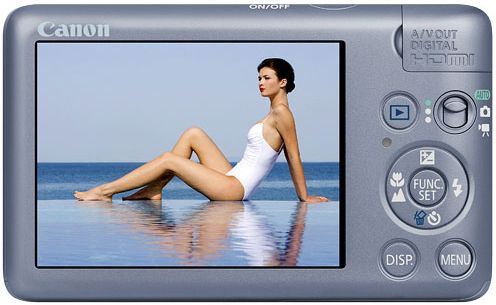Canon EOS 450D Digital Camera

This new model is equipped with a 12.2-megapixel CMOS sensor and an integrated cleaning system for the image sensor of a SLR camera EOS (Integrated Cleaning System)
, which provides users with an unprecedented level of image quality and versatility in this segment of the market.
Camera EOS 450D Support functions that have already proven themselves in a professional series EOS-1 Canon, including an image processor DIGIC III and a revised menu that provides, in particular, the function of direct flash control Speedlite from the LCD. 13 user-defined functions allow the photographer to customize the camera for his shooting style.
Characteristics of model EOS 450D:
- 12.2-megapixel CMOS sensor;
- developed by Canon integrated cleaning system) (Integrated Cleaning System;
- 3.5 frames per second;
- 3.0-inch LCD with support for viewing in real time;
- 9-point autofocus over a wide area with a central crosshair (f / 2.8 in the center);
- Picture Style function with preset image processing modes;
- image processing processor DIGIC III;
- software Digital Photo Professional for image processing in RAW format;
- compact and lightweight casing;
- Compatibility with all Canon EF and EF-S lenses and Canon EX-series Speedlites.
The advantages of EOS series image quality
EOS Series, all key elements of which are developed andare produced on the basis of Canon's own technologies, provides photographers with the advantages of a unique image quality. A 12.2-megapixel CMOS sensor, specially developed for the EOS 450D camera, uses Canon's CMOS technology. This technology provides a low noise level at high sensitivity, which allows you to get saturated clear images with minimal graininess.
The Canon DIGIC III processorprovides excellent image processing and almost instantaneous inclusion, taking 0.1 seconds. Processing 14-bit images allows you to get a shooting speed of 3.5 frames per second. The DIGIC III processor uses a buffer to process up to 53 JPEG images (6 images in RAW format) without interruption.
Created to get the best shots
Camera construction EOS 450D allows you to simplify the process of shooting for photographersany level, from beginners to professionals. The camera in a compact case, weighing less than 475 grams, is equipped with an advanced handle and has high ergonomic characteristics. A large high-aperture viewfinder simplifies and makes it more convenient to select the composition of the picture. In the menu inherited from professional EOS cameras, a simplified tab structure is used to avoid scrolling. For quick access to frequently used settings in the structure, the "My Menu" tab is included.
To optimize the quality of images obtained under any shooting conditions, several user functions are provided. Priority function for light colors (Highlight Tone Priority) expands the dynamic range of bright areas andallows you to take pictures that transmit each fold on a snow-white dress of the bride and every lumen of the cloud. New automatic lighting optimization function (Auto Lighting Optimiser) corrects the brightness and contrast in the processimage processing and by selecting the right exposure when shooting faces improves the transmission of skin tone in portraits. In addition, the photographer can enable additional noise reduction when shooting with a high ISO sensitivity.
View in real time
Real-time viewing mode, for the first timeimplemented in Canon's consumer-grade digital SLR camera, simplifies shooting at an unusual angle (for example, macro at ground level or shooting on a tripod). In live view mode, images are output at 30 frames per second on a 3.0-inch LCD, which is 50% brighter than the EOS 400D's screen.
When selecting the composition of a picture and determiningexposure photographer can choose the function of displaying the grid on the screen and the function of a live exposure histogram in real time. When focusing, the photographer can get a close-up of individual fragments with an increase in the image on the LCD screen up to 10-fold. There are 2 options for autofocusing: the fast autofocus function (Quick AF) instantly raise the camera's mirror andactivate the AF sensor, and the real-time focus function uses the image contrast data to focus - this method is familiar to photographers using compact digital cameras.
When working in the studio, remote use of the function Live View allows you to compose frames, change settings and release the shutter without leaving the computer, using the supplied EOS software.
Other improvements
The advanced functions of the EOS 450D are complementeda lot of smaller improvements, which allow to achieve optimal results when shooting. The viewfinder now displays all the basic information about the exposure, including the ISO sensitivity. Due to the introduction of spot metering (4% of the viewfinder area), it is possible to control the exposure under difficult lighting conditions. Extended standard support PictBridge, and now the photographer can before printingadjust the horizon and apply photo effects. A new high-capacity battery provides an extended shooting time - up to 500 shots without recharging.
Software
The EOS 450D comes withA standard software package that meets all the photographer's needs for image processing and management. It includes a program Digital Photo Professional (DPP) - an effective tool for converting files in RAW format, giving full control over the process of processing images in RAW format.
This solution integrates with camera functions such as Dust Delete Data and Picture Style. The included application Picture Style Editor used to create custom files Picture Style, allowing full control over the color display. The camera comes with EOS Utility, Image / Zoom Browser and Photostitch.
Description of technologies
CMOS
One of the key advantages of Canon camerasis CMOS image sensor technology. The noise reduction scheme used in these sensors in each area of the pixel makes it possible to obtain images with practically zero noise level. In comparison with CCD technology, CMOS sensors are characterized by lower power consumption, which increases the battery life.
In Canon's CMOS sensors, the signal is convertedseparate amplifiers located at each pixel site. Thus, it is possible to avoid unnecessary steps in the process of charge transfer and to accelerate the time of signal transfer to the image processor. This allows you to reduce noise, limit power consumption and improve the speed of shooting.
Built-in EOS cleaning system
The integrated EOS cleaning system fights dust on the sensor in three ways: preventing the occurrence of dust, repelling and eliminating it.
1. Prevent the appearance of dust - the internal elements of the camera are designed in such a way as to reduce the appearance of dust. The camera body prevents the appearance of dust when worn.
2. Dust repulsion - a low-pass filter located in front of the image sensor is created using an antistatic material, so it repels dust.
3. Dust removal - self-cleaning sensorThe image uses high-frequency oscillations to "shake" the dust from the infrared filter for about one second after each switch-on. For instant start of shooting after power-on, this function is immediately disabled when the shutter is released.
Canon also developed the internal Dust systemDelete Data, which determines the position of visible dust particles on the image sensor. After shooting, traces of this dust can be automatically deleted using the latest software version Digital Photo Professional.
Picture Style
New Picture Style with pre-programmedinstalled modes greatly simplifies the quality control of images in the camera. Preset Picture Style modes can be compared with different types of film, having a different level of sensitivity.
Within each preset mode, you canadjust the sharpness, contrast, tone and color saturation. The factory settings of the camera allow you to quickly start working with JPEG images without having to set additional settings in the menu. When shooting in RAW format, the preset Picture Style modes allow you to edit the resulting images using the Canon software Digital Photo Professional.
Six pre-set shooting modes include:
- Standard: provides a bright and reliable color transfer, does not require post-processing;
- Portrait: optimizes the tone and color saturation, reduces image sharpness for a pleasant skin tone;
- Landscape: increases the saturation of green and blue, as well as sharpness, providing a clearer image of mountains, trees and building outlines;
- Neutral: ideal for post-treatment;
- Plausible: adjusts the color during shooting at a color temperature below 5200K;
- Monochrome: suitable for monochrome shooting using various filters (yellow, orange, red and green) and toning (sepia, blue, purple and green).
Custom Picture Stylecan be used to store three user settings or any customization files that can be downloaded from the Canon website at www.canon.co.jp/Imaging/picturestyle/file/index.html.
Software
Digital Photo Professional Software
Software Digital Photo Professional designed for high-speed and high-quality image processing format RAWrecorded without loss of image quality. It allows you to display images in real time, as well as instantly view the results of the changes made, giving full control over the parameters of RAW images: white balance, dynamic range, exposure compensation and color shades. Pictures can be saved in the sRGB or Adobe RGB color space. Digital Photo Professional supports color spaces sRGB, Adobe RGB, ColorMatchRGB, Apple RGB and Wide Gamut RGB.
Profiles ICC can be applied to format images TIFF or JPEG when converting from RAW format. This guarantees accurate color reproduction in programs that support ICC profiles, for example, in Adobe Photoshop. Image settings can be saved as a set of parameters and then applied to other images, which will also help to improve the efficiency.
EOS Utility
The latest version of the EOS application providessupport for remote shooting, real-time viewing mode, camera settings and image transmission. The EOS application is fully integrated with Digital Photo Professional. It can be configured to control the "hot folders", which will automatically rename and move the transferred images to a structured file system.