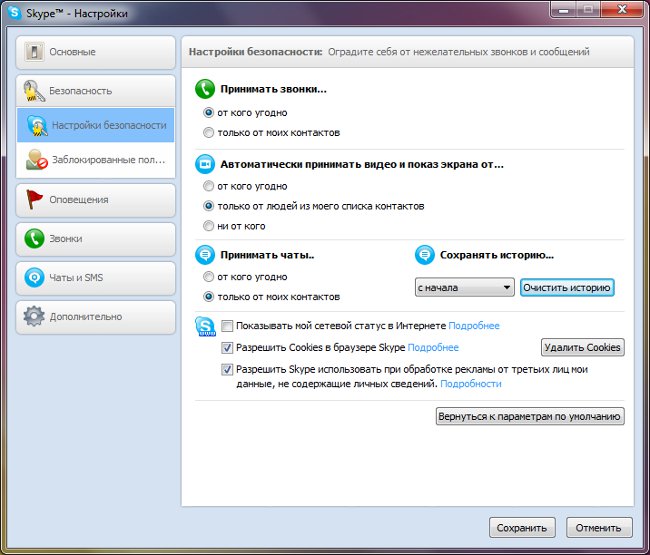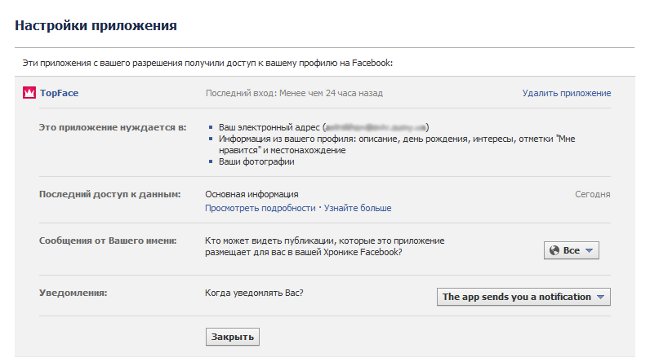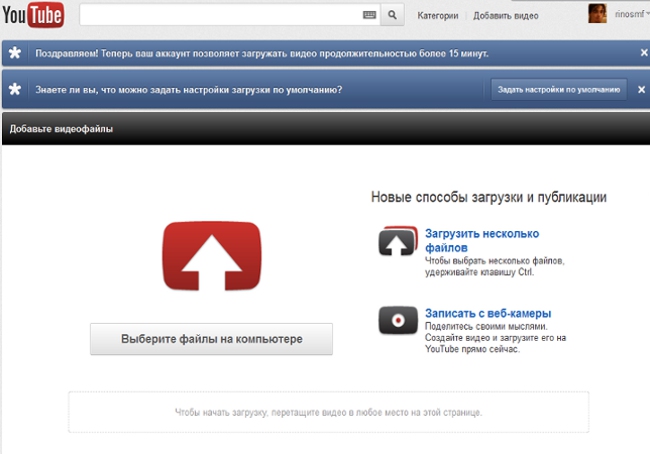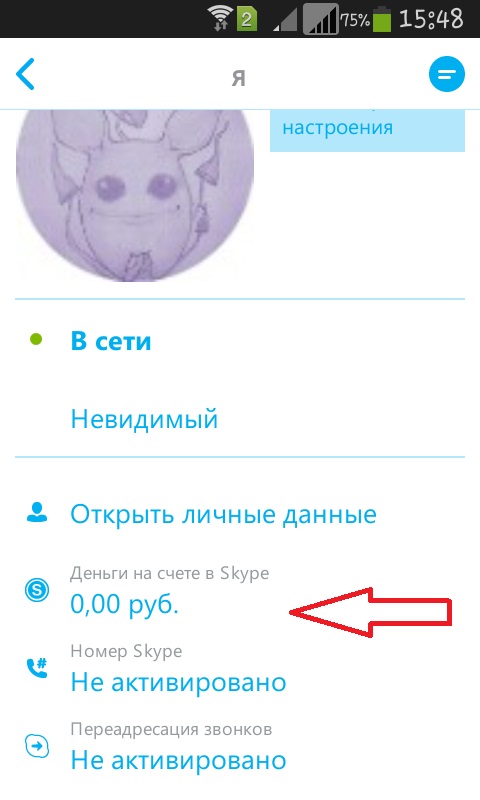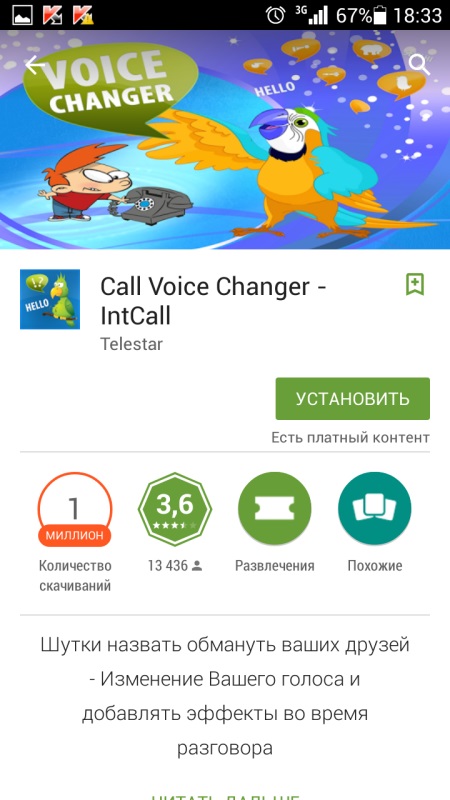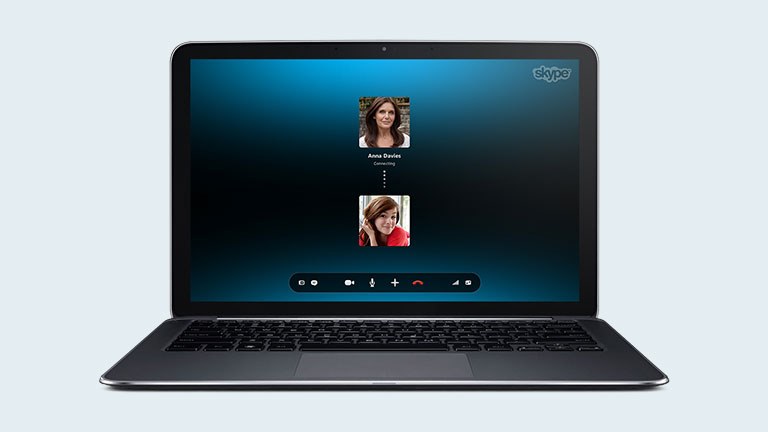How to change login in skype: detailed instruction with pictures

Skype is the most popular application in the world,Which provides its users with the possibility of free voice, video or text communication. At the same time, you can organize a conference (group communication), transfer files and even call ordinary phone numbers. The list of useful properties is wide, and their implementation is at the proper level.
Other users, like you, can communicate withYou, adding your nickname to the list of your contacts. The entrance to the program is carried out by entering the login, which you previously registered and passwords. But many times have a desire to change it.
How to change the login in Skype
Forced to disappoint you.It is impossible to change the registered login once, except to re -register. At the same time, all cash and contact lists will disappear. But, there is a mechanism with which you can change the name displayed for other users.
We enter the application;
In the upper left corner, under the toolbar and next to the application icon, click on your displayed name;
After that, your questionnaire data will open, where at the very top to the right, again click on the displayed name. It should look as shown in the picture below;
Enter the name that we want. By default, it will be displayed in the contacts of your friends;
Click on a checkmark or Enter, confirming the name;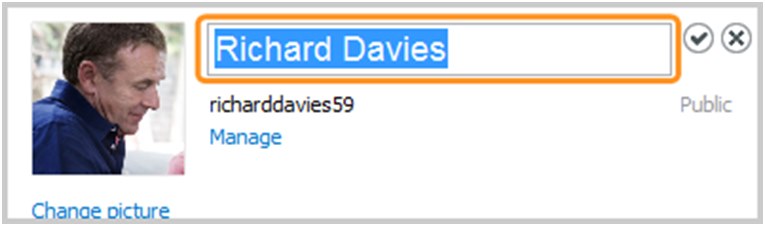
The final result should look as shown in the screenshot below.
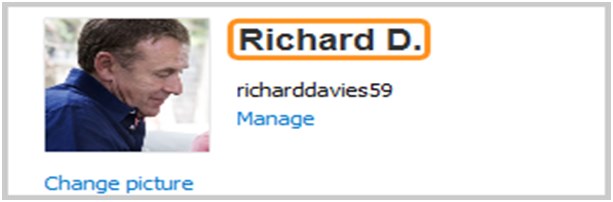
Also, you have the opportunity to change the name of any of your friends who are in a notebook on a convenient and familiar to you:
Select the user's name from the contacts with the mouse and once click on the right button for it;
A text menu appears in which find “rename” and select the action;
Enter the name and press Enter;
Now always the user in your contacts will be displayed with the name that you assigned to him.
How to find out your login
If the program starts by default, bypassingThe window with entering the login and password, then viewing it in new versions of the application is not difficult. All that is needed is to turn the gaze just above the toolbar, to where the window control functions (cross, lower emphasis, that is, close or turn the window). Your username is right in the center.
In the case when you have forgotten the login and cannot enter the program - go through a simple password restoration process. All you need is to remember the mailing address that you entered during registration.
We go to this page;
Under "Skype login" and "Password" there are clickable links "Forgot your Skype login?" And "Forgot your password?" Respectively;
Depending on what you want to restore, click on one of the links;
On the new page, enter the e-mail address registered in the system and click "Send";
We go to your mail, look for a letter and watch your data.
Despite the fact that you cannot change the login,The program provides us with a wide range of other capabilities, including changing the displayed name from other users. Therefore, do not be discouraged, the loss itself is small, because the login itself is needed only to enter Skype, and so that friends or acquaintances can add you to their contacts.
We hope that an article on how to change your username in Skype has helped you find a solution to one of the most common problems.