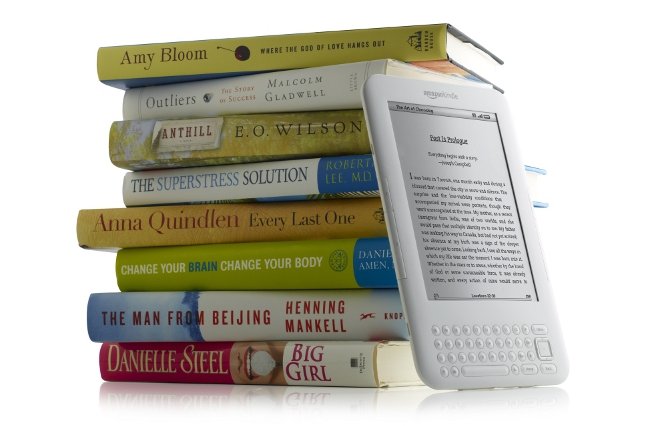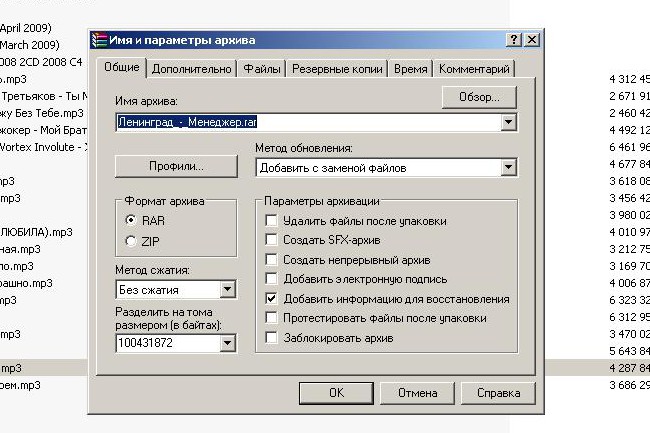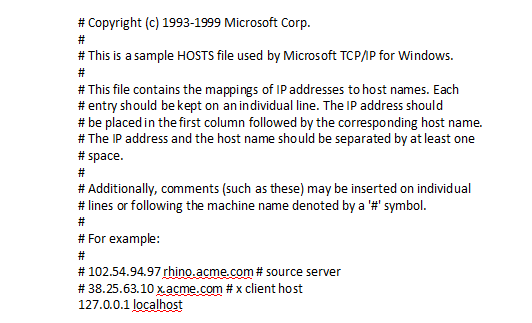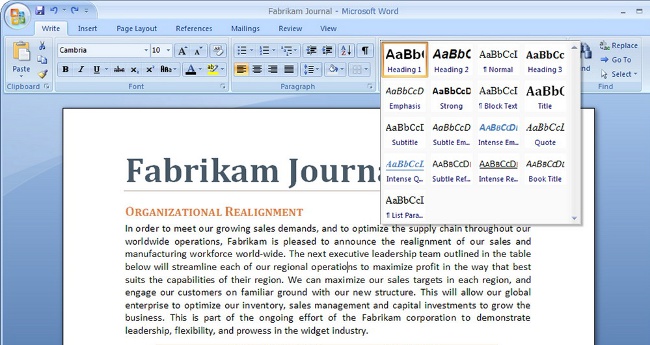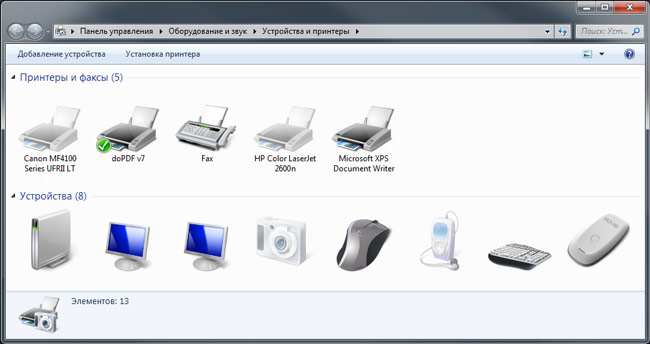File Extensions in Windows
 Working in the Windows operating system, we constantly encounter different types of files: system, graphic, audio, video ... To determine the type of this or that file we are allowed to file extension in Windows.
Working in the Windows operating system, we constantly encounter different types of files: system, graphic, audio, video ... To determine the type of this or that file we are allowed to file extension in Windows.File name extension is a sequence of characters thatallows you to determine the file format. File extensions in Windows are separated from the filename by a period. For example, the full name of a text document will have the form filename.doc, and the music track will be filename.mp3. You can bind to files of a certain extension program "by default". If you specify once in the file properties that the filewith such an extension should be opened by a certain program, the operating system will open the specified program all files with this extension.
For example, you want all the music filesformat mp3 opened by a certain player. In the list of files, find any file with an extension of mp3 and right click on it. In the context menu that appears, select the "Properties" item. At the top of the dialog box that appears, you will have two lines: "file type" (where you can see the file extension again) and "application" (shows the current default application for all files with this extension). In the line "application" there will be a button "Edit ..." You need it! When you click on it, the OS prompts you to select a program to open this type of files from the list of installed programs. Having chosen the necessary program, do not forget to tick the phrase "Use the selected program for all files of this type" and click OK.
What kind the most common file extensions in Windows? For example, exe is executable files, for example, program installers, rar and zip - archives. E-books differ in the extension of pdf, djv or fb2. Audio files usually have the extension mp3, wav or ogg. Files lossless-audio (audio files compressed without loss) can have the extension flac, ape or wav. Video files differ in the extensions of avi, mpeg, mp4, mkv, flv, etc. Bitmap Images you can find out by the expansion of jpg (jpeg, jpe), bmp, gif, png, tiff, etc. Extension vector clip art depends on the program in which they are made - for example, cdr for CorelDraw.
In general, file extensions in Windows are often application-specific, and open the third-party application files withexpansion can be difficult or even impossible. For example, the psd extension has files created in the Adobe Photoshop graphics editor (however, this program allows you to save the finished file in almost any graphic format). Text files created in Microsoft Word can be recognized by the doc extension (docx for new versions of the program), and the Open Office text editor works with the odt format. Also text files can have the resolution txt or rtf.
How to find out, what types of files does your operating system work with? Go to the explorer, in the drop-down menu Service select item Folder properties and in the dialog that appears, click the tab File Types. On this tab there will be a table in two columns - the file extension in Windows and the corresponding file type.
How do I change the file extension?
Imagine: you downloaded the archive from the Internet, but for some reason the browser saved it with the permission of htm (permission of the web page). Naturally, you will not be able to unpack such an archive. You need change file extension to the right one. However, Windows may not show the file extension, including for security reasons, so that the user does not accidentally rename the file incorrectly.
To change the file extension, you need to enable the display of file extensions in Windows. To do this, go to Windows Explorer (doubleclick on the icon "My Computer" on the desktop or a combination of keys Win + E). Go to the folder where the file is located, the extension of which needs to be changed. In the Explorer menu Service select item Folder properties. AT Windows 7 the menu may not be; In this case, click the Alt button in the Explorer window, and it will appear. Menu item equivalent to Folder Properties in Windows 7 is called Folders settings.
In the dialog that appears, click the tab View. AT Additional parameters must be a string: "Hide extensions for registered file types." Remove the tick opposite to it and do not forget to press the OK button! Now the file extensions in Windows will be displayed, and you can change the file extension. Also, file extensions are often displayed by default in many file managers, for example, Total Commander. We remind you that you can rename the file by pressing the F2 key or by selecting the "Rename" item in the context menu of the file (it is called with the right mouse click).
However, this method will not allow you to change the format of the multimedia file. You can not make an mp3 file from the ape file or from a filemkv file avi, just changing the file extension. To change the format of audio and video files, you need special programs that convert one multimedia format to another. Also remember that if you change the file extension incorrectly, you can not open it. You can say that file extensions in Windows - not a toy!