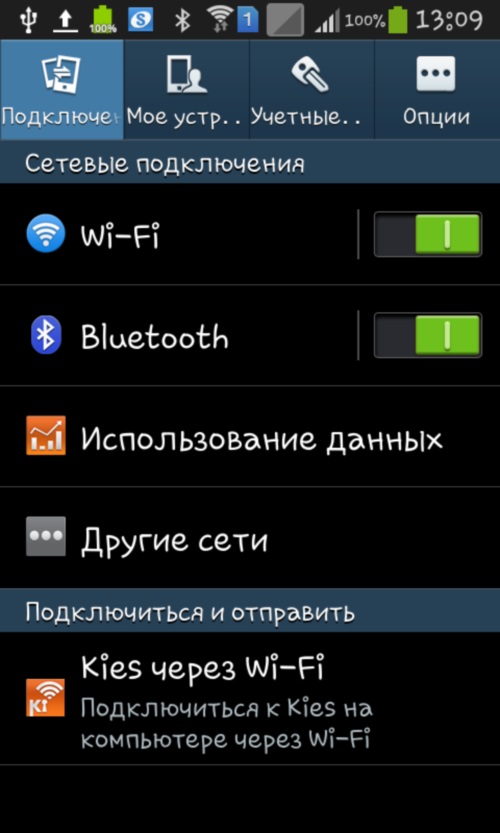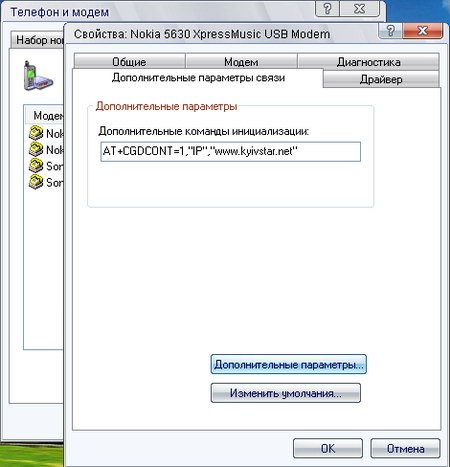How to use the phone as a webcam via usb? Instructions for phones on android and iphone.
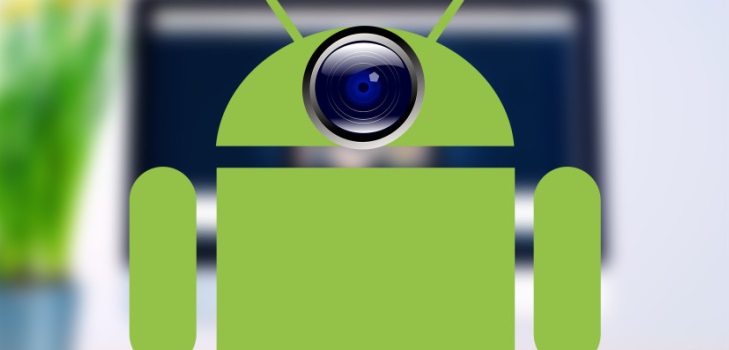
In this article, we will consideran unusual way of using a mobile phone. If you have situations where you need to organize a video connection, and there are no web cameras at hand or you just want to find an application for your broken smartphone (for example, with a broken screen), then we'll tell you how.
Phone as webcam
Almost any modern phone canturn into a webcam (subject to its availability), the main thing is to correctly install the necessary software on it. As a result, you will get a great device with which you can communicate with people close to you through video communication. In the same way, you can broadcast a video image to the network.
The work of all software applications usedfor this purpose, it comes down to synchronizing your phone with a computer via a USB cable or a Bluetooth connection. Thanks to this, your PC will use the camera built into the mobile phone like a normal web camera.
The quality of the image will affect howthe installed program, and the resolution of the camera itself. To transfer images from a mobile camera to a PC, such utilities as Cool Camera (WebCamera Plus) or Mobiola WEB Camera are used. The cost of these programs is approximately the same and is about $ 20. They work on Symbian platforms (platform for Nokia phones) and Windows Mobile.
When using these programs, an image withcamera smartphone is transferred to the computer via Bluetooth or cable and can later be used by software messengers. Also you can use the microphone of your mobile phone for communication, for example, in Skype.

Sequencing:
install and run one of the above programs on the PC;
activate on your smartphone;
connect the computer to the phone using Bluetooth, Wi-Fi or cable;
start Skype and in the settings we select a web camera.
Phone as webcam via usb
One way to connect your phone toThe computer is connected via a usb cable. However, not all programs that synchronize the PC with the phone support this type of connection. This is due to the existence of more modern wireless connection methods. Among the programs that support the USB connection, it is worth mentioning the following: USB Webcam for Android, Mobiola Web Camera and Webcamera Plus. You can find and download the program data in the playmarket.

Android phone as a webcam
Mobile phone operating system Androidcan also be an excellent alternative to a webcam. After all, this operating system perfectly synchronizes with the PC, and the cameras of many modern phones are not inferior to web cameras on the basic characteristics of video playback. To implement this task, there is available and simple software. First you need to install the software on your computer and on the phone.
To do this, perform the following operations:
Download and install from the Play Market a special program IP webcam on your mobile phone;
open this program on the phone and set the quality and resolution settings, specify the login and password;
then click "Start Broadcast", your smartphone is ready to be used as a web camera;
Pay attention to the IP address indicated at the bottom of the phone screen, it will come in handy in the future;
Download and install the IPCamAdapter program on your computer;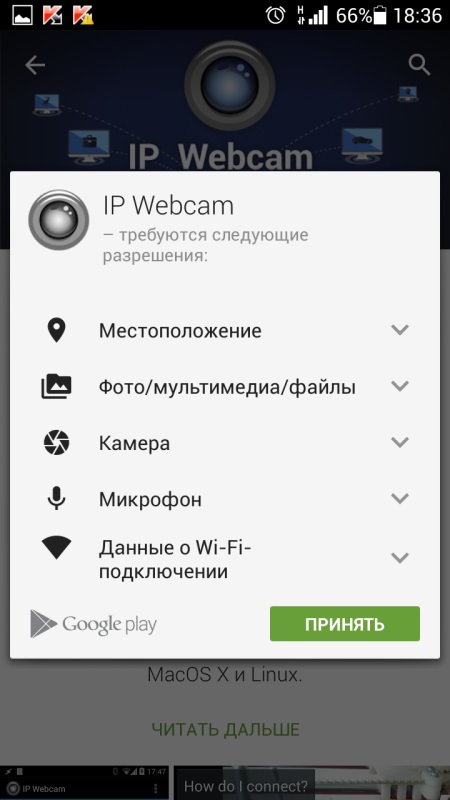
open the IPCamAdapter program settings and enter the IP address (which was mentioned earlier) in the corresponding fields, the login and password identical to what you specified on the phone;
press the "autodetect" button, then "apply";
now you can chat in video chats using your webcam.
Iphone as a webcam
Programs for turning iPhone and iPad into videoThe devices provide a wide range of settings in comparison with standard webcams. In addition, you can achieve a sufficiently high image quality. At your disposal can be both the front and rear camera. You can use one of the following programs to synchronize: PocketCam, WiFiCam, EpocCam 1.9.1, Broadcaster, Mobiola Webcamera or Mini WebCam 1.0.2.
The principle of operation of most of the above programs is very similar and to get started, as a rule, you need to perform the following actions:
Install the computer part of the software on a PC;
install the program on the Iphone;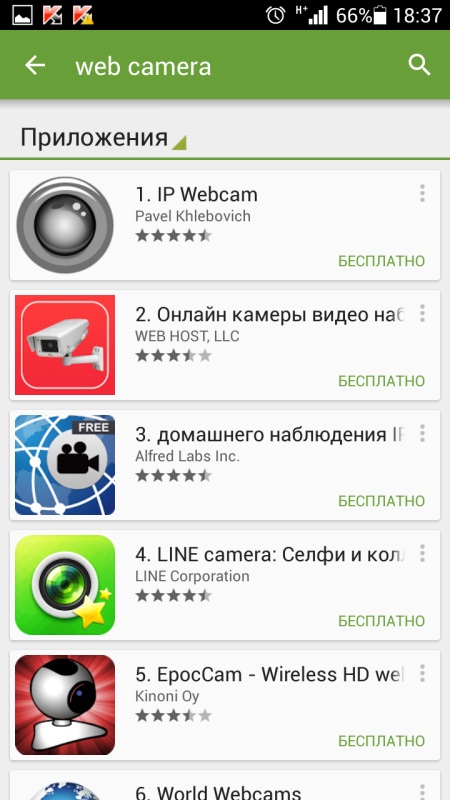
connect both devices via Wi-Fi (or in another way);
enter all necessary settings;
connect to one of the instant messengers, and use the Iphone as a web camera.
To fix your mobile devicewill have to show imagination. Using standard desktop supports is not very convenient, because they do not allow you to change the angle of the phone. For such cases, car holders are perfect. With their help you can attach the mobile phone to the monitor wall and easily change its inclination.