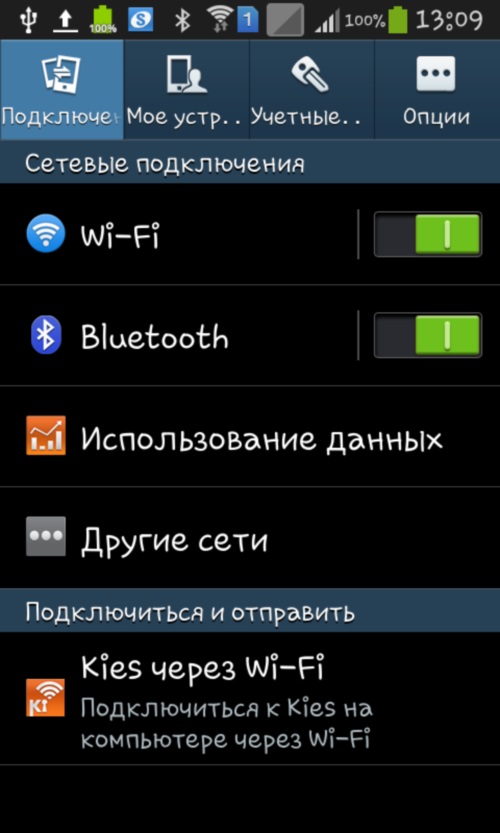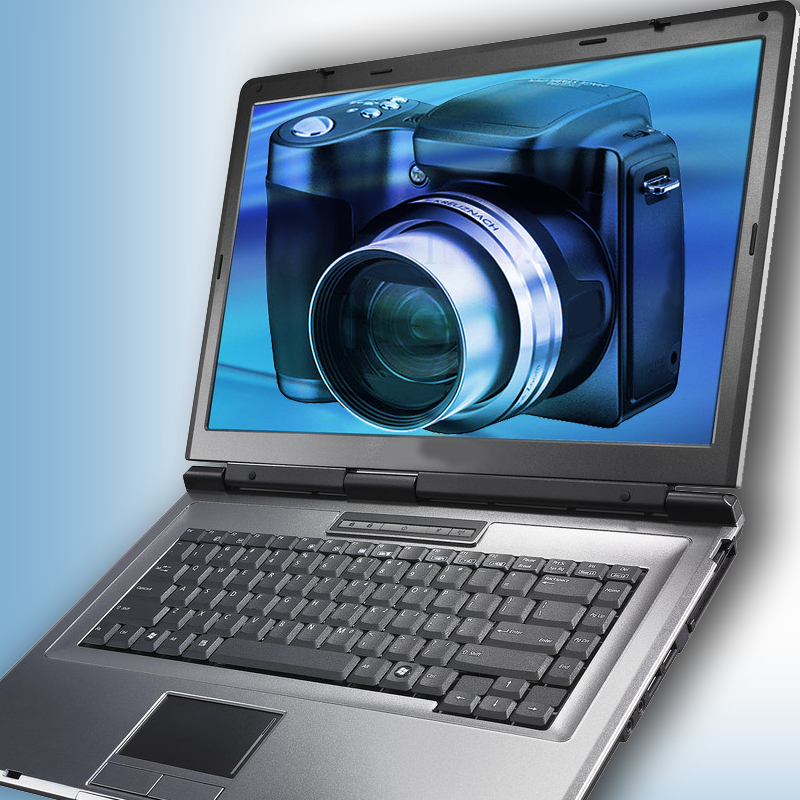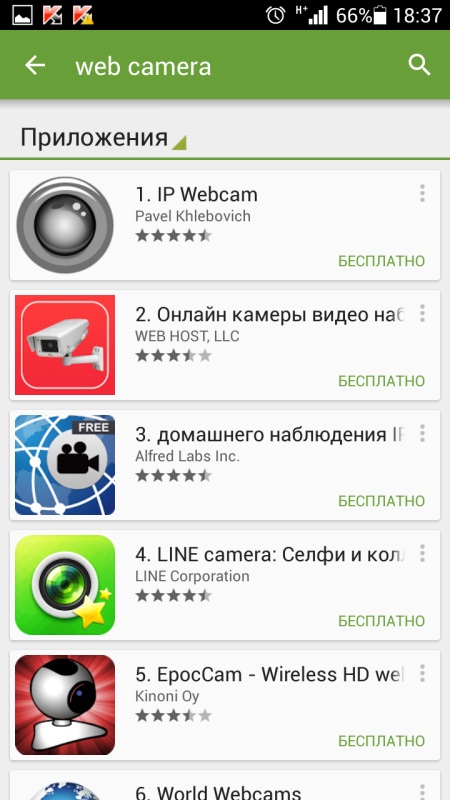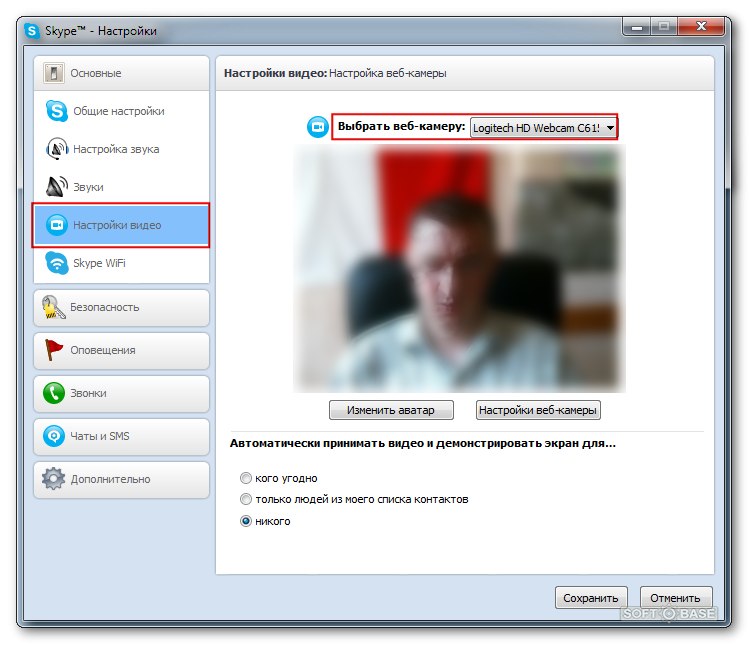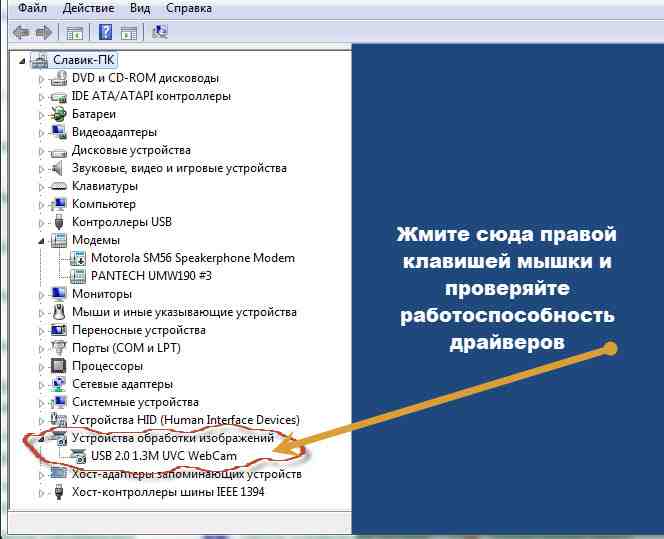Communicate with friends on video without problems

Owners of personal computers, in contrast toowners of laptops, for a pleasant conversation through a video call, you must additionally buy a webcam. But what to do with the purchase next? How and where to connect the web-camera to the computer? In this article you will find the answers you are looking for.
How to connect the webcam to the computer correctly
Modern development of technology allows uscommunicate with people dear to us, even being at a considerable distance from each other. To do this, you can use specialized programs (Skype, ICQ, etc.) or the capabilities of various social networks (VKontakte, Classmates). But before you start communication, you need to connect a webcam and make certain settings of the operating system.
Where to insert a webcam? In any free working USB connector (pulling out an unnecessary flash drive, another device). It is better not to use a USB hub - this negatively affects the signal quality. The device itself is usually fixed on the top edge of the monitor with the help of special grips or a sucker. Before connecting the device, you should carefully read the instruction (if one was present in the package) to determine the procedure. In most cases, first install the driver, and then connect the device.

If you first need to connect a webcam, thenconnect the gadget's cord to the corresponding jack on the USB panel. In the latest Windows operating systems there are drivers for a large number of different devices, which, if they are available, will be installed automatically (without your participation). You can verify this by going to My Computer, where you can see a video device under the list of local disks, then click on it two times with the left mouse button. A window will open with the image being transferred from the camera.
If the drivers are not installed automatically, thendo not despair. In most cases, an installation disc is included in the package. Insert it into the drive and follow the instructions of the installer. After that, the device will be ready for use.

How to install the camera on a computer without a disk
If the installation disc is not available,then you need to open any browser and go to the official website of the manufacturer of the device, where you choose the appropriate model. When you use third-party resources, you do not have a guarantee of stable operation of the device. Pay attention to the compatibility of the utility with the version of the operating system on your PC. And then download and install.
It is also possible to find the driver you need byspecial number (identifier). Open Device Manager and locate the appropriate camera entry (in the "Audio, Video and Game Devices" or "USB Devices" item). Click on it with the right mouse button and select the line "Properties". Go to the "Details" tab and select "ID equipment" from the drop-down list. Use the first line to search in the browser bar.
If the search is not far results, in the context menu of the webcam in the "Device Manager" select the line "Update drivers". The appropriate service will start, which will help you find the required utility.
Using the tips you read, anythe user will be convinced on personal experience that the connection of a web camera to a personal computer does not take much time and effort. And you can communicate and enjoy wonderful moments with your family and friends.