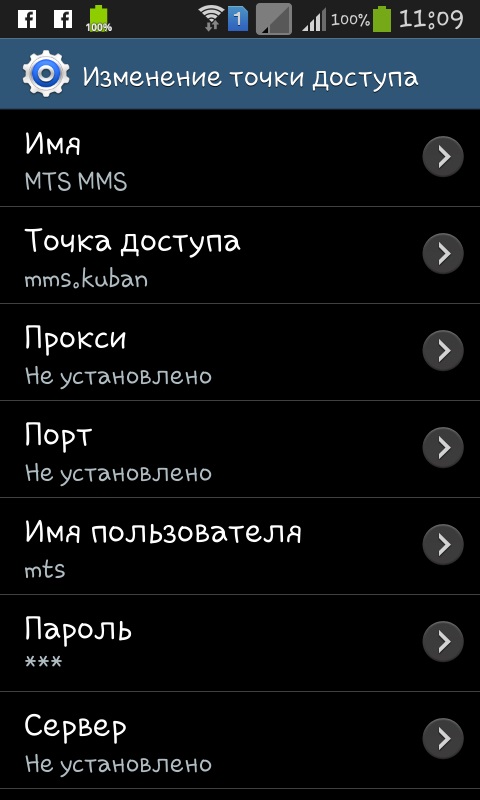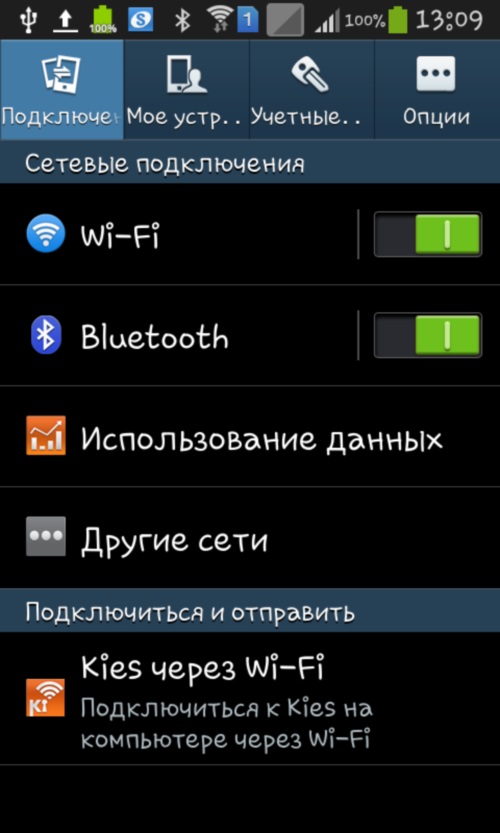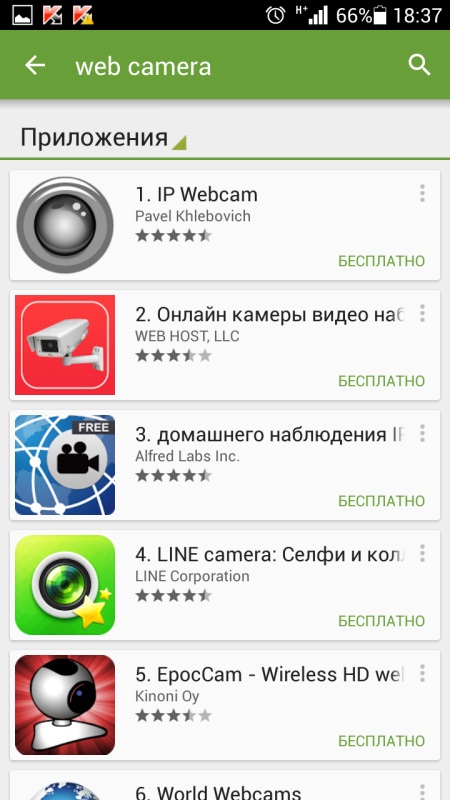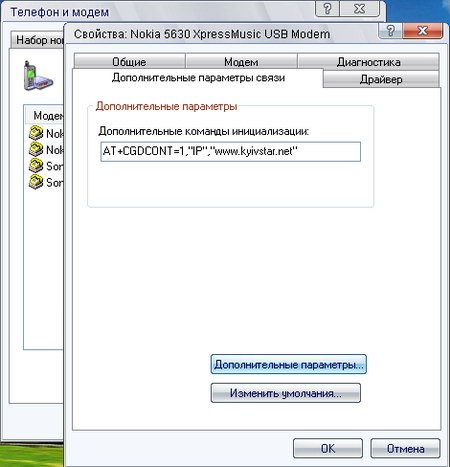How to use the phone as a modem and connect it to a computer?

In our country it is difficult to find places whereverthere was a cellular connection. With the Internet, things are a little different. The need for access to the Internet, can arise anywhere and solve this issue is not always easy. But this was before mobile operators created conditions for affordable and inexpensive Internet via 3G. To date, you can quickly and easily access the Internet from your mobile phone. This is excellent, but not always convenient. Often there are situations when the Internet is needed in a computer or laptop, and there is no possibility of connecting to a wired Internet. In such cases, you can use your mobile phone as a modem.
How to connect your phone as a modem
How to connect a phone as a modem to a computer?
There is one proven way:
Install the phone's driver on the computer. This you can do in two ways. The first one is using the driver disk supplied with the phone. If there is no such disk, you can go to the site of the manufacturer of the phone, download the driver from it and install it on your computer.
Restart the computer (if you are using Windows XP and below). If your PC is Windows 7 or higher, then this item can be skipped.
Connect the mobile with a cable, infrared port or Bluetooth connection.
After connecting to a computer on the screenthe synchronization program with the PC should appear. For example, for Samsung phones it's PCStudio. Press "ok" or "select", after which the program will be installed on the PC. For Nokia phones, after connecting the mobile phone to the PC, a window appears with a list of modes, select the Modem mode. At the end of the installation, the message "The device is ready for use" appears.
Configuring the modem. On your computer, go to Device Manager. This can be done either through the Control Panel or through the Computer / System Properties. Go to the "Modems" line, click on it, and find the name of your phone in the list. Click on the name with the right mouse button and click "Properties". The window for configuring your modem opens. Select "Advanced communication parameters" and specify the initialization parameters. For each ISP they have their own. Megaphone: AT + CGDCONT = 1, "IP", "internet". Beeline: AT + CGDCONT = 1, "IP", "internet.beeline.ru". MTS: AT + CGDCONT = 1, "IP", "internet.mts.ru". The initialization parameters are entered without spaces, at the end, a semicolon is not inserted. Then click "OK".
Create a new connection and configure it. Again, we go through the control panel to the "Common Network Management Center" folder. Here we create a new connection. In the group of network parameters change go to the section "Setting up a new connection". Select "Setting up a telephone connection", click "Next". In the new window in the field "Dialed number" we enter the universal number for all operators: * 99 *** 1 #. The username and password for Beeline and MTS are left blank. For Megaphone, the password and user name are the same - gdata.
In the connection name column, write the name of your operator. Click the "Connect" button.
Then the installation of communication and registrationcomputer in the network. If the Internet connection was successful, click "Start browsing the Internet". If the connection does not occur, try restarting the computer and reconnecting. Now you can use the Internet with a browser installed on your computer.
How can I use my phone as a modem
During further use of the established connection, you will need to connect it at system startup and shut down at the end of the work.

You can connect to the Internet as follows:
At the bottom of the screen on the right, click the Internet Connection icon;
select your connection and click "Connect";
In the connection window, click the "Call" button, and then a connection will be made.
To turn off the Internet, perform the following operations:
At the bottom of the screen on the right, click the Internet Connection icon;
select your connection and click "Disconnect";
In the process of work, you can experiment withyour modem settings. Open the Control Panel, go to the "Network Management Center" and select your connection. In the window that opens, on the General tab, go to Properties. Put the pointer next to the item "Hardware flow control". In the same window you can set the connection speed.

Experiment with different speeds andchoose the most optimal one. Go to the "Settings" tab and remove the pointer from the "Request phone number" item. Check the box next to "Call back when the connection is broken". Click the button "Parameters PPP" and uncheck "Use software data compression". Then click "Ok". All the changes you make will take effect after the next connection.
Here in such simple ways you can usephone as a modem. If you experience difficulties when connecting, you can always contact the support of the mobile operator, which will help you set up the connection.