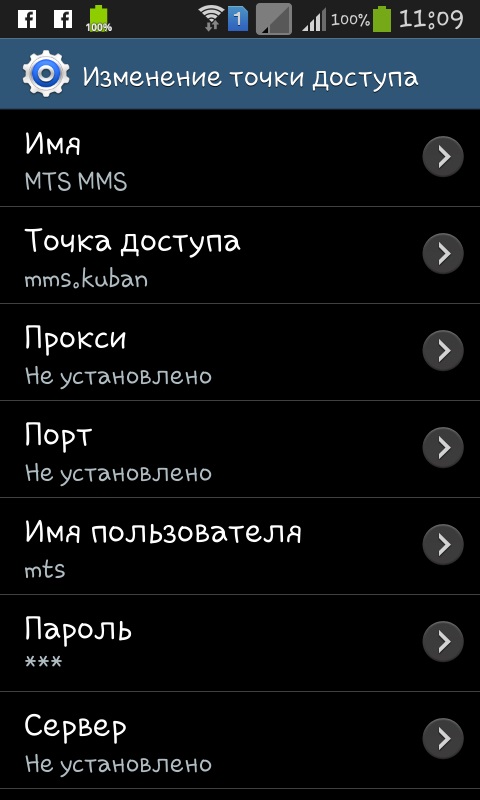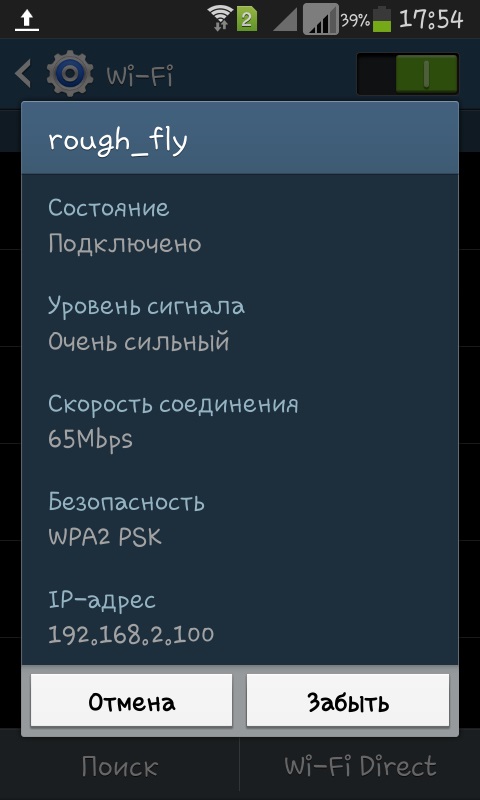SMS settings. How to set up sms for Beeline, Megafon, Tele2, MTS.

Configure sms-messages, as a rule, does not causedifficulties and is carried out automatically. If, for some reason, you can not receive or send SMS from your phone, we suggest you read this article and solve the problem as quickly as possible. For individual mobile operators, the setting takes place in different ways, so we will consider the most popular providers of services: MTS, Beeline, Tele2 and Megafon.
How to set SMS to Beeline
When you connect to a mobile operatorSMS settings are not required - this service is automatically connected and you can start communicating right after the activation of the number. To check if the function of sending messages on your phone works, send a test SMS to toll-free number 000. Sending SMS to Beeline was impossible due to an incorrect message center number, which should be: +79037011111.

To configure the center number, you need to do the following:
Go to "Messages" by selecting the appropriate item in the menu.
Go to the "Settings" and find the section "SMS center number".
Check the correctness of the number and, if necessary, correct it at +79037011111.
Click the "Save" button.
Reload phone and try to sendtest sms on the above-mentioned toll-free number. For iPhone products, the sms-center is configured using a special command. Type the combination * 5005 * 7672 * + 79037011111 # and press "Call". After that, check the correctness of the installation by typing in the room * # 5005 * 7672 #.
To send SMS to other countries or duringtraveling abroad need additional settings. This is a paid service, you can learn more about it in the "Roaming" section on the official website of the operator. There are cases when the message does not reach the addressee. There are several explanations for this.
Why messages do not reach:
the recipient's mobile phone is turned off or out of the network coverage area for more than a day (all sent SMSs are stored on the operator's server for 24 hours, after which they are deleted);
the recipient has blocked your number;
the memory of the recipient's device is full and can not accommodate your SMS;
invalid destination number;
Phone malfunction;
The inability to exchange messages between different operators (when sent to another network number).
How to set sms on MTS

SMS is automatically set on the MTS. If for any reason this did not happen, go to the official website of the operator and ask for the settings by entering your phone number in the appropriate field. Also you can call the operator on the toll-free number of the service center and discuss the problem with it.
How to set up sms on your smartphone:
Specify the correct SMS center number for your operator: +79168999100 or the number +79168960220 in case of SMS-extra service.
Select this number as the current SMS center.
Go to the sms settings, select the "Format" section and check that the text format is set.
Set the GSM connection type in the settings.
If there is a tick in the connection settings opposite the option "Via the same center", uncheck it.
To make sure that your message is successfulreceived, in the sms settings, select the function "Delivery report" (on some phone models the function is unavailable and it must be ordered through the operator).
How to set sms on Tele2

If the settings for messages on your phone have been knocked down, you can restore them in several ways.
How to configure SMS on Tele2:
Go to the official website of the operator and enter the Personal Area, where you will find the necessary settings.
Order the appropriate settings toll-free number 679.
In sms settings, set the default center number to +79043490000.
Use the help desk, by calling +79046000600 (for St. Petersburg).
Contact the operator at toll-free number 611.
How to configure SMS on Megaphone

To send text messages to the Megafon networkit is necessary to prescribe the correct SMS center number. As in the case of other operators, the incorrect number is the main reason for the impossibility of exchanging SMS.
How to configure SMS on Megaphone:
Go to your mobile phone settings.
From the menu, select "SMS settings".
Find the section "SMS-center" and enter there the number +7 923 290 90.
Save the changes.
Reboot the phone.
Send a test SMS.
If you do not want to receive messages fromyou can add it to the "Black list" by sending SMS with the number you want to block to the number 5320. The cost of the service is 1 ruble per day. In the event of a malfunction in the operation of such automatic services as SMS and MMS, you can contact the operator for advice, go to the nearest service center or a mobile phone store. Any employee of the center can help to sort out the problem and save your time.