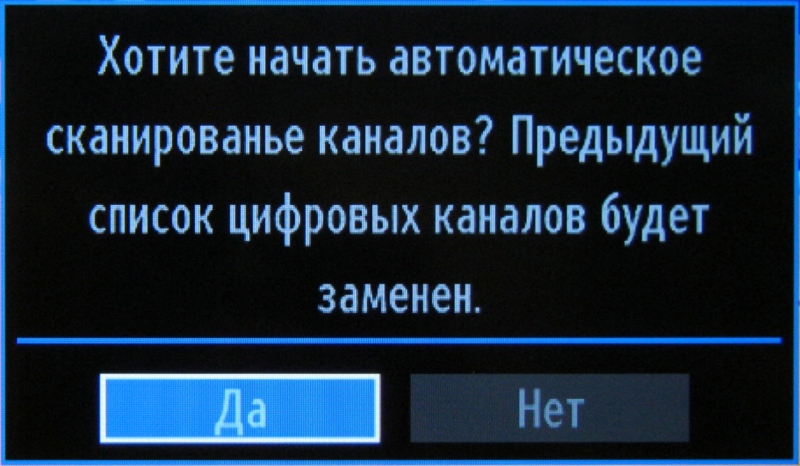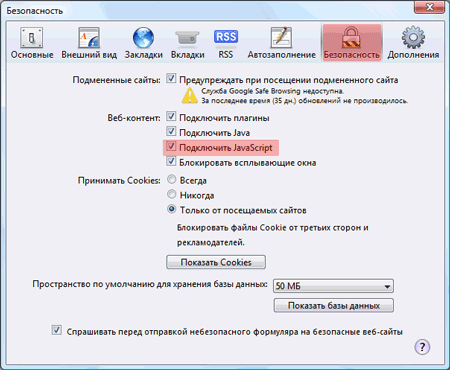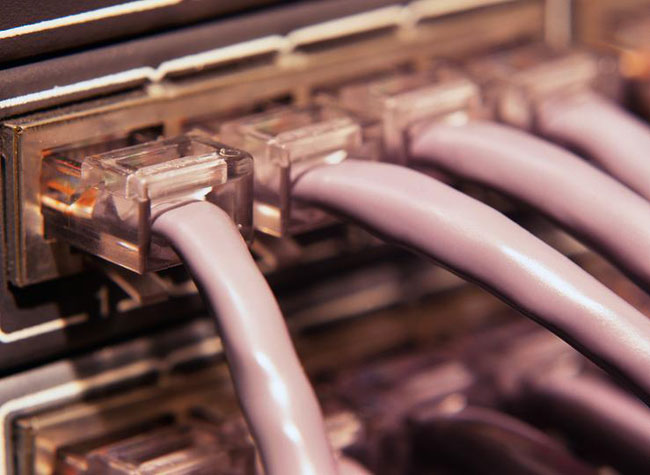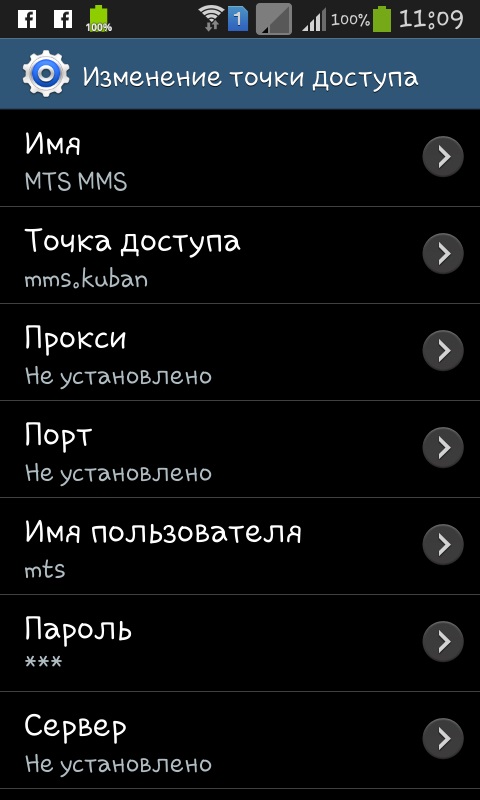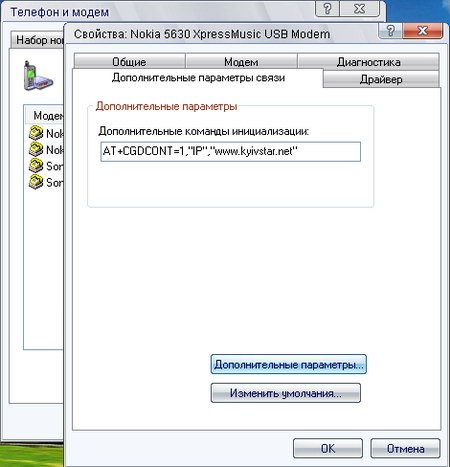Instructions for self-tuning the Internet

For people of all ages, the Internet has been successfulto replace the TV, therefore providers actively struggle for the clients, aspiring to give as it is possible the best quality of services. Now the wired Internet is fast and it can be connected for a short period of time. In addition, companies that provide this kind of services simplify the interface as much as possible so that users can independently configure the Internet on their computer.
But still, even for this simple procedure, certain skills are required. In this article we will tell you how to set up Beeline Internet home.
Instructions
In the "Start" menu, go to the Control Panel. There you need to find the Network and Internet section, go to it and go to the next section called View network status and tasks.
Click the button Set up a new connection, through which we can access the Internet.
Now click the Connect to workplace button, and then click the "Next" button.
The computer system will definitely specify howthat's the way you want to enter the World Wide Web. Since we are setting up a wired Internet Beeline, we need to select the "Use the VPN Internet connection" option.
The field that appears will be filled, enter the address tp.internet.beeline.ru.
In the appropriate box, specify the destination in English letters. To do this, write the name of the provider (Beeline) and tick the "Do not connect now, and install" checkbox.
Then fill in the fields "User" and "Password". In the first we enter the login, which was given to you by the provider, and in the second - the cipher-alphabetic password. In the future, you can change it in your personal account on the official website. In order not to drive the password manually every time you connect, put a tick (Remember password) in front of it and click on the "Create" button.
The settings have been made, the dialog box can be closed.
Now you need to go directly to the Internetvia Beeline. Again, through the "Start" menu, we find the tab of the Network and Sharing Center. There you will see the "Change adapter settings" item. If you have correctly entered all the necessary information, then you will see the icon for the connection called "Beeline". Right-click on the Settings tab and uncheck the box next to "Enable Windows Phone Login", then select the VPN type in the "Security" tab, which should look like this: L2TP IPSecVPN.
Now the settings are finally completed, you can click OK and enjoy using the Internet.

Connecting the router from Beeline
A similar algorithm of actions is also performed whenwireless Internet connection. First of all, you should make sure that the computer or laptop is connected to the router. We start the browser (it's better to use InternetExplorer) and type in the input line: http://192.168.10.1. You will be asked to enter your login and password and in both cases write the word "admin" in English letters.
You will see the settings window. First of all, you need to choose the type of connection, in this case WAN. Next, the system asks you to specify a more accurate way to connect (L2TP).
We fill two lines with the IP address and server name and write tp.internet.beeline.ru there. When the system asks to enter a login and password, enter the same as at the beginning of the settings.
To get the correct connection, in the"Address type" select the value "Dynamic", and in front of the MTU item write the numbers 1460 and tick the box next to "Obtain automatically" and save the entered settings.
As practice shows, the router needs some time to process and save the settings, so wait about three minutes and enjoy the use.