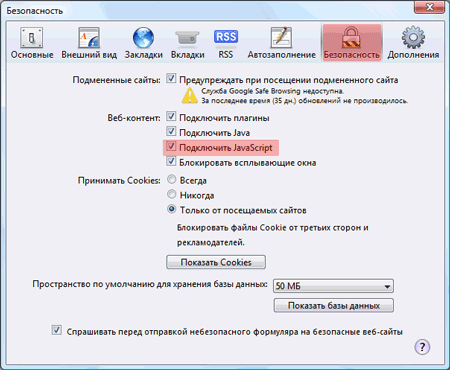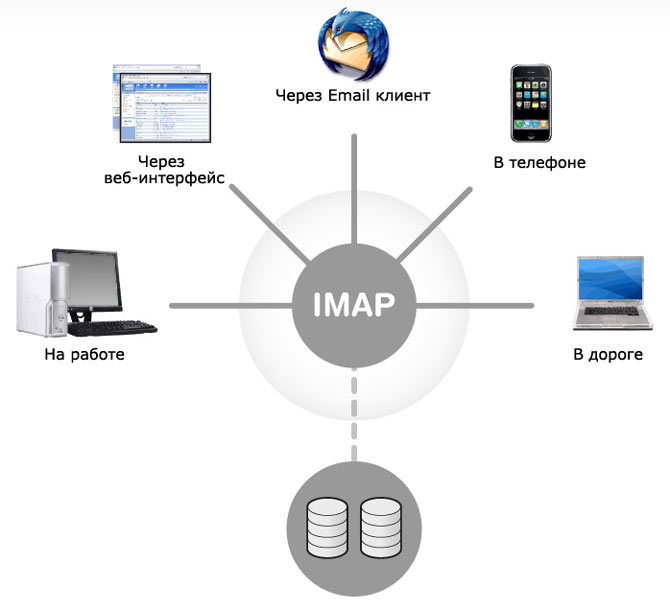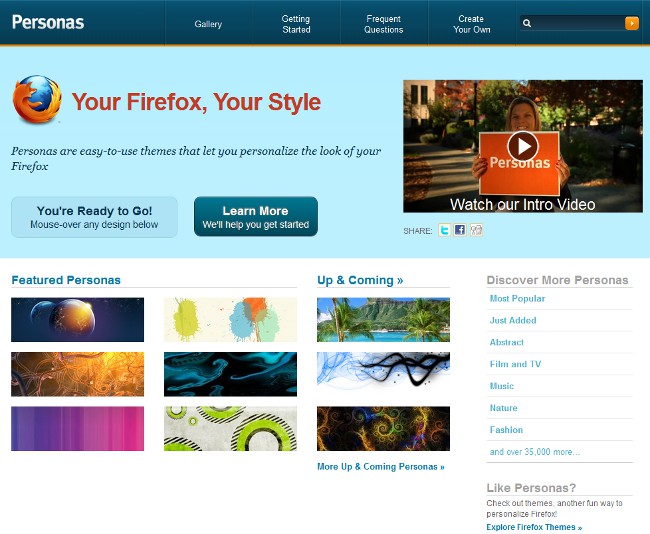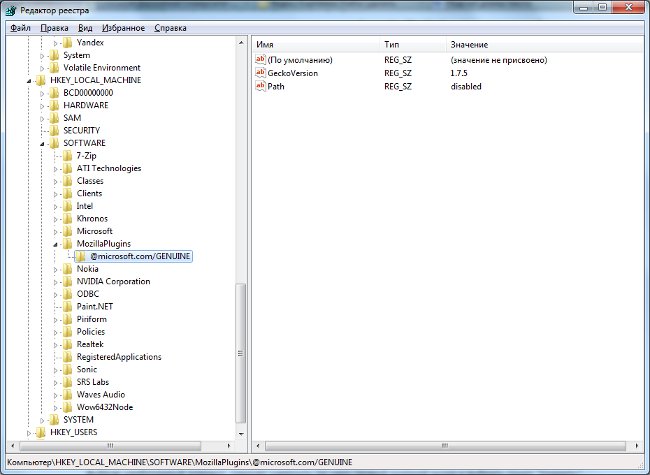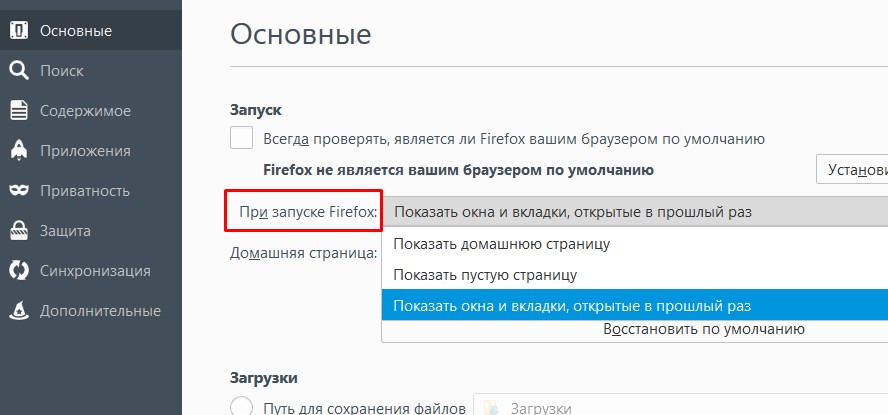Free email client: which one to choose?
 If you have several e-mailboxes, then their verification can take quite a long time. To facilitate this task will help the mail client - a program that allows you to collect your mail from different boxes. Which free email client is it better to choose?
If you have several e-mailboxes, then their verification can take quite a long time. To facilitate this task will help the mail client - a program that allows you to collect your mail from different boxes. Which free email client is it better to choose?Of course, of all the variety of free email programs you can not choose the best and the worst - in many ways it's a matter of taste and habit. We are only tell you about some programs, so that it's easier for you to make a choice.
Mozilla Thunderbird
A free email client from the developers of the popular Firefox browser is quite in demand, especially among users of the browser from Mozilla. The main characteristics of the Mozilla Thunderbird mail client are as follows:
Support for POP3, IMAP, SMTP, NNTP, RSS;
cross-platform (there are versions for Microsoft Windows, Linux, Mac OS X, and third-party builds for OS2, OpelSolaris, Solaris and FreeBSD);
"Smart" spam filters with the possibility of manual learning;
high speed and safety;
possibility of creating virtual folders and storing the same letter in several folders;
simple and intuitive interface;
the ability to customize the interface "for yourself" and install new themes;
the ability to install extensions that significantly change the functionality of the program.
Opera Mail
The free mail client Opera Mail is built into the Opera browser, so first of all it will suit those who prefer to use this browser. What can boast Opera Mail?
Support for IMAP, POP3, SMTP, ESMTP, newsgroups, news feeds NNTP, RSS and Atom;
A special interface that provides better integration with the browser;
automatic and trained spam filter;
automatic sorting of letters by various parameters;
the function of minimizing traffic;
The possibility of using formatting when writing a letter;
preview of news feeds;
built-in contact manager and IRC client.
Evolution
Initially this free open-source mail client was developed for Linux, but now there are versions for other platforms, including Windows. The main features of Evolution are:
cross-platform (originally written under Linux, but there are builds for Microsoft Windows and Mac OS X);
support for the most common mail protocols - POP3, IMAP, SMTP - with TLS authentication;
built-in spam filter;
function of reading news groups;
the ability to connect to the GroupWise servers and Microsoft Exchange 2000/2003;
address book (contact manager);
time planning system;
calendar, notes.
Foxmail
This free email client was developed for Windows. By functionality, it is slightly inferior to the more popular analogs, but for home use it is not critical. The main features of Foxmail:
support for POP3, IMAP and SMTP, the ability to send messages without the participation of an SMTP server;
the system for filtering incoming messages (based on the Bayes algorithm);
the ability to create and edit templates for new messages;
RSS-aggregator for reading news feeds;
integrated address book in the program interface;
built-in calendar (starting with the seventh version);
the ability to set a password for the account;
the dispatcher of letters (the ability to manage messages on the server).
Koma-Mail
Free email client Koma-Mail developedfor 32-bit versions of Windows. Despite some drawbacks (for example, lack of built-in account creation wizard), it can also be quite convenient. The main features of it are:
support for IMAP, POP3, SMTP and WebDAV protocols;
simple and intuitive graphical interface, translated into 23 languages (including Russian);
support for Unicode and Windows-1251 encodings;
export and import of RSS and data;
portable version for working with portable storage devices;
highly reliable anti-spam and custom filter;
using a secure SSL connection;
the ability to create and use multiple accounts to manage two or more mailboxes in a single session.
As you can see, any free mail client has a set of necessary basic functions (support for popular protocols, spam filtering, address book), so the choice largely depends from the convenience of a mail program for you personally.