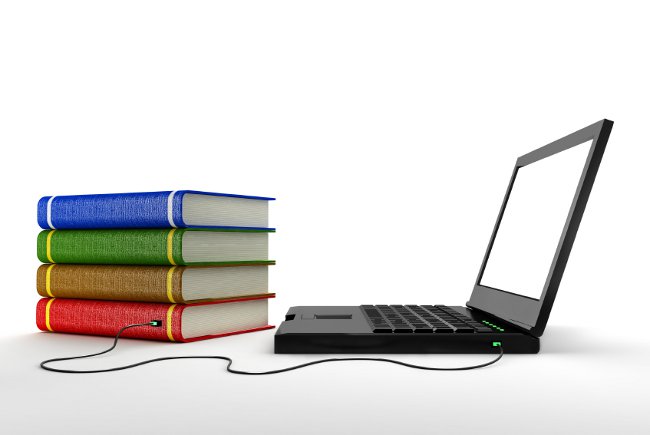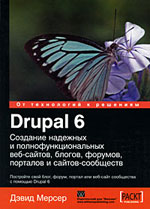RSS feeds: programs for reading

Every active Internet user hasseveral favorite sites that he regularly visits. But just go to each site in turn and check for updates do not always have the time and desire. Simplify this process RSS news feeds, for reading which you can use special programs.
The news feed is a special data format,which site owners and bloggers use to deliver users frequently updated information. Most often, news feeds are delivered in RSS format. The user can subscribe to the tape using a special program - news aggregator.
In the aggregator, you can add RSS news feeds from different sites. The program will check the sites for updates at a certain interval and notify you, if any. All aggregators that allow you to read RSS news feeds are divided into two main types: Web aggregators and software aggregators.
Web aggregators are convenient because you will have access to yournews feeds from any computer on which the browser is installed and there is an Internet connection. Such large search engines as Yandex and Google, among other services offer their users and web aggregators. Google has this Google Reader, in Yandex - Yandex.Lenta. There are other aggregators with a web interface, for example, FriendFeed, Netvibes, RedTram, RSSReader, RSS.Krozilo.
To read RSS news feeds using onetheir these aggregators, you need to create an account on the site you have chosen. After that, you can add links to RSS feeds to the aggregator and track updates to your favorite sites. To get link to ribbon, you need to click on the RSS icon on the selected site and copy the link from the address bar.
By the way, when you click on the link, the browser, ratherin total, will offer you to subscribe to the selected news feed using one of the applications from the drop-down list. This leads us to the second group of RSS aggregators - software RSS-aggregators. Software aggregators can either be built into a browser or mail client, or be a separate program.
Most popular browsers (MozillaFirefox, Opera, Internet Explorer version 7.0 and higher) allow users to subscribe to RSS news feeds and read them directly in the browser. Also, some browsers support installation third-party add-ons for reading RSS feeds. For example, on Mozilla Firefox you can put Bamboo Feed Reader, mPage and a number of other add-aggregators.
There are some RSS-aggregators in some mail clients, for example, Microsoft Outlook 2007 and 2010,Mozilla Thunderbird, Foxmail. The set of programs for working on the Internet SeaMonkey also includes an RSS-aggregator. For reading news feeds, you can even use online messengers QIP and Miranda IM - the truth, you will need to install additional modules and libraries.
There are also quite stand-alone aggregator programs, and many of them are free. The most famous RSS-aggregators are FeedDemon (distributed under the license of Adware / Shareware), FeedReader and Omea Reader (distributed under the license of Freeware, that is free of charge).
These programs are written for Windows. They allow you to read RSS news feeds, group RSS feeds into folders and categories, search, add labels. The functional of all these programs is similar (although, of course, each of them has individual "features"), so that the choice of the main role is played by the issue of personal convenience. there is aggregators and for Linux users: Akregator for the working environment of KDE and Liferea for the GNOME graphical environment.
RSS news feeds - a convenient way to keep up to date with updates of all your favorite sites. The main thing is to choose the right program-aggregator, in order to always receive up-to-date information first-hand.