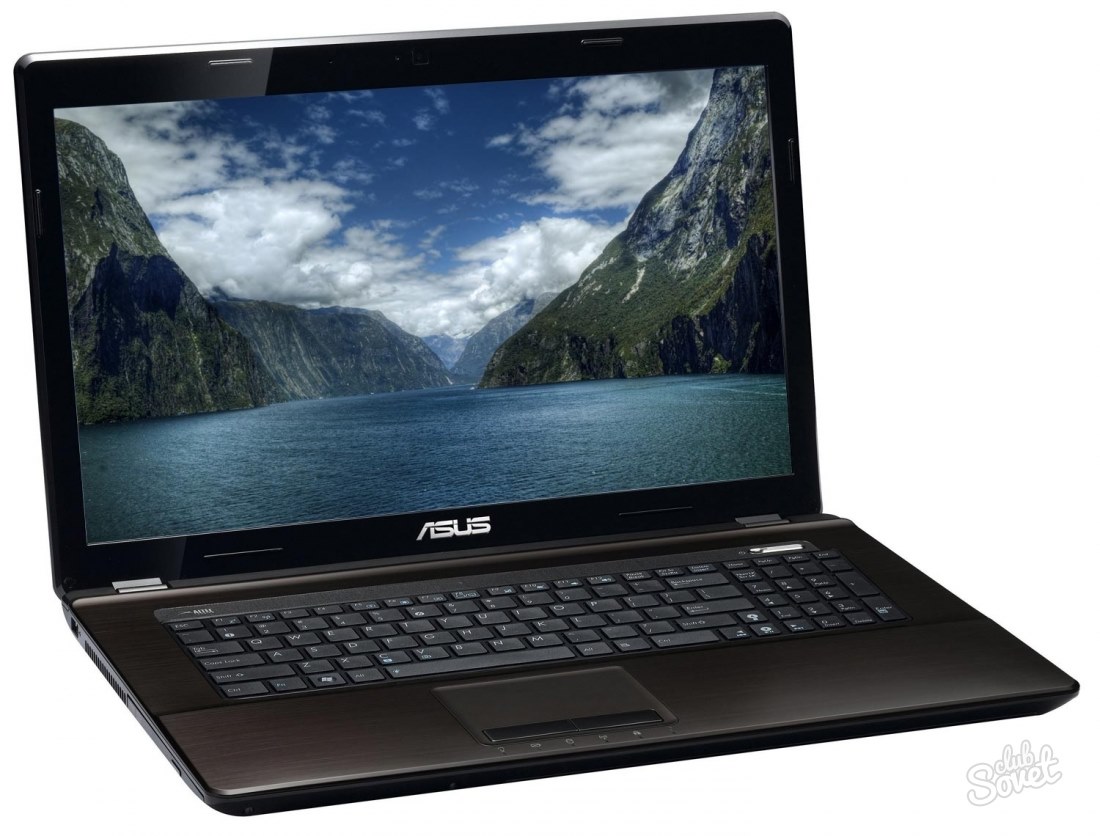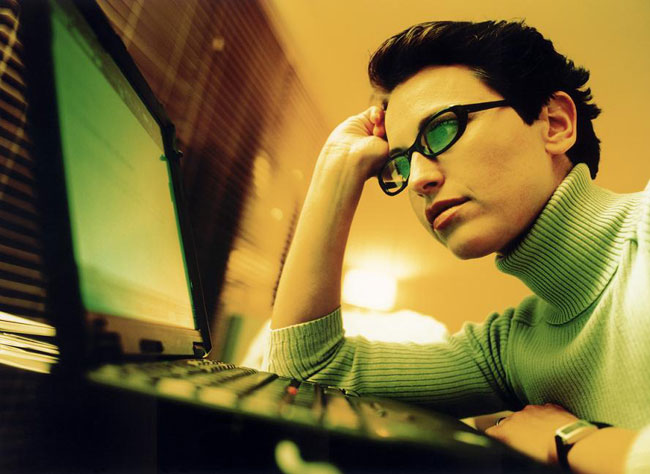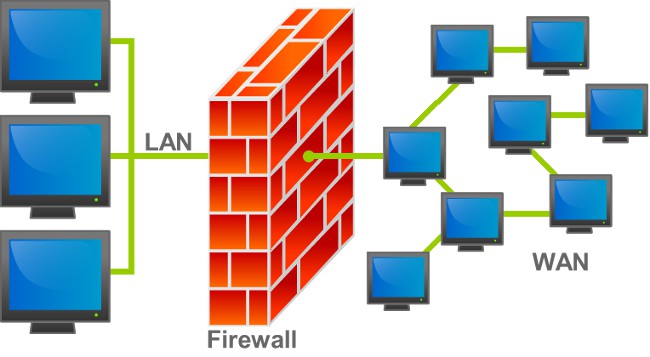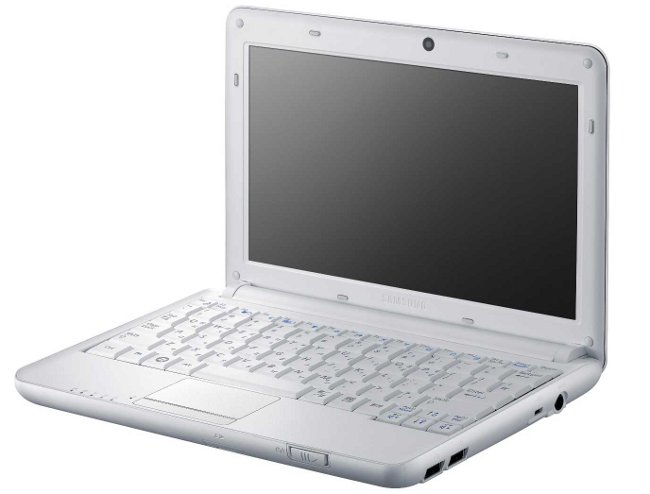How to turn the screen of your laptop without additional programs?

This procedure is one-trouble, the other is fun. Approximately so see the problem with the screen flipping on the laptop monitor users. If you accidentally did not click something, it certainly is a problem. Adjust to the screen of the monitor, deployed at 90 degrees - that's still fun. However, it often happens that on portable devices such as netbooks or laptops, you need to look at a photo or video from a different angle. How do I flip the computer screen in this case? On Windows XP this required downloading a special program, and now you can turn the laptop screen with Windows 7, Windows 8 or Windows Vista using the built-in interface. Thank you, Microsoft.
Several ways to better turn the screen of the monitor
There are a few simple solutions. Let's talk about each of the items.
The first way - one of the simplest and most understandable, will take from you, from strength, a minute of precious time:
Click the right mouse button on an empty area of the desktop;
In the menu that appears, click on "Screen Resolution";
Do you see the word "Orientation"? Chudnenko, a little to the right of a list of available angles. The default is "Landscape";
Click on the arrow next to the list and choose what you want;
Confirm your choice by clicking "Ok".
The second method is even simpler than the first:
Usually, on portable computers, when you click on the right mouse button on the free space of the desktop, the menu contains the item "Graphics Options";
There is? Excellent, you do not need to press it, you will not open it in a separate window. Everything is much easier, just point at it with an arrow and a submenu opens;
In the submenu, select "Turn" and another one opens, already "sub-sub-menu";
You will be given the choice of four possibledegrees to which you can turn the screen: 0 - leave it as it is, 90 - make the screen vertical (the head should be tilted to the left), 180-the screen looks down, 270 - the vertical screen (the head tilts to the right).
The third way is three keys and no menus.
Finally, the most convenient option is to turn the screen on the laptop using three buttons:
left ctrl + left alt + down arrow - rotate 180 degrees;
left ctrl + left alt + left arrow - turn 90 degrees to the left;
left ctrl + left alt + right arrow - rotate 90 degrees to the right;
left ctrl + left alt + up arrow - return the screen to the normal position.

Flip the laptop screen on Windows XP
As noted earlier, the built-in features in XPperform this function - no. But, it's not scary, because the programs for the Nvidia video card that are installed on many portable devices come to the rescue.
Right-click on the desktop and select "Nvidia Control Panel";
On the left, in the opened video card settings program, find "Rotate the display" and select one of four options. Choose interesting for you and confirm the selection by clicking on "Ok".
If the screen in the notebook with Windows OS is turned over7, 8, Vista or XP-solution is there and not one. For those who want to do this consciously, the more problems there are, because it's easier for you to look at the monitor than for those who now have to read all this text in an uncomfortable pose.