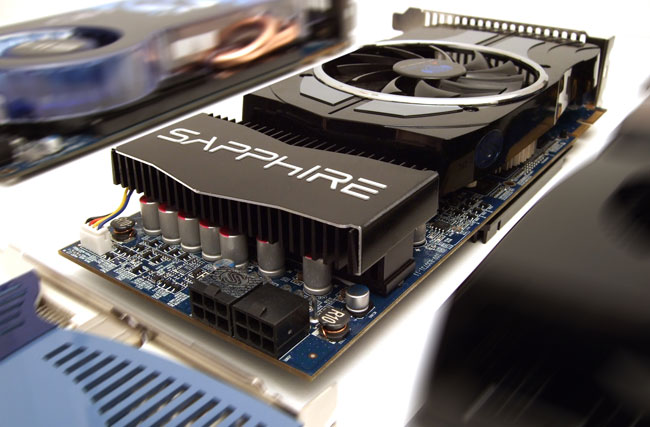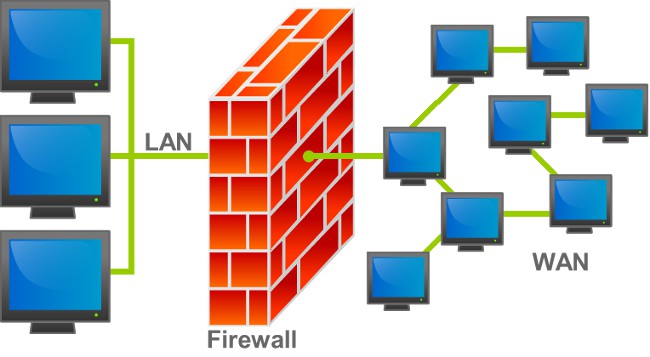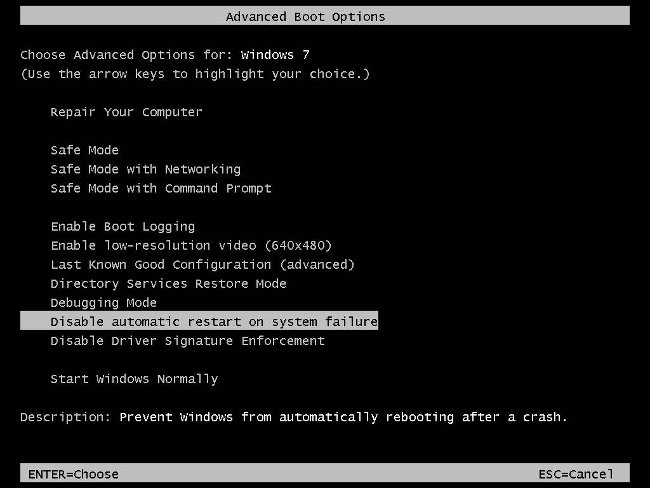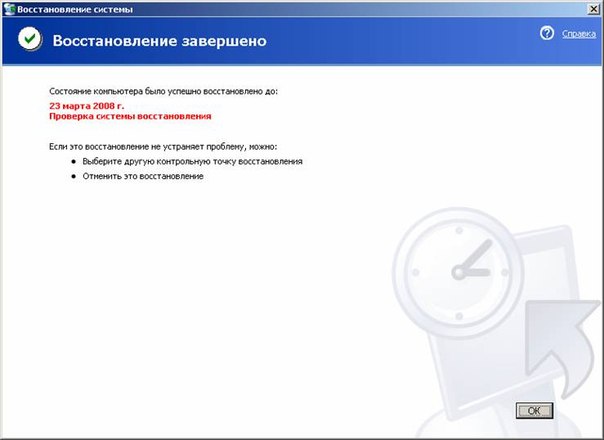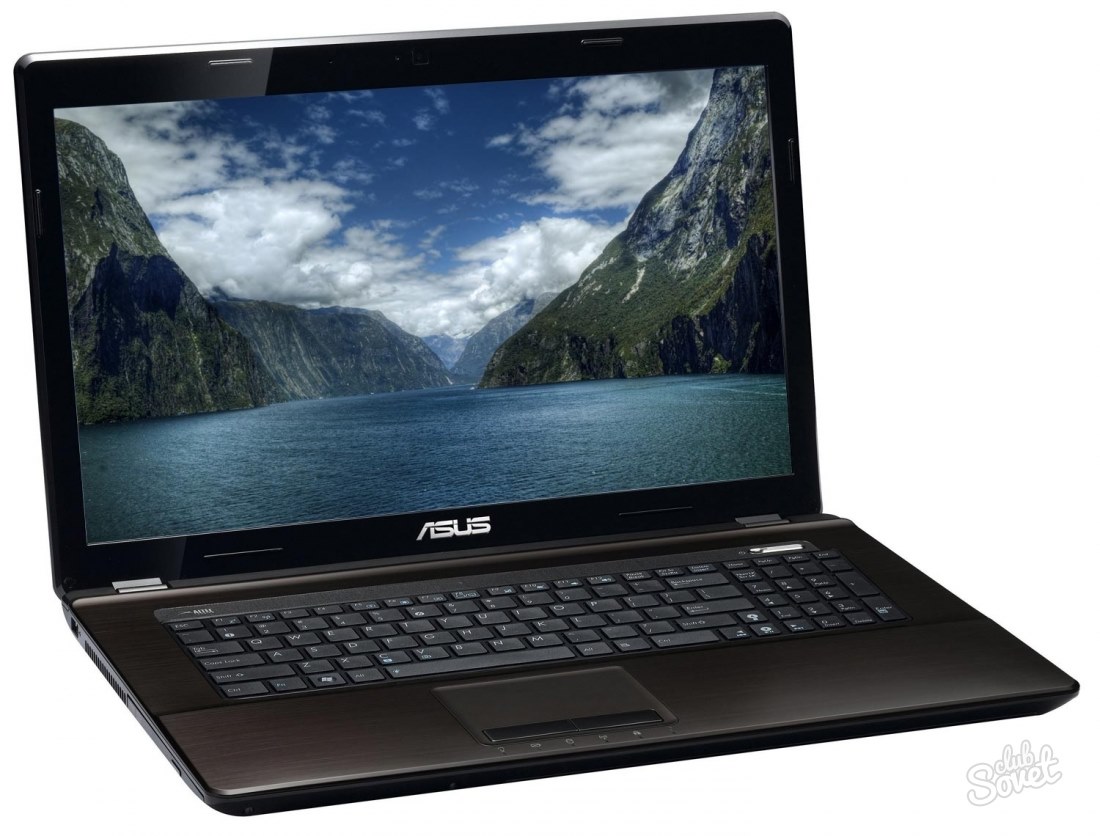BSoD - blue screen of death

The message about the critical system error in the operating systems of the Microsoft Windows family was received in the people's laconic name - "Blue Screen of Death" (BSoD), which in translation means "blue screen of death".
What is the blue screen of death?
For these versions of Windows, the blue screen of deathappears if there is a fatal error when executing the kernel or driver code. As a result, the only possible action for the system is to restart the computer without saving data.
By default, the system settings are set toautomatic reboot in case of a critical error. Also, the operating system in the system log creates a record describing the error that occurred.
The blue screen of death always contains error message, troubleshooting tipserrors, technical parameters of the error, necessary for its elimination. The text of the error message and recommendations are always standard, but the technical information varies depending on the error that occurred.
In technical information, the system indicates:
- the error code and its symbolic name;
- The parameters that explain the error are for debugging software;
- address of the error location;
- the name of the driver in which the error occurred.
Why does the blue screen of death appear?
The cause of BSoD often becomes problems with drivers: their incompatibility, incorrectness, failures. Less often the cause of the appearance of BSoD viruses.
Also BSoD can be called device failures (most often RAM or hard drive), the conflict of devices, the conflict of applications or the overheating of the computer components and, as a consequence, from failures.
What if the blue screen of death appeared?
As already mentioned by default in the settingssystem it is necessary to automatically reboot the system when BSoD occurs. In this case, the system will automatically reboot until the error is resolved. However, to be able to write down the error code and find out the cause of its occurrence, you must disable this option.
To do this, go to the "Control Panel". Then go to the tabs: "System" - "Advanced" - "Download and Restore" - "Options". In the "System Failure" tab, uncheck the "Run automatic reboot" option and save the system settings.
When BSoD appears, you need, first of all, write down the error code - ituseful for finding out the reasons for the error. After that, restart the computer with the "Reset" button and as soon as the system starts to boot - press the F8 key. In the menu that appears, select the last successful configuration.
If the last successful configuration of the system was not downloaded, you will need to restart the computer againand, again pressing the F8 key, select "safe mode". If the system boots in safe mode, you can try to perform a system restore.
If the system was not restored, then a special table of stop error codesit is necessary to find the code of the error that occurred and to find out its cause. After the cause of the error is eliminated, you must try again to restore the system in safe mode.
If the problem that caused the appearance of BSoD is hidden in the software, rather than the hardware part of the computer, then after the system is restored or after it reinstallation, the blue screen of death no longer appears.
To make sure that the hardware of your computer is normal, you need to to test "iron". To test the hard disk, use the utility MHDD, launched from a floppy disk under MS-DOS, to test the RAM - memtest86 +, also launched from a floppy disk.
Remember that reinstalling the system will helpbriefly solve the problem of BSoD, but if the cause of its occurrence has not been eliminated, then there is a high probability that BSoD will soon appear again.