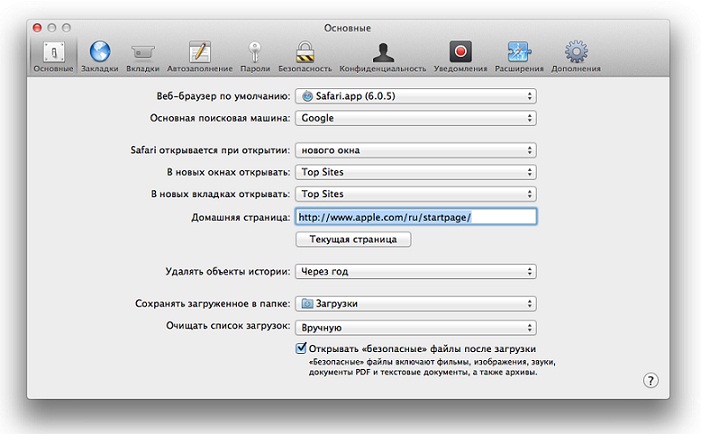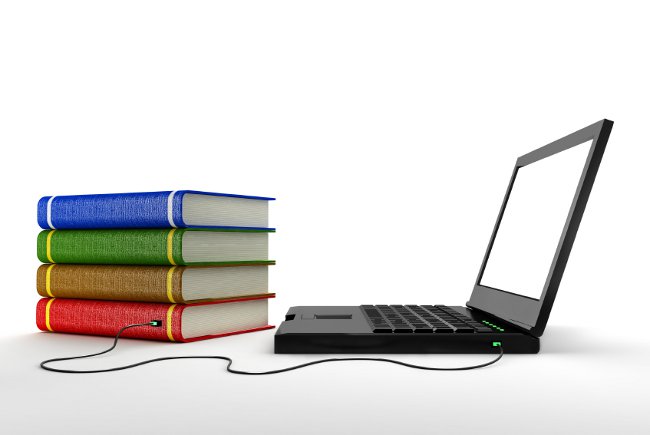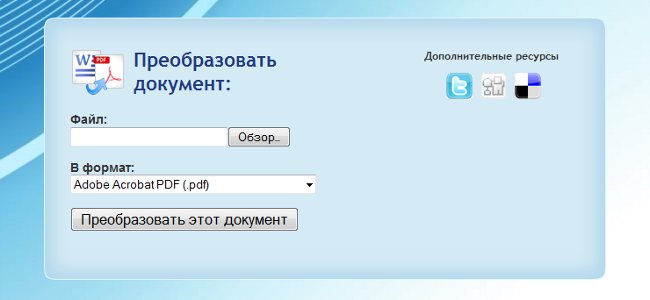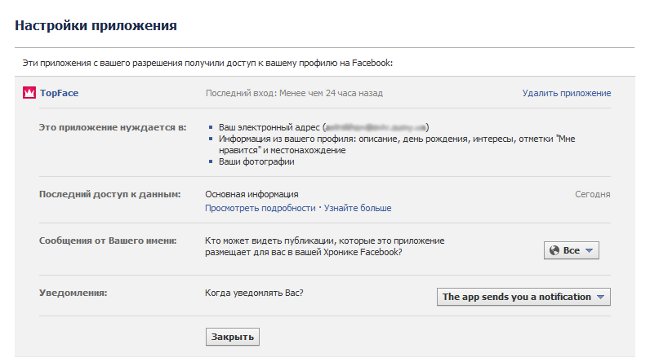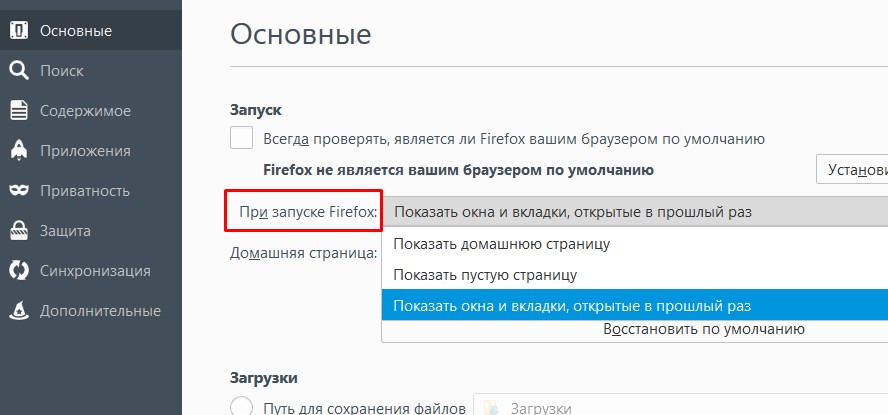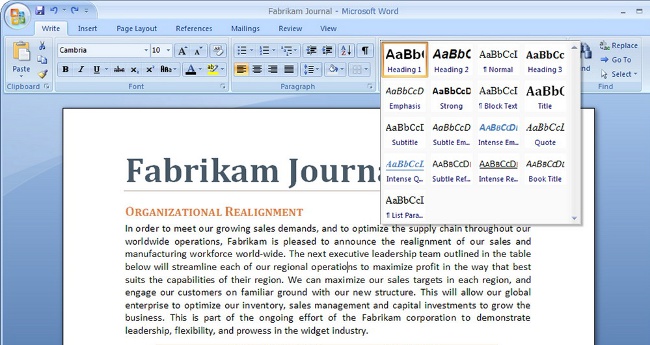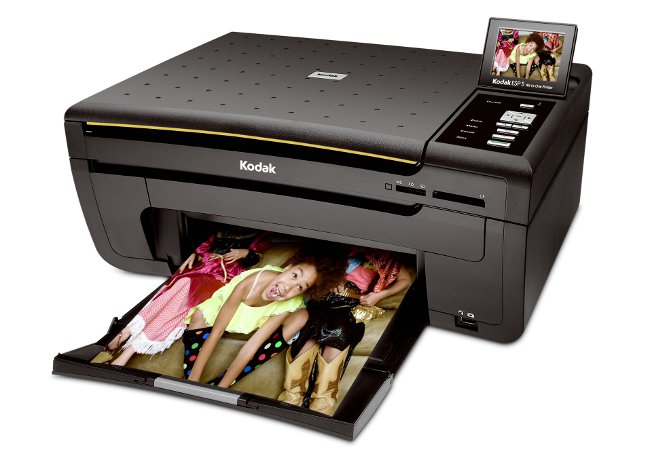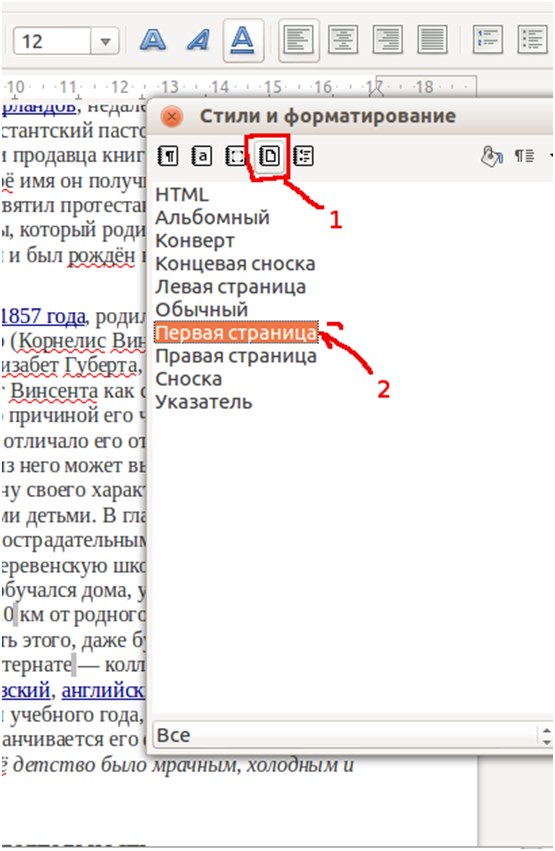How to make the numbering of pages in a text program Word
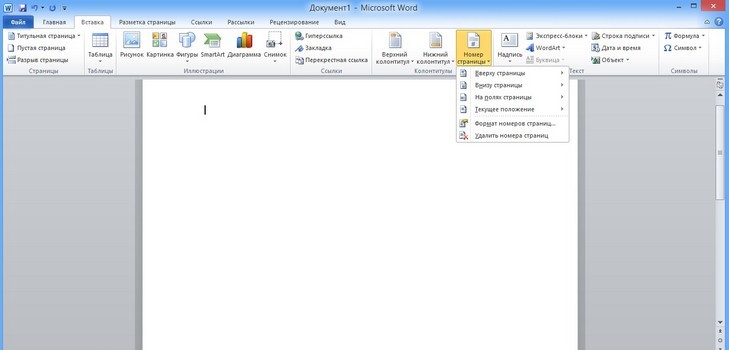
Office Word is a simple tool,intuitive to millions of users. Almost everyone. The functions of the program are a lot: inserting photos, tables, editing text and much, much more. These include, and the numbering of pages in the Word.
On the Internet, one of the most frequently asked questions is the numbering of pages in the word. It's amazing, because it's not difficult at all - the operation is simple, even in a few interesting nuances.
Simple page numbering
Look for the icon "Insert" in the upper left corner;
Opens a new horizontal menu with icons and captions. We need to find the "Header and Footer" menu block, it is usually closer to the right edge, if you did not change these properties in the settings;
Found? If yes, then in this block you need to select "Page number", which we do;
For a simple numbering, you just need to specify where the numbers of the page will be. In the submenu that opens, the choice is "Top of Page" or "Below Page", etc .;
We choose what is most acceptable for you, click and we open before us graphic samples with examples of the arrangement of numbers. We look, we choose, on the liked example we do click and voila!
After a few simple actions, you can inform everyone with dignity what kind of a clever and good-looking person you are, you could number the pages in a Word.
The magic of page numbering in the word does not know the limit,and therefore, there are still some useful functions that will be useful to you. What is this? And this, for example, is the opportunity to begin numbering in a document not from the first sheet (which is important, by the way, to the same students), but from anyone, to choose from.
Numbering of pages in Word 2010 from the sheet we need
We again need to click on the "Insert" menu and go to the "Headers and Footers" menu block;
Select "Page number" and find in the drop-down menu "Format of page numbers";
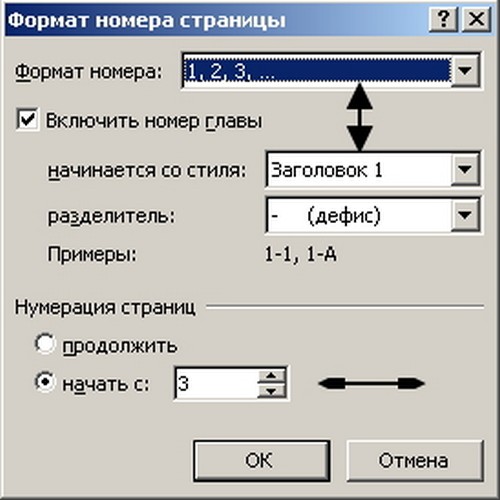
You should have a window open, as shown in thescreenshot or slightly different if the version of Word is newer. Functions related to page numbering remained unchanged for almost all versions of the office program;
In the very belief of the menu (shown in the screenshot with the arrows) choose the format you like. Standard, such as shown in the photo;
At the very bottom we put the point (by default it's worth it) to "start with:" and select the sequence number of the sheet from which it is necessary to start the numbering;
Click "Ok" and rejoice at the result.
When you do all the steps described above, andadd a numbering to a text editor document, it may be interesting to know that by double-clicking on the top or bottom area of the page, you can open the edit menu. It will open the same block of the menu "Headers", to which you have been going so long with the help of the above tips. The page itself, however, becomes darkened, and the area where you can write the text will retain its brightness. By the way, if you write something in this area, it will be saved on every page of your file.
Learn to use the word, write useful articles, diplomas, coursework and simply, working notes, because the program has been replacing many ordinary notebooks with a pen for many years.