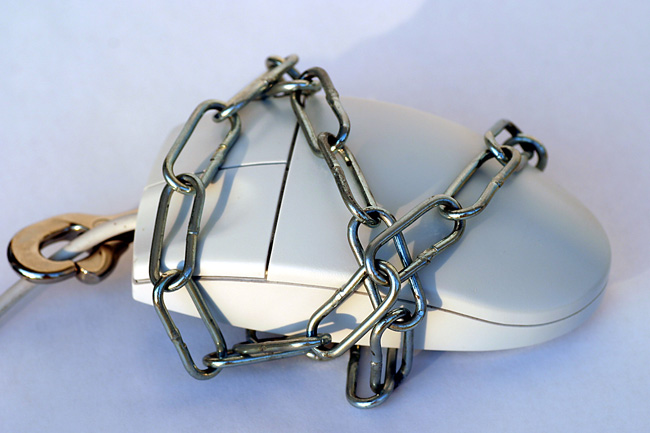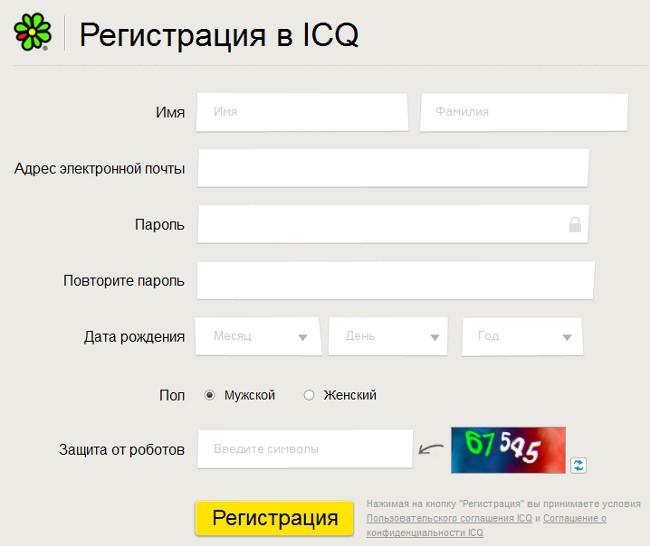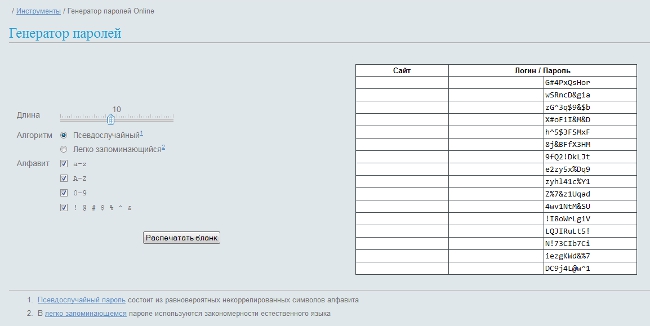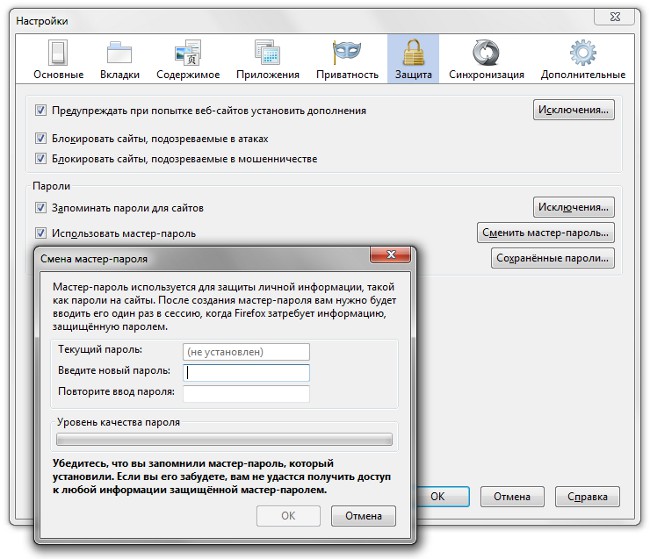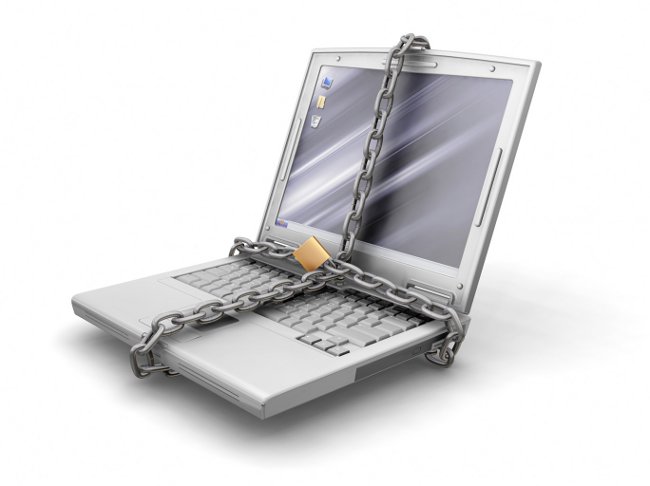I forgot my computer password: what should I do?

Having a password that onlyuser, increases the confidence in the security of personal data stored on any device. But, unfortunately, choosing an easy combination is not recommended because of its unreliability, and it's very easy to forget the difficult one, even with hints. And then there is a problem that seems insoluble and can even cause a panic - how to log in to the account if you forgot the password? There are no reasons for panic, you just need to prepare yourself in advance for such a situation, read the instructions, what to do in this case, and be fully armed.
How to log in to the computer if you forgot your password: some tips for laptop owners
At the entrance to the laptop password is fixed, so that noneentered without the knowledge of the owner did not remain unaccounted for. Moreover, without knowing the combination, the caller will remain at the entrance, to put it mildly, as he can not move on without entering the coveted letters or digits. This is very convenient, but only as long as those who have forgotten these treasured letters or numbers do not remain behind the door. And then it's time to remember how to go into the laptop if you forgot the password.
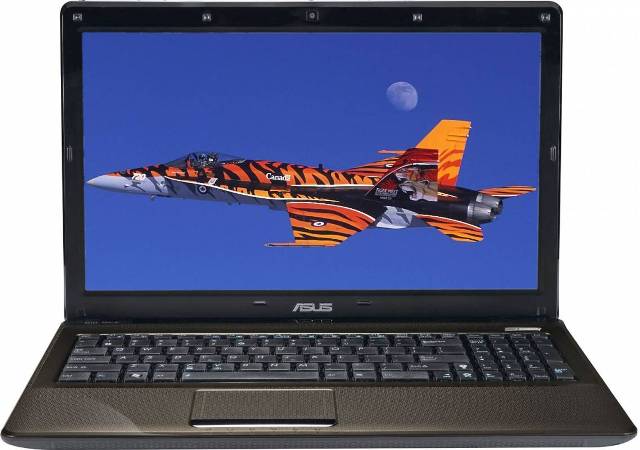
And you need for this just nothing:
To get the installation disk with Windows7;
upload its source code to the laptop;
press any key to start the installation;
clicking on "Next" go to "Password Recovery";
Next, you need to follow the signs and select the items they advise until "Bushes" is highlighted;
in the Windows folder you need to open the system file, write any name and go to the Setup folder, then CmdLine and SetypType. Instead of 0, we need to put 2;
now it's time to return to the task "Load a bush" and unload what happened;
there is a reboot, then in the opened window you need to enter the net user command and the new combination;
After pressing the "Enter" command, a familiar window will appear, where the new combination is entered;
the system opens, and you can again work with your device.
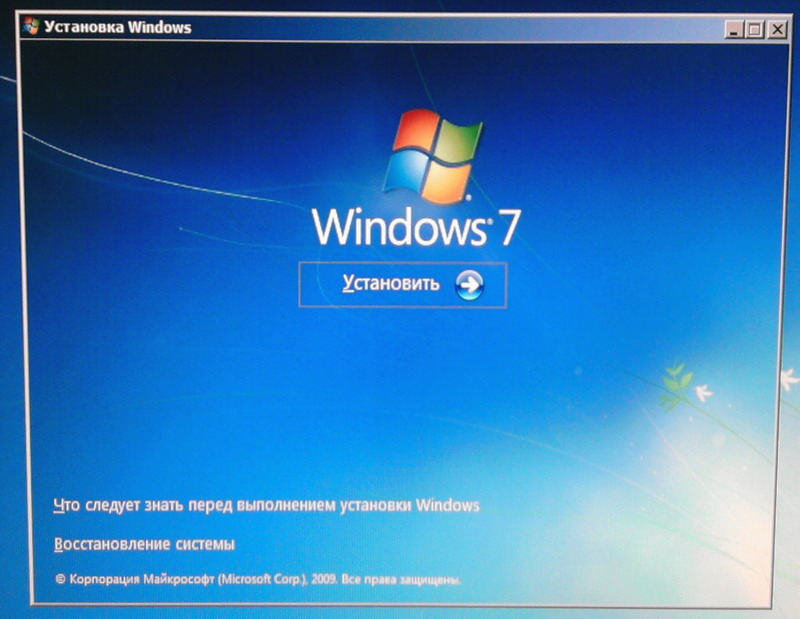
What should I do if I forgot my computer password?
It is worthwhile for a person to write in the search engine that heforgot the password to the computer, as soon as a whole list of various tips is displayed. Not all tips are safe. Sometimes he opened a computer on such advice or unlocked his account in the future can get a whole heap of problems, and will not even know where they came from. So, what exactly you do not need to do if you forgot your password on your computer:
delete SAM files * (WINDOWSsystem32config);
delete the file logon.scr (WINDOWSsystem32), and rename the cmd.exe file to logon.scr.
How to log in to the computer if the password is?
A person who forgot the data to enter on the computer,should act a little differently, as in the case of unlocking the laptop. So if you want to know how to unlock a computer, if you forgot the password of windows xp or 7, you need to check the hint, which is usually easy to remember your data. If this does not help, the forgotten combination can be changed by the administrator.
The administrator needs to use the taskbar manager and perform all the necessary actions to enter.
The easiest way to combat forgetfulness is notto store a PC or laptop. In the event that the code still needs to be installed, it can be kept stored in some easily accessible place without specifying what it is and what for, so that outsiders do not recognize it.