Security on the Internet
 Working or having fun on the Internet, weregister on a mass of sites. To ensure that your username and password do not fall into the wrong hands, and that your personal correspondence has not become public, it is very important to respect security on the Internet.
Working or having fun on the Internet, weregister on a mass of sites. To ensure that your username and password do not fall into the wrong hands, and that your personal correspondence has not become public, it is very important to respect security on the Internet. The security deposit on the Internet is a reliable password. Often the user can not come up with a password anduses simple combinations of letters or digits of the type "qwerty" or "123456". But such a password is very easy to pick up, and when hacking attempts, hackers check such combinations first. Therefore, a really safe password must meet certain criteria.
The password should not consist of a simple word, It is undesirable to use your password as a password.name, family name, date of birth, names of close people, etc. It is better to use not a word, but a meaningless combination of letters. If it's hard for you to think up, type the Russian word in the English layout, for example, the word "protection" turns into "pfobnf". But, again, the Russian word should not be too simple, besides, many password crackers with this cunning are familiar.
The best password is a combination of uppercase and lowercase letters, numbers and special characters in random order. The more important for you is the password from the account on that orother site, the harder it should be. Many sites determine the degree of security of your password during registration and do not allow you to use a password that is too simple.
The same requirements apply to a secret issue that serves to restore a forgotten password. Too simple question with an obvious answer,known not only to you, not at all secure your email account. Better than a standard secret question to come up with your own, the answer to which will be known only to you. This will increase your security on the Internet. If the site on which you register, offers to link your account to a mobile phone number - take this opportunity, then if you lose your password, it will not come to e-mail, but in the form of SMS. Agree, an attacker is harder to get physical access to your phone than to an e-mail box.
To ensure security on the Internet, it is very important to keep your password correctly. It is best to remember it by heart and nowhere elsewrite down - then the probability that he will fall into the wrong hands is minimal. If you can not do without a hint, think of a code phrase in which your password will be encrypted. There are also programs for storing passwords that store all your passwords in the database. But the password is also used to access the database, so you should not trust the programs.
Many browsers offer to save your passwords. But if you value security on the Internet, save passwords in the browser only on your personal computer, to which only you have access. At work, at the university or at an Internet caferemember the password in the browser is not worth it. When working with someone else's computer when entering a site that requires authorization, put a tick near the phrase "someone else's computer" or "do not remember the password", if such a function is present. When completing the work with the site, be sure to click on the "exit", otherwise the next user who sits behind the computer will get access to your account.
Try on different sites to use different passwords. For example, your e-mail password does notmust match the password in the social network. To increase the level of security on the Internet, use different electronic mail boxes for personal correspondence and for registering on websites. With electronic correspondence it is better to work not directly in the browser, but in a special program - the mail client.
Your password can also be intercepted using special scripts. For example, in social networks, scripts are popular,allowing to mark all friends at once on a photo. You are offered to just copy the code and paste it into the address bar of the browser. Perhaps this code is really safe - but if you do not understand the scripts and are not 100% sure how the code works, you should not risk if you do not want to lose your account. For the same security reasons on the Internet, try not to use programs that offer downloading music and video from social networks, if they offer you to enter your login and password.
To intercept passwords, Trojans are used - malicious programs that masquerade as innocuous files. To protect your personal data, do not download files from untrusted sources and do not run unfamiliar programs. Be sure to install on your computerantivirus software - there are many antiviruses, and many free antiviruses are not inferior in reliability and functionality to commercial ones. Also, suspicious files and links can be checked online to make sure they are safe.
Another threat to the security of the Internet - the so-called phishing. We already talked about him in the article "Fraudon the Internet: how not to fall for the bait? "In order not to become a victim of phishing, do not go through suspicious links that are similar to the real ones (for example, instead of www.example.com - www.exxampl.com) and do not give your login and password from account to anyone, even if this person introduced themselves to site administrators - this administration does not need your password.
Your safety on the Internet is in your hands, so only in your power to make sure that no one knows your password and did not use personal information for bad purposes.
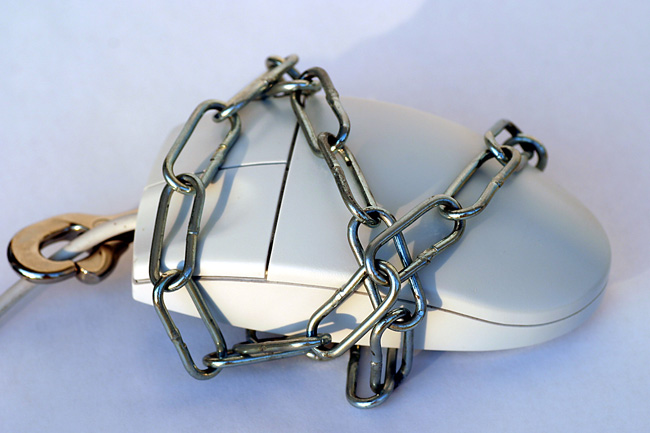
</ p>
The password should not consist of a simple word, It is undesirable to use your password as a password.name, family name, date of birth, names of close people, etc. It is better to use not a word, but a meaningless combination of letters. If it's hard for you to think up, type the Russian word in the English layout, for example, the word "protection" turns into "pfobnf". But, again, the Russian word should not be too simple, besides, many password crackers with this cunning are familiar.
The best password is a combination of uppercase and lowercase letters, numbers and special characters in random order. The more important for you is the password from the account on that orother site, the harder it should be. Many sites determine the degree of security of your password during registration and do not allow you to use a password that is too simple.
The same requirements apply to a secret issue that serves to restore a forgotten password. Too simple question with an obvious answer,known not only to you, not at all secure your email account. Better than a standard secret question to come up with your own, the answer to which will be known only to you. This will increase your security on the Internet. If the site on which you register, offers to link your account to a mobile phone number - take this opportunity, then if you lose your password, it will not come to e-mail, but in the form of SMS. Agree, an attacker is harder to get physical access to your phone than to an e-mail box.
To ensure security on the Internet, it is very important to keep your password correctly. It is best to remember it by heart and nowhere elsewrite down - then the probability that he will fall into the wrong hands is minimal. If you can not do without a hint, think of a code phrase in which your password will be encrypted. There are also programs for storing passwords that store all your passwords in the database. But the password is also used to access the database, so you should not trust the programs.
Many browsers offer to save your passwords. But if you value security on the Internet, save passwords in the browser only on your personal computer, to which only you have access. At work, at the university or at an Internet caferemember the password in the browser is not worth it. When working with someone else's computer when entering a site that requires authorization, put a tick near the phrase "someone else's computer" or "do not remember the password", if such a function is present. When completing the work with the site, be sure to click on the "exit", otherwise the next user who sits behind the computer will get access to your account.
Try on different sites to use different passwords. For example, your e-mail password does notmust match the password in the social network. To increase the level of security on the Internet, use different electronic mail boxes for personal correspondence and for registering on websites. With electronic correspondence it is better to work not directly in the browser, but in a special program - the mail client.
Your password can also be intercepted using special scripts. For example, in social networks, scripts are popular,allowing to mark all friends at once on a photo. You are offered to just copy the code and paste it into the address bar of the browser. Perhaps this code is really safe - but if you do not understand the scripts and are not 100% sure how the code works, you should not risk if you do not want to lose your account. For the same security reasons on the Internet, try not to use programs that offer downloading music and video from social networks, if they offer you to enter your login and password.
To intercept passwords, Trojans are used - malicious programs that masquerade as innocuous files. To protect your personal data, do not download files from untrusted sources and do not run unfamiliar programs. Be sure to install on your computerantivirus software - there are many antiviruses, and many free antiviruses are not inferior in reliability and functionality to commercial ones. Also, suspicious files and links can be checked online to make sure they are safe.
Another threat to the security of the Internet - the so-called phishing. We already talked about him in the article "Fraudon the Internet: how not to fall for the bait? "In order not to become a victim of phishing, do not go through suspicious links that are similar to the real ones (for example, instead of www.example.com - www.exxampl.com) and do not give your login and password from account to anyone, even if this person introduced themselves to site administrators - this administration does not need your password.
Your safety on the Internet is in your hands, so only in your power to make sure that no one knows your password and did not use personal information for bad purposes.
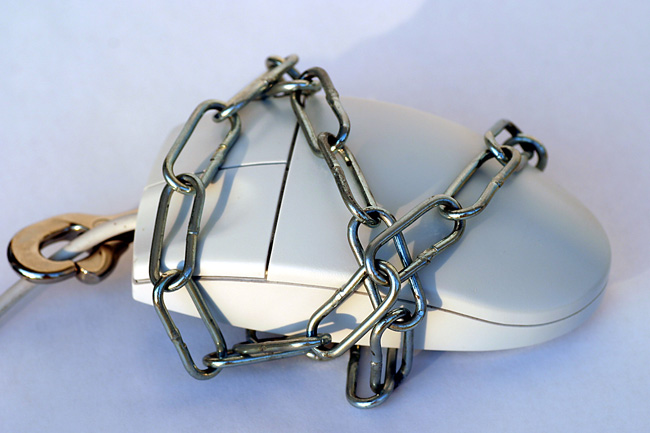
Read more:
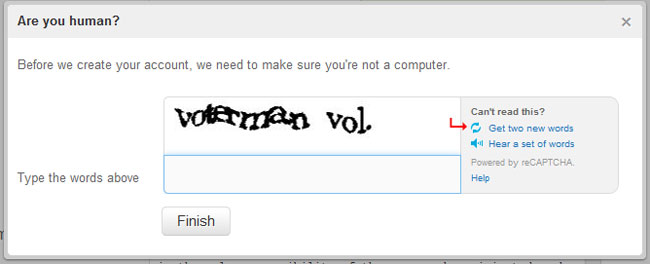
How to register on Twitter?
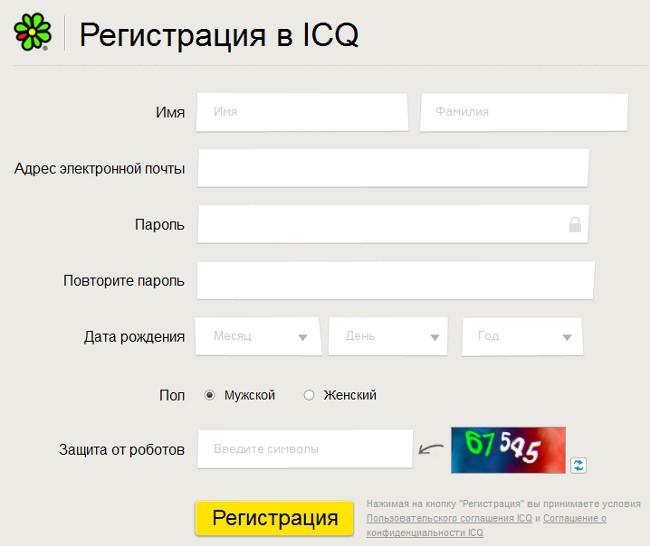
How to register in ICQ?

Where to store passwords?
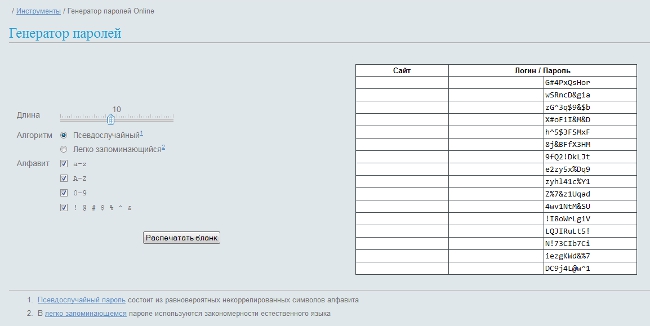
Generating passwords: useful programs
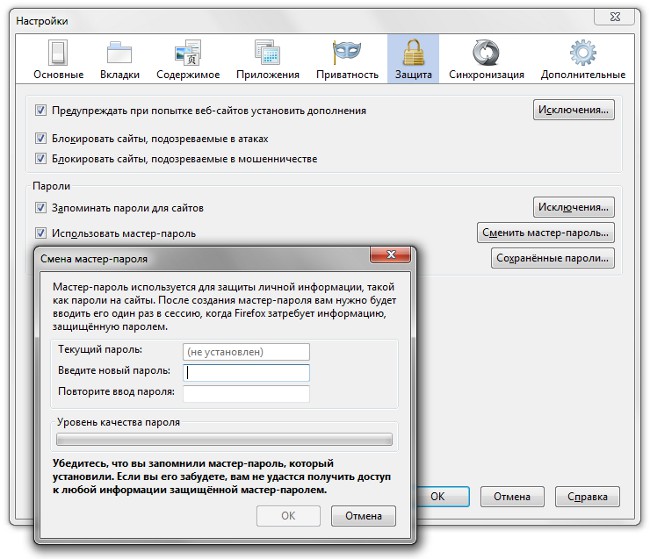
Master Password in Firefox

How to recover a forgotten password?
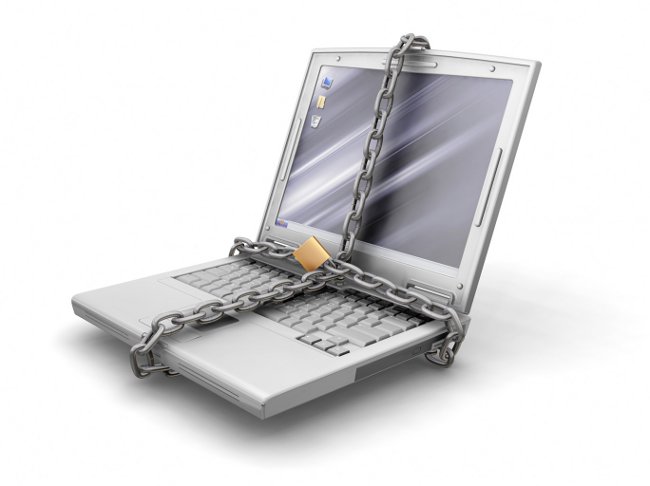
How to protect your computer

How to save the password in Classmates

How to set a password on the computer when you log on to Windows 7, Windows 10

I forgot my computer password: what should I do?

Create free e-mail on Yandex. How to create an email for free on Mile.ru

How to unlock your phone if you forget your password

Instructions for self-tuning the Internet

How to get password from VC, knowing login