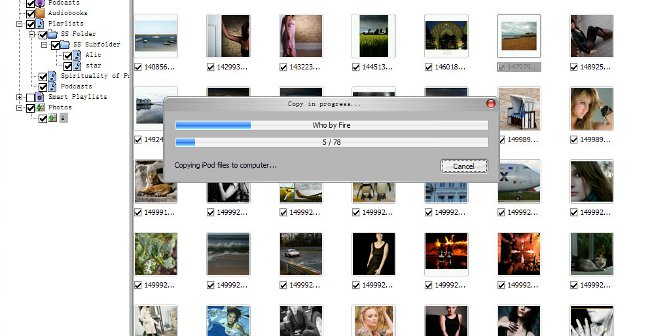How to install drivers on a laptop
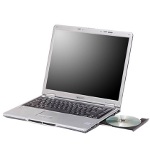
More and more people preferlaptops, refusing to use bulky stationary computers. However, the purchased device, even after installing the operating system, will not work correctly without specific software. In this article, how to install drivers on a laptop.
Usually, A set of modern mobile computers does not include software. However, it can be downloaded for free from the official website of the laptop manufacturer or from special Internet resources dedicated to drivers in general.
The software may be available for download in parts or in a complete set according to the model of your laptop.
To install the driver on the laptop, they should be downloaded to another computer, and only then transfer them to the necessary laptop, using a flash drive. First of all, you need install the software for the chipset (processor). Very often this driver includes software for the Ethernet controller (network card). After installing it, the laptop should always be rebooted. If your mobile computer has an AMD processor, the driver for the network card is installed separately.
Next, you should install driver for video card. You can determine the video adapter model bystickers on the device itself or on the description of the characteristics of the laptop. Most of these devices are equipped with ATI or Nvidia graphics cards. It should be noted that before installing drivers for ATI video adapters, in some cases it is necessary to install the Microsoft .NET Framework. Otherwise, the software for the video card may not be installed. Also, after installing the driver for the video card, the laptop should be rebooted.
Now you can install software for sound card. It is necessary for proper sound reproduction, as well as for the possibility of using a microphone.
As for the touchpad, then it usually works so well withoutdriver installation. However, the installation of special software allows you to include a number of additional functions. For example, it is possible to scroll pages by simultaneously touching and moving two fingers on the touchpad. Also, by changing the distance between the fingers, you can zoom in or out on the screen displayed on the screen. These features make it much easier to use the laptop, so Do not neglect the installation of drivers on the touchpad.
Then they are usually installed driver for Wi-Fi, card reader, TV tuner (if any), webcams and Bluetooth. As for the latter, before installing the software for Bluetooth, you should make sure that your laptop model has a special adapter, since presence of a button on / off Bluetooth Still about what does not speak. Typically, if your device supports this type of wireless connection, its bottom will have a label with a Bluetooth sign in the form of the letter "B" consisting of two triangles.
Finally, it should be noted that some laptops have Fn key, intended for use in conjunction withother keys, which allows you to change the volume, the brightness of the screen and control other functions. In order for this key to work properly, it should also install a special program called Launch Manager.
As you could see, installing the driver on a laptop is pretty simple. Only download all necessary distributions, using another computer that is connected to the Internet.