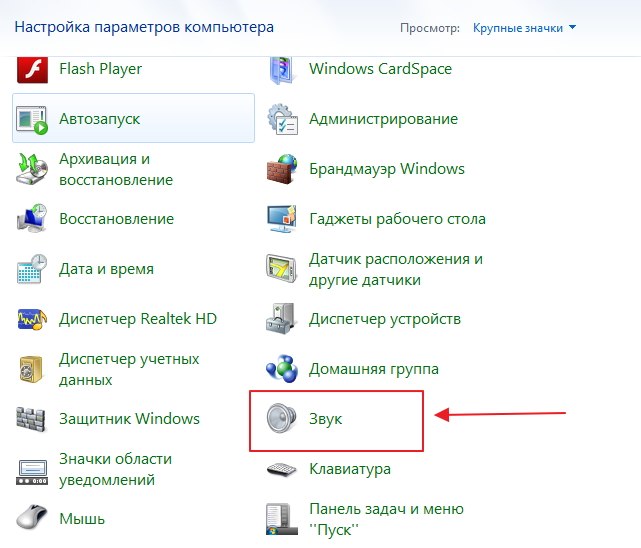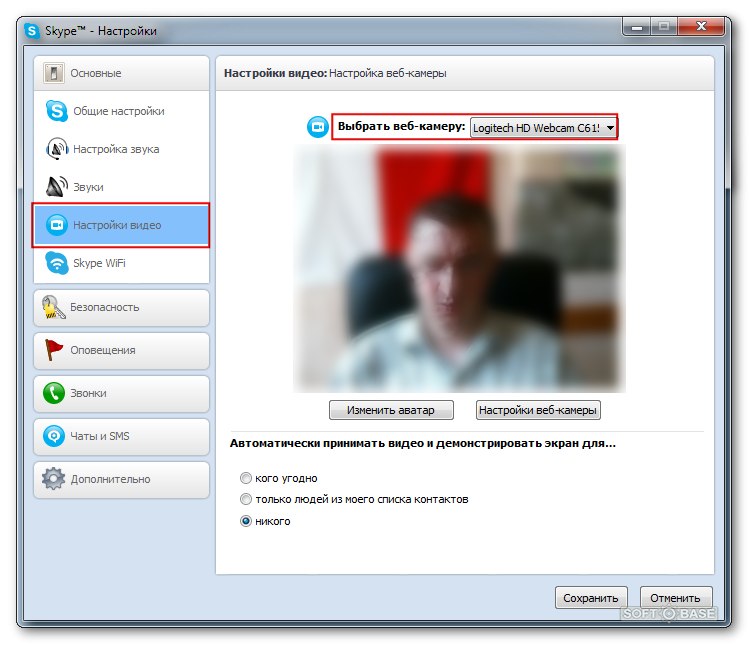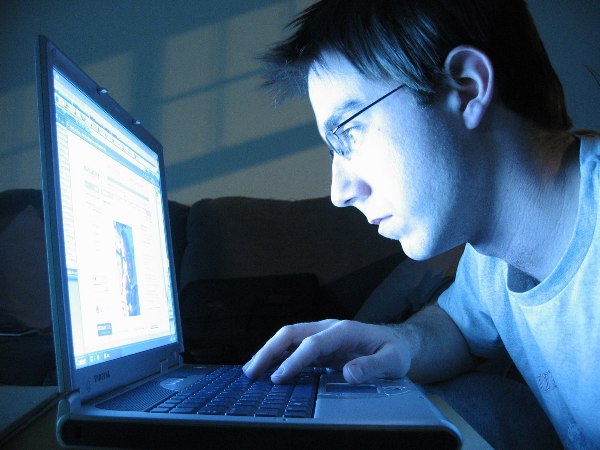Why does not the webcam on the laptop work and what do I do about it?

Most modern laptops are equipped with a webcameras. It's very convenient: you do not need to connect anything extra, the main thing is to have an internet connection and you can communicate by video communication with friends and acquaintances. But it happens that the webcam stops working. Why is this happening and what to do in this situation?
The problem with the webcam can be eithersoftware, and hardware. Software problems are associated with software, hardware - with "stuffing" your laptop. First you need to check the version with a software problem: you can usually solve such problems yourself. In the case of a hardware problem, the laptop will have to be carried in repair.
Webcam not enabled
The most banal reason: Webcam is off, and you just need to turn on the webcam. In some laptops, you need to press the Fn key and one of the F1-F12 function keys (usually F10 or F6, you can find it by the icons near the keys or from the instructions to the laptop).
No driver is installed on the webcam
Then, check if the drivers are installed on thewebcam. For example, it happens that the operating system did not "pick up" the device (this happens, for example, if you are on a new laptop that came out recently, put the old version of the operating system, it simply can not be "sewn" the driver of the new device). Or the driver was damaged as a result of some failure in the system.
To check for drivers, go to Device Manager in the Control Panel and look for a webcam in the list.
If there is no camera, the system does not see it. If the camera is there, but there is a yellow question mark opposite it, you need to remove the driver, and then the device.
To remove the driver, right-click on the line with the webcam and select Properties from the shortcut menu.
In the hardware properties window, go to the Driver tab and click the Delete button. If the system prompts you to confirm the deletion, click OK.
When the driver is deleted, remove the device (right-click on the device - Delete), then restart the laptop and install the driver on the webcam.
If bundled with the laptop was a "native" drive with drivers, you can try to install the driver for the web camera from it.
If there is no disk, you need to go to the manufacturer's website, select your laptop model and operating system, download and install the necessary driver.
You need to download the driver from the manufacturer's website, and not from the suspicious portals! Choose drivers for your version of OS, drivers for Windows XP on Windows 7 are unlikely to help.
If there are several versions of the drivers, choosethe freshest and start to try from it - maybe in the previous version of the driver there was some error, fixed in the new version. But sometimes it happens that there are some flaws in the new versions, which are not in the old ones. Therefore, if installing a new driver does not help, try installing an older one (before doing this, of course, removing the previously installed one, installing one driver on top of another is unlikely to be effective).

As after installing the drivers,did the webcam work? If you have the Windows XP operating system, you will most likely be able to find the camera directly in the My Computer window. In some notebook models, when installing drivers, a special utility is installed to work with the web camera, you need to run this utility.
If you can not find the camera anywhere and a special utility - also, install Skype or any other program that implies working with the camera, and check the camera's functionality with it.
Hardware Reasons
If the reinstallation of the drivers did not help, the reasonFacebook's webcam may not work for hardware reasons. The main reasons are two: it breaks the camera itself or breaks the loop that connects the camera to the motherboard. In both cases, only the service center can help you. We advise you to first carry the laptop to the diagnostics and find out the preliminary cost of the repair: it may be cheaper and easier to buy an external web camera connected via USB than repairing the built-in one.
When the laptop's webcam does not work, do not panic. In most cases, it is possible to do "little blood" - reinstalling the drivers.