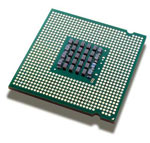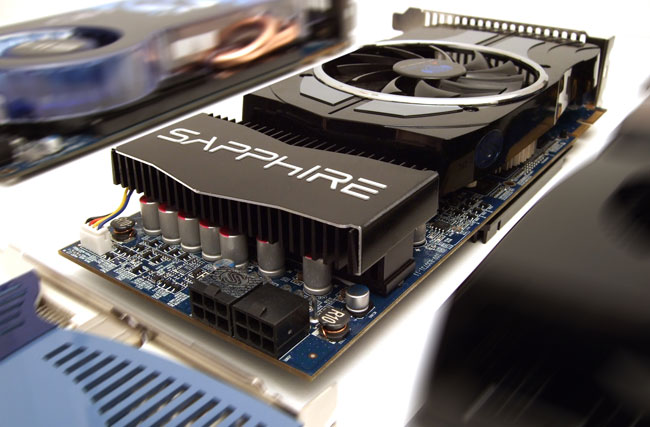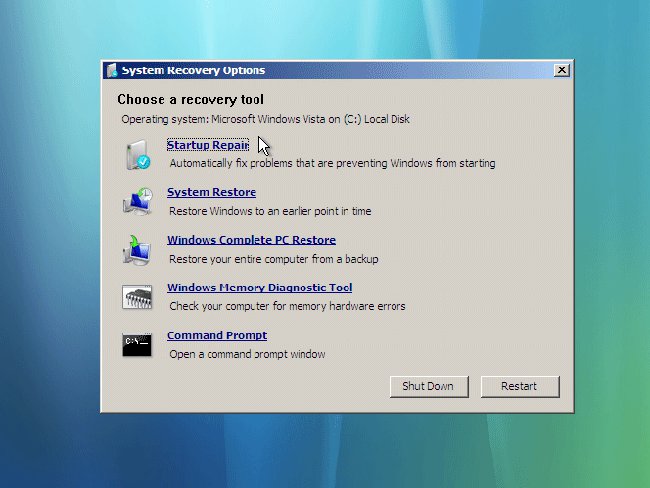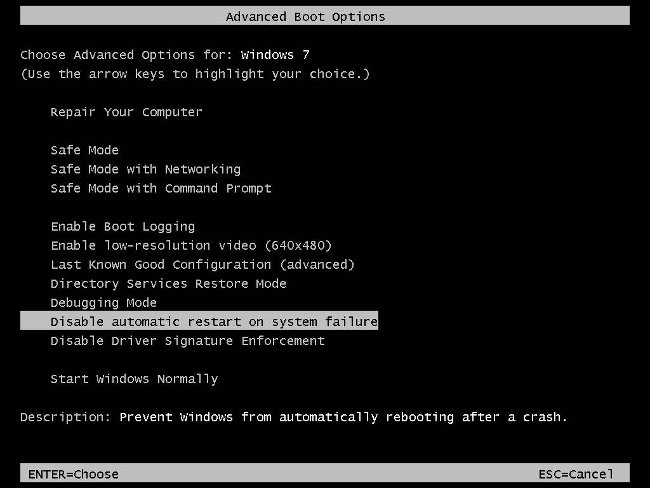Overheating computer: how to prevent

Computer overheating - quite common problems in the summer heat. How does overheating affect the operation of the computer? What if your computer overheats in the summer?
When the computer starts hang and spontaneously turn off, first of all we usually sin on viruses. But sometimes there is nothing to do with viruses, everything is to blame for hardware: sudden shutdown of the computer is a sign that the processor overheating protection system has triggered.
How does the computer overheat? In addition to hanging and spontaneous shutdown, already mentioned above, there are other "symptoms". They depend on what kind of detail overheats. When the video card overheats, the computer mayhang with image distortion, and then reboot. If the hard drive overheats, there may be problems with reading the data. Unusually strong fan noise, hot body - all this indicates that your computer is warming more than usual.
Please note that there is no strictly defined"Normal" operating temperature of the computer. For each part of this temperature its own, say, the hard drive starts to "buggy" at a lower temperature than the video card. Much depends on the specific brand of the same video card or processor. To determine the temperature of computer parts, you can put a special diagnostic program, for example, Everest / AIDA64. Laptops are warming more than stationary computers, because of their compactness.
The ambient temperature, of course, affects the temperature of the computer. But usually the computer's overheating in summer means that the work of the cooling system leaves much to be desired. At lower temperatures, it copes with its task, and in the heat begins to "fail", resulting in the computer overheating.
How to eliminate computer overheating? First, try to provide air access to the computer: probably, coolers simply can not get anywhere from nowherefor cooling. The system unit of a stationary computer can not be placed close to walls and other surfaces, it is necessary to leave a gap for air circulation. Some computer owners in the summer simply remove the sidewall of the sistemnik, but this can not be done if you have small children or pets in your house.
If you have a laptop, remember that You can not keep it on your knees and soft objects: this makes air circulation difficult and causesoverheating of the laptop. Place it only on a table or a special board (such boards are solid on the side of the laptop and soft on the knees side). You can purchase a special cooling supply for the laptop, it has a built-in fan (or several) and is powered by USB.
If normal air access does not help solve the problem with overheating, you need to "dig further." Often, computer overheating is a consequence of dustiness. From time to time, the computer must be disassembled andclean from dust, paying special attention to the ventilation system. Of course, with a desktop PC it's easier to do than with a laptop. If you are afraid to disassemble the laptop for cleaning, you can use a can of compressed air or take the laptop to a service center.
When If the computer overheating is a consequence of an insufficiently powerful cooling system, it makes sense to replace this system. You can just put a more powerful cooler (but be sure to check that the power of the power supply is enough for these coolers). Additional cooler (more than is provided for a particular case) may not solve the problem, more - does not mean better. Many prefer to use liquid cooling. Just do not put the system of liquid cooling yourself, if you have a vague idea of its device.
Sometimes users confuse overheating of the computer with processor overheating. If only the processor is overheating, and withThe other components are all right, most likely, the reason for the drying of the thermal paste. In this case, simply replace the thermal paste, so that the computer will start working properly again.
So, most often the computer's overheating is a consequence not of the summer heat itself, but of a clogged-up sys- temist and / or a weak cooling system. With a good cooling system and regular cleaning of the system unit from dust, your computer will not be afraid of any heat!