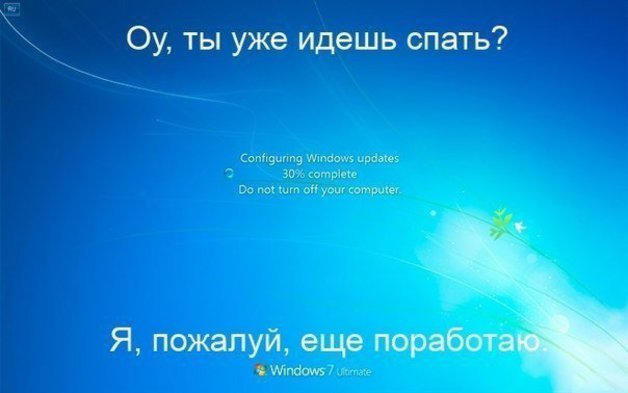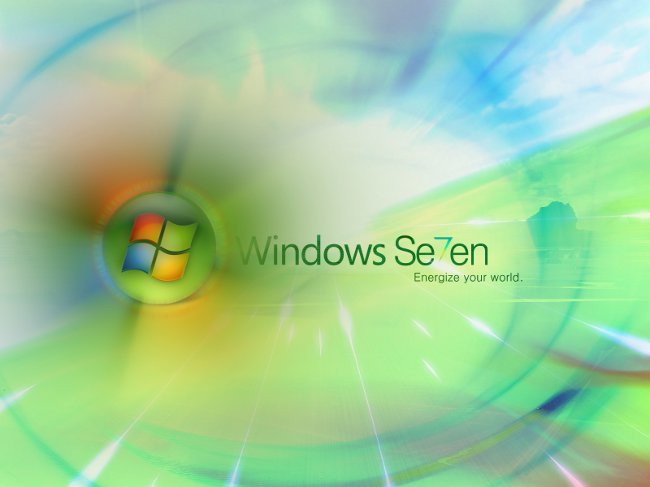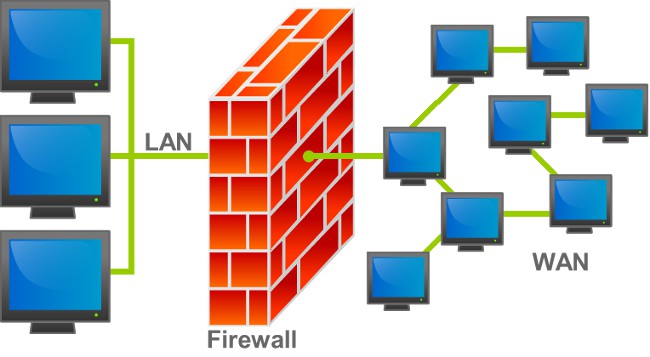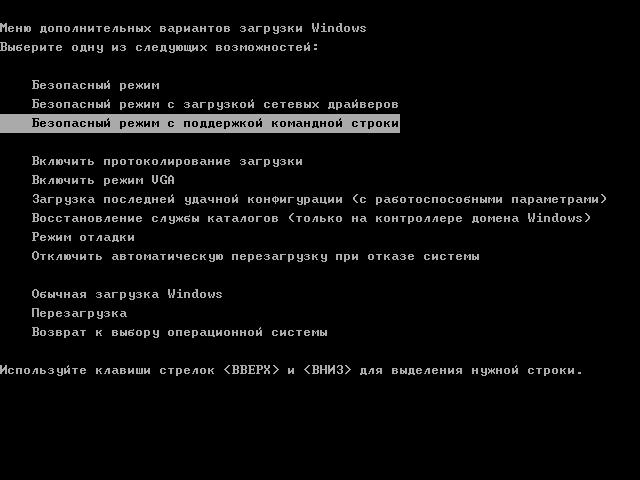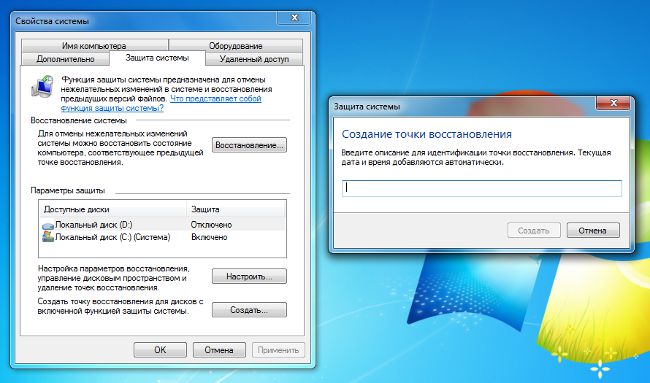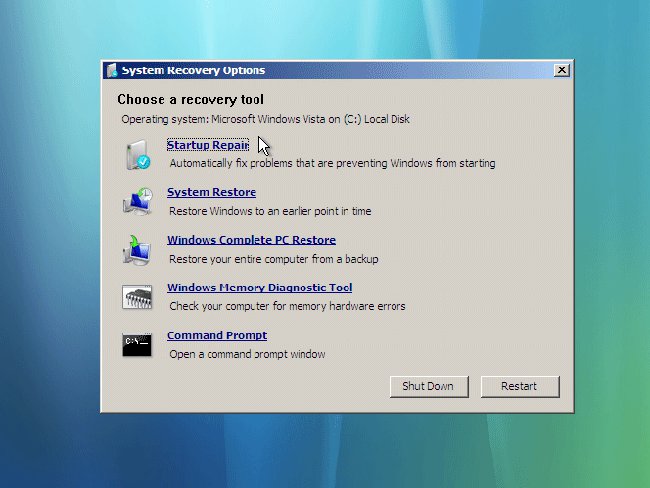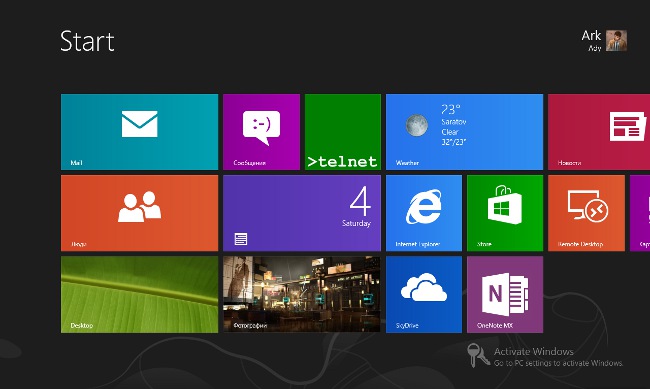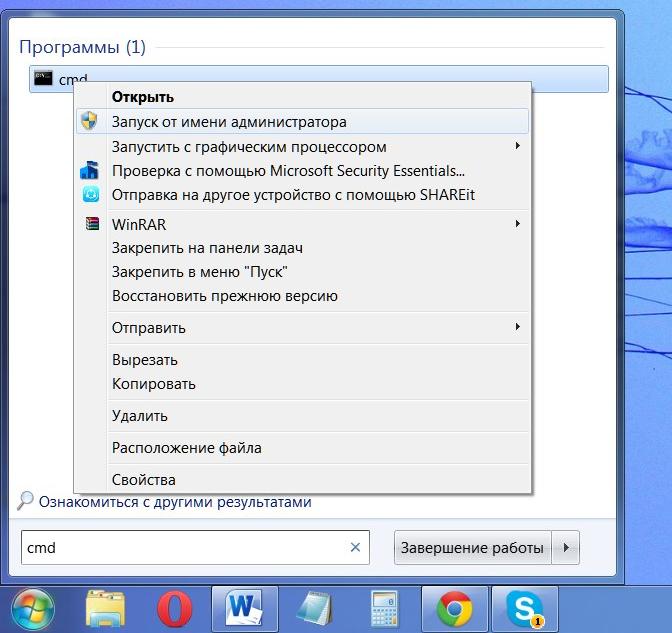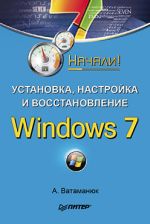How to disable Windows 7 update?

Developers are constantly working to improveoperating system Windows 7, so from time to time you need to download and install updates for this OS. The system does this automatically, but some users do not like it. How to disable Windows 7 update?
Why would anyone need to disable automatic updating of Windows 7?
Automatic updating is a very convenient thing,and it was invented by the developers of Windows absolutely not in vain. Thanks to it, it is impossible to miss important updates or timely removal of detected vulnerabilities. However, there are all kinds of situations, including those, when automatic updating starts to interfere with a great deal. And then, of course, it is better to turn it off at least for a while.
Disabling of updates can be needed in a number of cases:
if you still have no unlimited Internet, and you need to pay for each megabyte of traffic - because then the update of the operating system can fly into a pretty penny
If the Internet is too slow for you, and updates roll for hours
if you for some reason have to use the mobile Internet - the installation of updates will be both slow and expensive
if constant installation of updates (especially if it is accompanied by the need to restart) you are simply annoying
In all these cases, it's useful to know how to disable the Windows 7 update. There are several ways to do this.

Step-by-step instructions for disabling automatic updating of Winows 7 through the Control Panel
To enter the Control Panel, click the Start button.
In the menu that opens, click Control Panel.
In the Control Panel window, you will need Windows Update.
In the opened window, pay attention to the menu on the left. You need to click on the item Settings.
Now you can choose the type of download of important updates.
Important! Please note that the system automatically suggests the recommended option - automatic installation. For him, the frequency of downloading and installing updates (frequency and time of day) is selected.
If you just tired of the daily loadupdates, you probably do not even have to disable updates at all - just select one day of the week in the options to automatically install updates.
Also, you can choose the option in which updates will be downloaded, but you will decide whether to install them or not.
If the main problem is traffic, youYou can specify a mode in which the operating system will only search for updates and notify you of their availability, if any, but you will take the decision to download and install updates.
But if you still need to completely disable the update of Windows 7, choose the last item - "Do not check for updates".
To disable automatic updatesNot only important but also recommended updates, check the box "Receive recommended updates in the same way as important updates".
You can also allow or denyinstall updates to other users (except for the Administrator), and also configure the update of Microsoft software products by placing or removing the checkmarks next to the corresponding items.
When you are finished, click OK.

Step-by-step instructions for disabling automatic updating of Windows 7 through My Computer
Right-click on the My Computer icon on the desktop.
On the shortcut menu, click Manage.
A window titled Computer Management opens. On the left side of this window, click the triangle next to the Services and Applications line.
An additional list will open, in which you need to click the Services line once with the left mouse button.
After that, the list of all services of the operating system should be displayed in the right part of the window. You need to find a service called Windows Update and double-click on it with the left mouse button.
The service properties window opens. To disable updates, select the Disable option on the Startup type line.
Then in the Status line click the Stop button.
Then, at the bottom of the window, click Apply.
Finally, click OK.

On a note! To re-enable the service, you, accordingly,you will need to do all the same, but choose the initial startup type, and then click on the Run button, after it click the Apply button and lastly the OK button.
As you can see, it's not so difficult to disable the annoying automatic update of Windows 7. But without extreme need, it is better not to do it - these updates are needed for stable operation of the system.