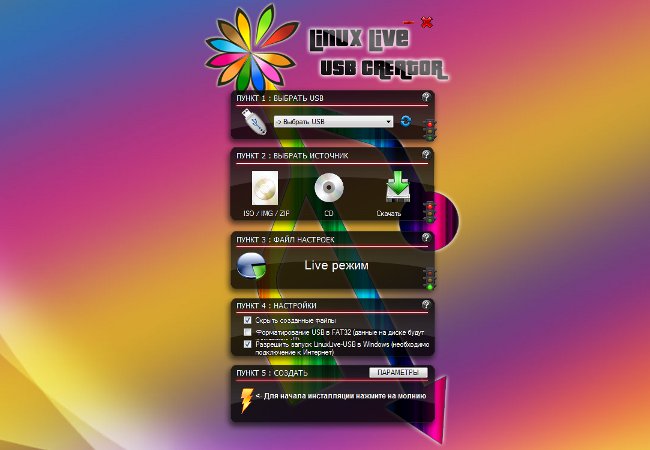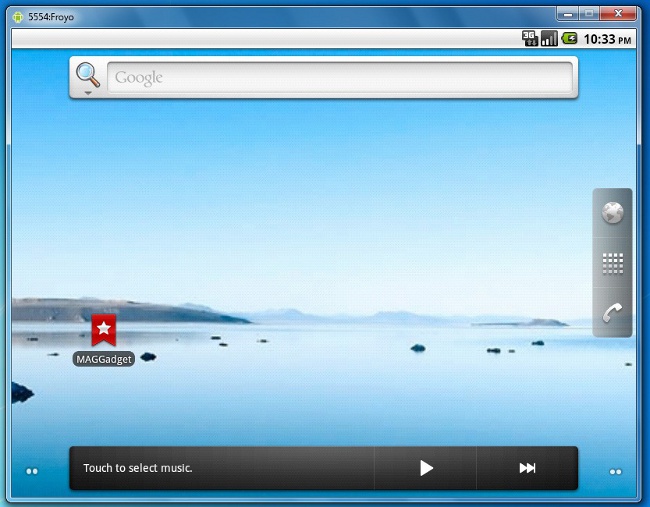Why do I need to safely remove the device?
 There is an opinion that USB-drives can be removedfrom the port only after the device has been safely removed by means of the operating system, otherwise both the USB flash drive and the port can burn. Is it really? Why do you need Safely remove the device?
There is an opinion that USB-drives can be removedfrom the port only after the device has been safely removed by means of the operating system, otherwise both the USB flash drive and the port can burn. Is it really? Why do you need Safely remove the device?The safe removal of the device is for data protection, which you copy to a USB flash drive or from it. The fact is that to increase the performance of your computer when working with removable storage devices in the operating system is usually included data caching.
When caching is enabled, data is not writtendirectly to the disk, and first get into the cache (the intermediate buffer in one of the blocks of RAM). This allows you to accelerate the work with data, because the processor is faster access to RAM than to the memory of an external drive. And recording on a removable drive is carried out only afterwards (the so-called deferred entry).
If you pulled the USB flash drive out of the port without performing a safe removal of the device, there may be a loss of data. This happens because in fact the datahave not yet managed to enroll in the drive and are still in the cache. And you deprived the drive of power (this is what happens when you pull out the flash drive), and the deferred recording did not happen.
With safe removal, the system "understands" that the drive will now be removed from the port, and completes a deferred entry. After that, you can safely remove the flash drive, without fear that any data will be lost.
Can a USB flash drive burn, if you pull it out of the port, without performing a safe removal of the device? In fact, it's a myth. Not so large in USB devices supply voltage (only 5 V) to cause serious damage. In addition, this voltage is not controlled programmatically, but it is laid down in the very specification of the USB standard.
To burn a flash drive, you need a strong drop orsurge or short circuit. It is clear that simply pulling a flash drive out of the port without safe retrieval of such a "cataclysm" is incapable of arranging. Usually the fault lies on a faulty power supply, a "broken-down" connector, jammed in the port with conductive debris or a static electricity discharge, and The safe removal of the device has nothing to do with it.
This fact can be confirmed by the fact that in the latest versions of Windows, when you safely remove the USB flash drive, the power supplied to the device is not turned off. It was turned off in Windows XP, but on WindowsVista and Windows 7, power is turned off only when the device is pulled from the port - the safe extraction on the power does not affect in any way. In this case, it does not matter how the device is deprived of power, nothing will happen to it.
So the only danger that lies in wait foryou, if you neglect safe extraction, this is data loss. If you regularly forget to safely remove the device, but at the same time worry about the safety of the data, you can disable caching in the system. Copying data may become a bit slower, but they will be safe (of course, if you do not pull out the USB flash drive during copying).
To disable caching, insert the USB flash drive into the port, go to the Panel(Start - Control Panel) and select Device Manager. Click on the triangle next to the label Disk devices, find your flash drive and click on it two times.
In the opened window, go to the tabPolicy. Select the Quick Delete option and click OK. In fact, with fast removal, caching is not completely disabled - Windows uses the so-called end-to-end caching, it allows the device to work with the write commands as if the cache is missing.
In the quick erase mode, the USB flash drive can be removed without safely removing the device. But this only applies if the data has already been copied!! If you pull out a USB flash drive in the middle of the copy process, the data will not save it.
So, safe removal of the device in Windows is necessary only to Secure data with caching enabled. On the safety of your flash drive it does not affect, if it burned out - the cause should not be looked for here.