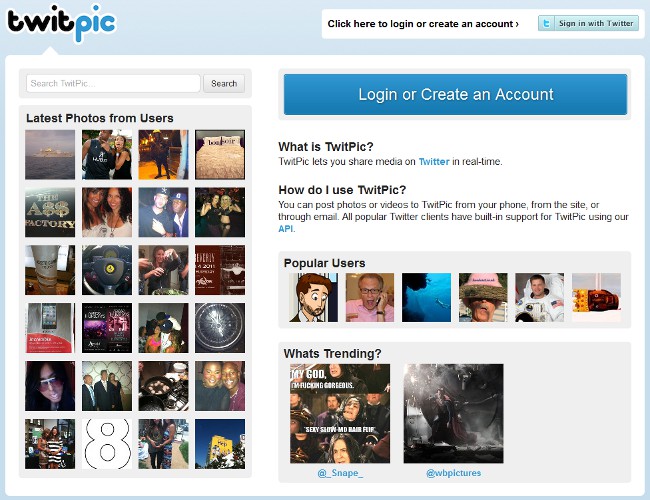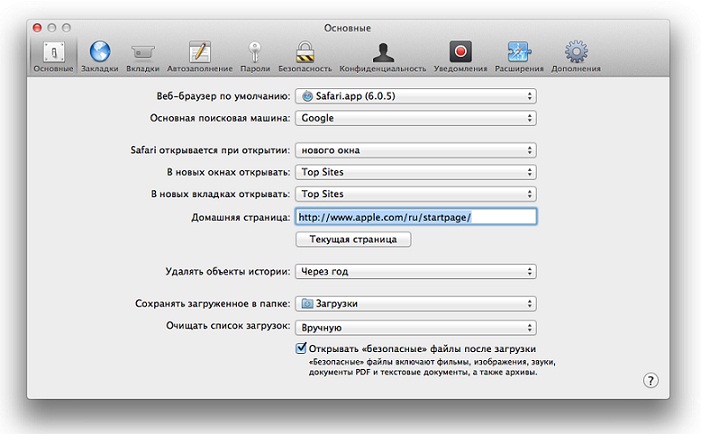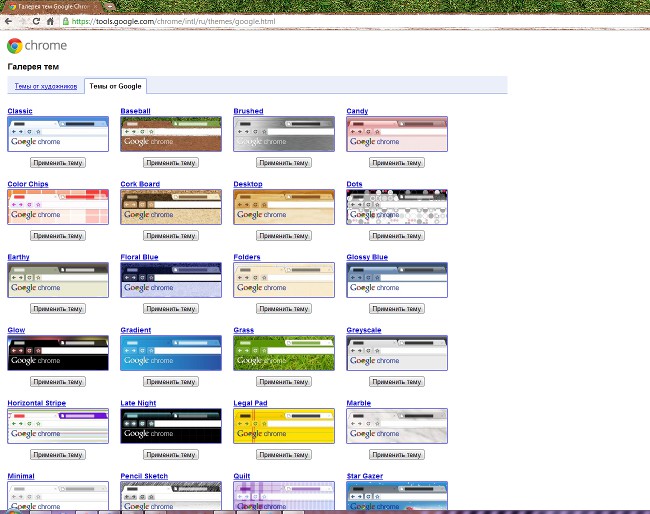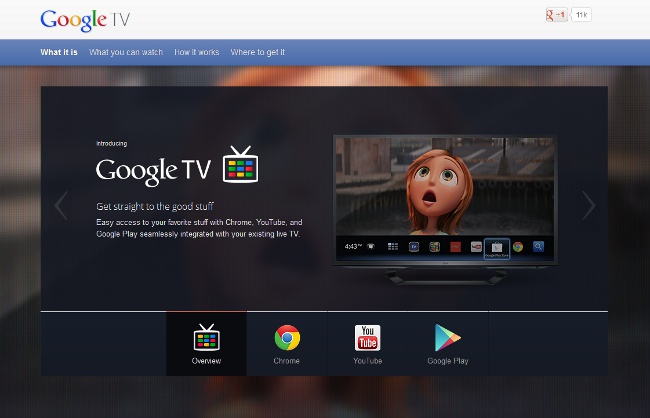Search by image Google

Imagine: you found a picture with a beautiful landscape and want to find out what this place is. Or there was a need to "identify" a plant or an animal from a photograph. Now if you could use a picture as a query in a search engine ... But you can - thanks to such a function as search by image Google.
Search by image Google allows use photos as a search query. You load the image into the Google search box, and if the search engine "understands" what exactly is on it, in the search results you will see the information about the object you are interested in.
To use Google image search, go to images.google.com and upload a photo or picture of interest to you in the search bar. There are four ways to do this:
Click on the camera icon from the right edge of the search line, select the option «Download file», click "Browse" and select the desired image from the folder on your computer.
Click on the camera icon from the right edge of the search line, select the option "Specify a link" and in the empty field, copy the URL of the one you are interested inimage (you can get the address of the image on the Internet by right-clicking on it and selecting the corresponding option in the opened context menu).
If you use Google Chrome or Mozilla Firefox, you can install special supplement. Then the item "Search Google with this image" will appear in the context menu of images, accessible by right-clicking.
Method drag and drop: simply drag and drop the image from the site or your computer into the search box. This method works in Google Chrome and Firefox version 3.0 and higher.
How does the Google image search work? Google uses special computer vision techniques to match the image you uploaded with other images from the search engine index and other image sources.
Based on this Google mappings generates search results, which includes similar images, as well as textual information about the depicted object (if the search system was able to identify this object).
By the way, search results page will be different from the one that is generated when searching for a text query. At the top of the page you will see a thumbnail of the image you searched for.
If the system was able to find text description for your picture, under the thumbnail will be the inscription "Most likely, in the picture [name of the object]" and a few links to the most popular sites that can be found for this query.
Say you uploaded a photo of the Cathedral of ParisOur Lady. Under the miniature will be the inscription "Most likely, in the picture the Notre Dame Cathedral". And the words "Notre Dame Cathedral" will be a reference. If you click on it, you will be redirected to standard Google search page for this query.
Under the text search results will be block of similar images (to see all the proposed images, click on the corresponding link), even lower - a list of pages with the appropriate images.
At the very bottom of the page can also be block links to related searches. Usually it is available if ysearch engine there is more than one version of what is depicted in your picture: if you do not come up with the basic guess, it may be suitable for some of the additional ones.
Search by image Google is available in most popular browsers: all versions of Google Chrome, Mozilla Firefox version 3.0 and higher, Internet Explorer version 8 and higher, Safari version 5.0 and higher. But in the Opera browser this useful option, unfortunately, is not available.