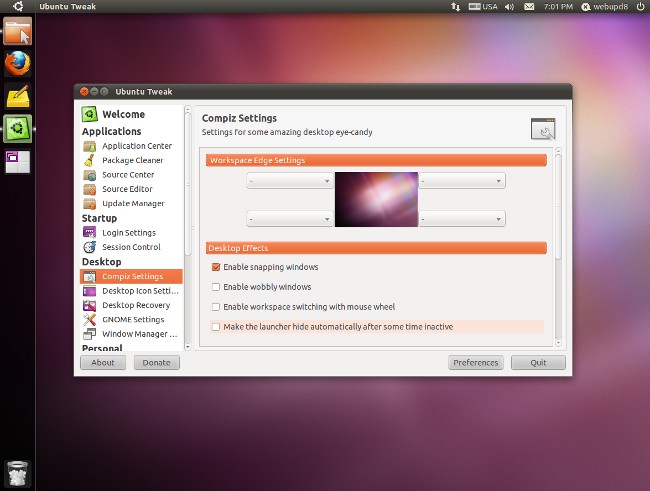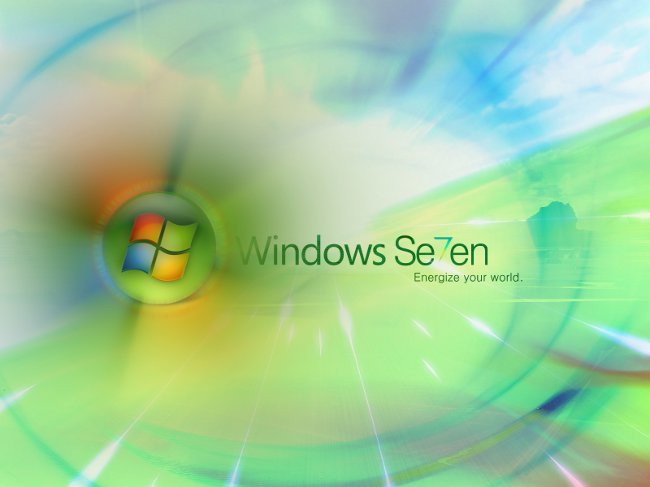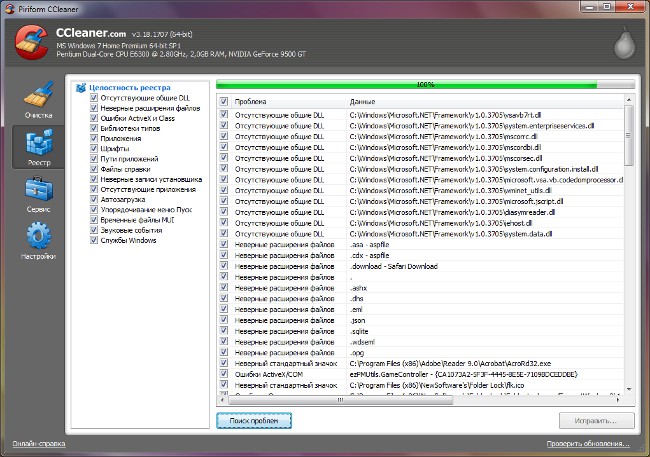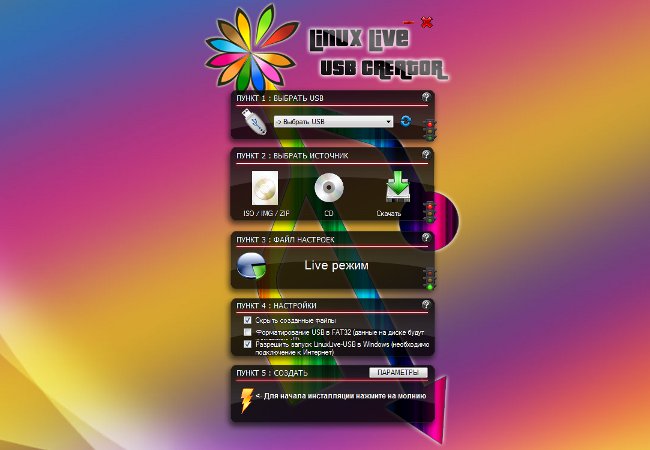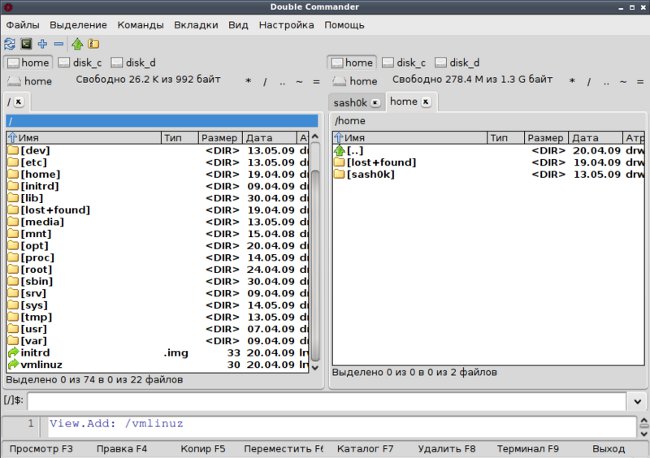Ubuntu Tweak: Tweaker for Ubuntu

Tweaker programs make life much easierusers, allowing you to configure the system "for yourself." The "assortment" of such programs for Windows is quite wide, for Linux - a little poorer, but there are still tweaks for Linux. Among them - Ubuntu Tweak, the first tweaker for Ubuntu.
At all, Any tweaker utility is designed to fine-tune the software or the operating system as a whole. Tweakers allow you to change the settings that areare hidden from the user or simply inaccessible. For Ubuntu, such programs are especially relevant, because many users who decide to learn Linux and free software, start with this OS, but with the unaccustomed can not understand the settings. They will help Ubuntu Tweak.
The first release of the Ubuntu Tweak program took place in 2007. The latest version - Ubuntu Tweak 0.7.1 - was released on May 11, 2012. The app is free, distributed under the GNU GPL, and users are free to download from the official website of the program deb-package to install the utility (or connect the appropriate repository and install the application from it).
The Ubuntu Tweak application allows you to customize the desktop, as well as many useful system options that an inexperienced user can not configure themselves. What are the specific features of Ubuntu Tweak??
Among the basic functions can be identified basic system information display: information about the "hardware" (processor, memory),version of the distribution, the desktop environment, the need for updates, etc. Also Ubuntu Tweak allows you to control the GNOME sessions and configure the autorun programs.
You can also use this tweaker to Quick installation of popular applications and their regular updates (in addition to standard repositories, Ubuntu Tweakprovides access to many third-party sources). Like other tweakers, Ubuntu Tweak allows you to free up disk space by removing unused packages and / or clearing the cache.
A large number of users use tweakers in the first place for system appearance settings. Well, Ubuntu Tweak also providesopportunity. With this utility you can control the display / hide the Splash screen and change it. You can also show / hide desktop icons or mounted volumes, show / hide / rename icons "Computer", "Network", "Home directory" and "Recycle bin".
Another Ubuntu Tweak allows you to fine-tuning the appearance and behavior of Metacity (the standard GNOME window manager),Compiz Fusion (a collection of add-ons and settings for the composite window manager compiz), screen corners, window effects and menu effects, the GNOME panel (task bar and application launch tool), the Nautilus file manager, Advanced Power Management and system security.
Of course, this is not a complete list of all the features of Ubuntu Tweak: With each new release, new features are added and existing bugs are fixed. So, when the shell for the desktop environmentby default Unity, Ubuntu Tweak has the ability to configure Unity 2D (a simplified version of the shell for computers with outdated video cards) and manage other Unity options.
Tweaker has an intuitive interface: in the left part of the window you can see the program menu, in the right - read the description of the manipulations with the system, available in the selected section of the program.
Experienced Linux users, of course, can configure most of the operating system options manually using the command line. But the program Ubuntu Tweak is designed mainly for those users who want to comfortably use Ubuntu, but do not want to climb into the jungle of fine tuning, which makes it difficult to manipulate the regular means of the system.
Ubuntu Tweak greatly facilitates acquaintance and further work with the operating system Ubuntu and allows you to make sure that Linux is not as scary as it is painted.