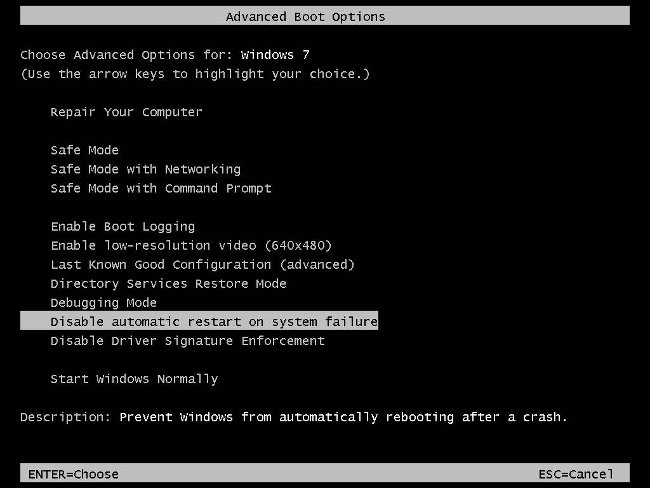The mouse stopped working

The computer sometimes causes serious inconvenience, but more often than not, its individual elements. Let's start with the simplest, with a computer mouse. What to do, if the mouse stopped working?
Termination of the computer mouse can be diagnosed in various ways, but first you need to consider some points: if you find that the mouse has stopped working, do not disassemble it by yourself!! Experience suggests that there will be unnecessary details that will never be useful to you, like the mouse itself.
So, let's figure it out, what to do if the mouse stops working:
Check the installation driver or update it. When the mouse is first inserted into the USB connectorthe computer searches for the driver. Sometimes there is an inscription: "The device is not working properly". In this case, you need to enter the "Start", then in the "Control Panel" and click the mouse icon. There you can check the state of the mouse. Perhaps, by default or by mistake installers of programs are wrong mode of the mouse. Carefully read all the signs by putting or removing the checkmarks.
If the mouse suddenly stops working without having problems with the driver and the installation, check the wire. To do this, ask someone to followcursor, and themselves pinch the wire gradually, watching when the contact will appear. You, of course, can tape taped the location of the rupture, but it is easier to replace the wire. It's easy and inexpensive.
Check your computer with an antivirus program. Often after such a check, the mouse startswork. How do you know that viruses caused the mouse to stop working? It's very simple: connect it to several USB ports in turn. In one case, the mouse is working, but in the other it completely refuses. So it should not be, especially since you can test their performance on a regular flash drive. If it accepts, and there is no mouse, then the reason is in the device, and not in the computer.
If the mouse fell, after which you found in it a noise, thenshe was seriously injured. Do not disassemble it, as we asked at the beginning. Bring it to the master, he will quickly repair it, if very important details have not suffered.
But let's try to fix it with our own hands, with minimal risk. To do this you will need a screwdriver, a knife, a 40 W soldering iron, rosin, tin and, in fact, the mouse itself.
1. Turn the device over and find the screws that are unscrewed to remove the case.
2. After removing the case, carefully examine the wires, remember them by their colors and location.
3. Carefully unpack the wiring.
4. Cut off the bend of the cord. The bend of the cord is located near the place where the cord enters the mouse itself. We clean the wires and solder them back to the pins (there are only 4 of them).
5. Collect the mouse in the reverse order. The probability of resuming work is 99%.
Anyway, If the mouse stops working, do not worry.. Of course, working with it is much more convenient than withcombination of keys. Some even touch the panel do not recognize, preferring a computer mouse. Any deviation in her work, try to diagnose painlessly at home, because often problems with the computer mouse are not so serious as to immediately carry it to the master.