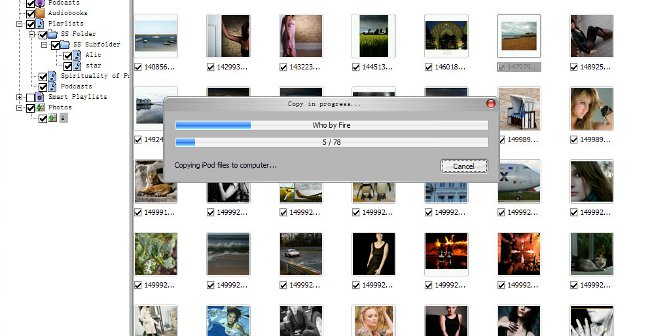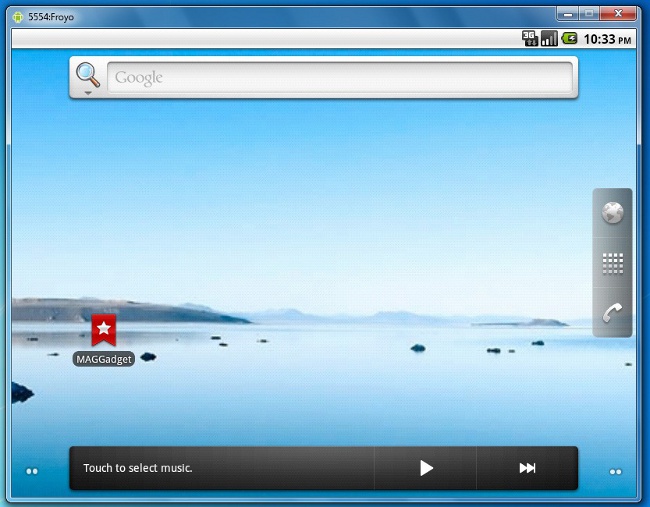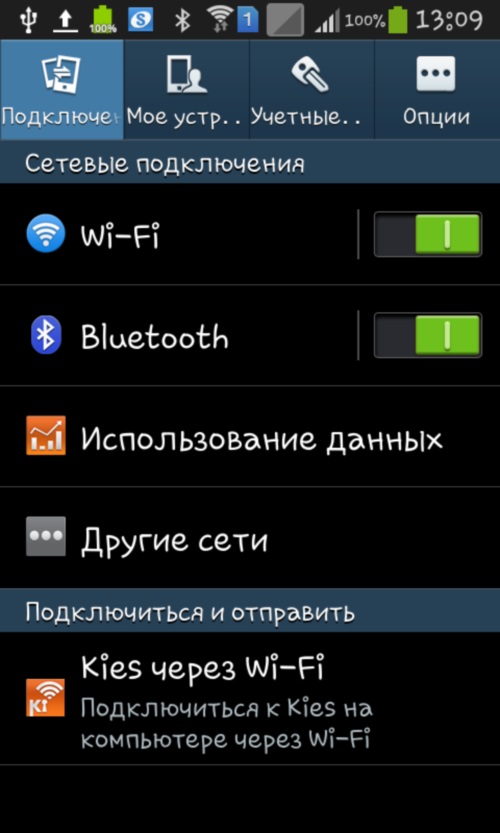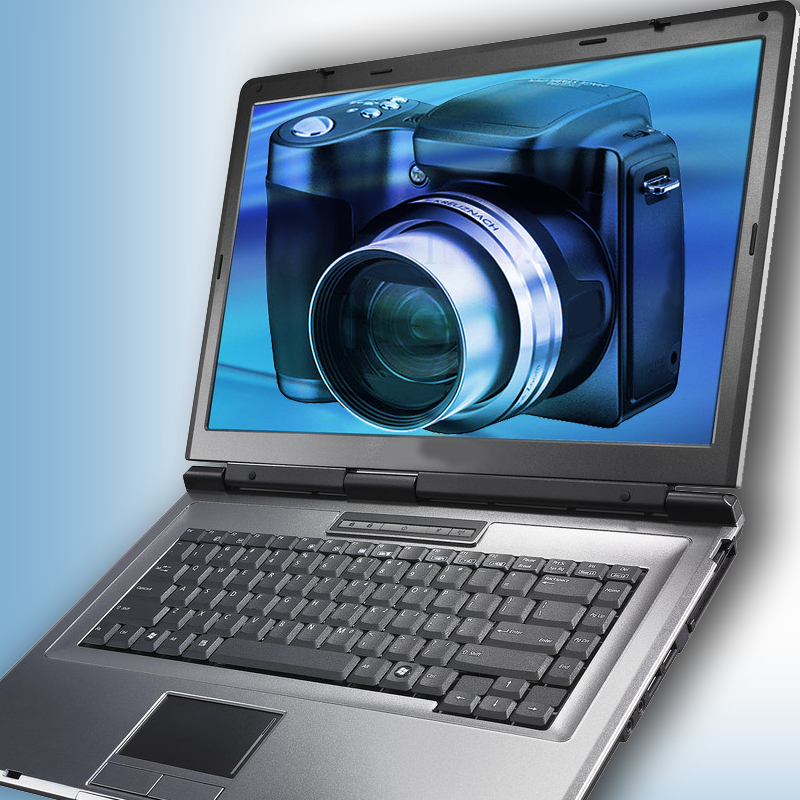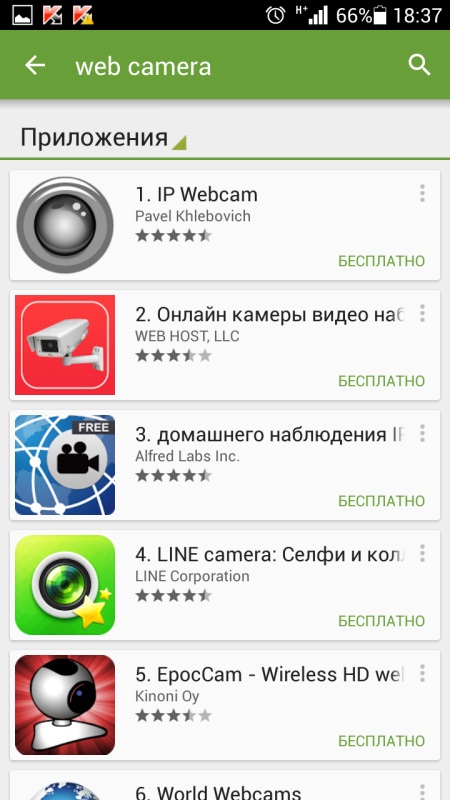Send pictures between your gadgets with our tips

To date, iPhone phones are differentmodels have become almost the most popular gadgets. They are chosen for convenience, compactness, intuitive interface. And excellent camera settings allow you to take excellent shots. But not everyone knows how to move a photo from iPhone to a computer. In this article, we will describe all the methods available to date.
How to copy photos from iPhone to computer (Windows OS)
Due to significant differences in operatingsystems to move a photo from the computer to the phone is not so easy, since you will need to create additional service files. But in the opposite direction everything will turn out very simply and, most importantly, quickly.
Connect the phone to the PC using the USB cable. In the appeared window "Autorun" select the item "Open device for viewing". A similar result can be achieved by going to My Computer: in the left part of the window, under all available hard disks, you will see the device icon. It will also have the name you gave when you registered and configured the device in iTunes, and the icon in the form of a camera. Click on it twice with the left mouse button.
Next we enter the "Internal Storage" folder, then in thethe "DCIM" folder. There will be a folder (maybe not one) with a specific name for each device (a combination of Latin letters and numbers). Entering it, you will see your photos. Now you can select images and transfer them.

Transfer photos from iPhone to computer with OS X
Various Apple gadgets are able to communicate with each other at high speed, with an intuitive interface. But you still need a USB cable.
Connect the device to the computer. After that, the system should automatically open the standard application "Capture images" (also these images can be found using the built-in search engine Spotlight). In the window that opens, you will see a list of all photos stored on the phone. Then import the photos you want to the computer.
You can also resort to thefile manager (suitable standard iTools). Connect the phone, open the program, follow the path DCIM / 100APPLE. A list of available files on the phone will open: the names of the photos and screenshots will start with IMG. Next, open the folder, and copy the selected files there

How to copy photos from iPhone to your computer via iTunes
Connect your mobile gadget to your laptop or PCcable and open the pre-configured iTunes service. In the left side of the window find the line "Devices", there will be a record of your device. Next, choose the folder from which the files will be synchronized.
Similarly, you can transfer files of each type: music, ringtones, movies and more.
How to remove a photo from iPhone to your computer using the Internet
You need a program to work with themail (they can be found in the App Store). Then just attach the photos to the created message and upload the files sent to the PC. Or you can use the services of any cloud service (Dropbox, Google Drive or Yandex.Disk).
You have seen a variety of methods, likesave photo from iPhone to computer. Each of them does not represent anything complicated and requires only attentiveness. This will save the wonderful moments of your life and enjoy them at any convenient moment.