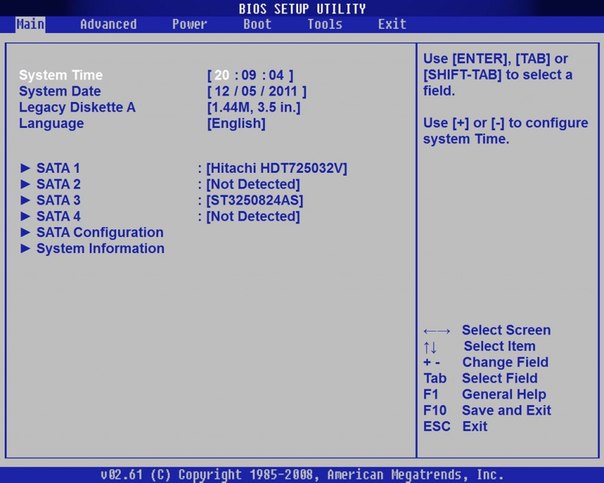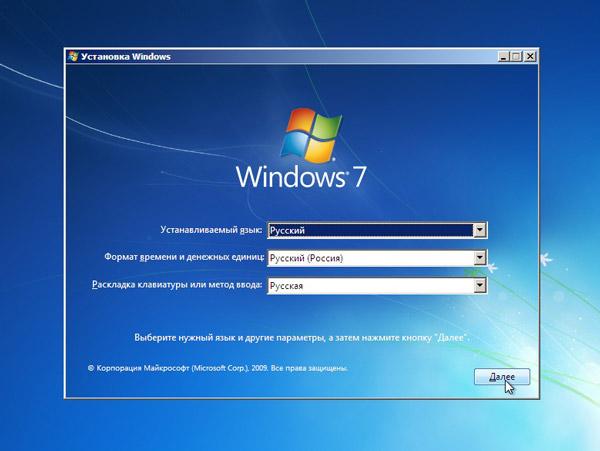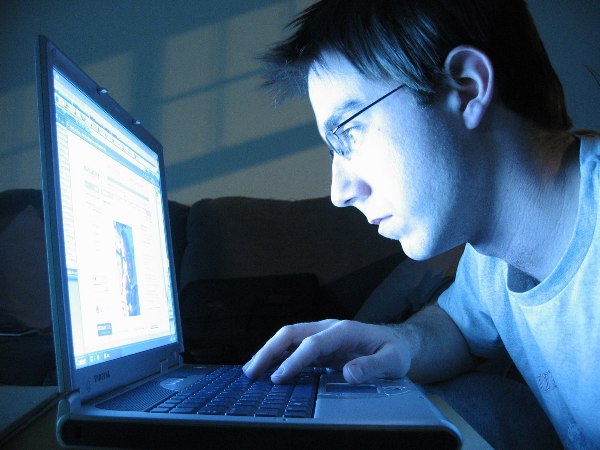How to reset the BIOS on a laptop

The life of modern man is no longer representedwithout close contact with the laptop. For many, this is a tool for work, a convenient place for leisure, the ability to store a large amount of necessary information and have access to it at any time. And at a certain point in time, for various reasons, we need to reset the BIOS on the laptop. Of all the manufacturers of data devices, we show how to do this on the example of the ASUS laptop.
Reset BIOS on the laptop ASUS: why do this?
To begin with, it should be understood that the BIOS (BIOS)the most important part of any computer. It is a system of customizable software tools that are responsible for the orderly turn-on of components, ensuring interoperability between devices and the correctness of their operation.
It happens that the average user startsmake changes to existing settings, trying to increase the performance of your gadget (modified memory timings, bus frequency parameters, specified an error parameter), or sets the password to the input that appears when the ASUS laptop is rebooted. In this case, there is nothing else than to reset the BIOS.
How to reset BIOS on ASUS laptop
There are several ways to reset the BIOS settings on the ASUS laptop. Let's look at some of them.
Disconnect the gadget from the mains. Having folded and turned the device, find on its back side the inscription "CMOS". Next to it is a small hole. Insert a thin sharp object (a toothpick, a needle) into it and press down a little, hold it for about 10 seconds.
Another way is to remove the battery,which powers the CMOS memory when the device is turned off. In some models there is no technological hole, which was used in the first case. Therefore, use a cross-head screwdriver to unscrew all available screws. Then gently lift the lid. For convenience, you can disconnect several loops. Next, find the battery on the motherboard (it looks like a flat washer), and remove it with a flat screwdriver. In most cases, a few hours of idle time with the battery removed, but it is better to leave the laptop in this state for a day. Then insert the battery back, carefully collect the gadget and turn it on.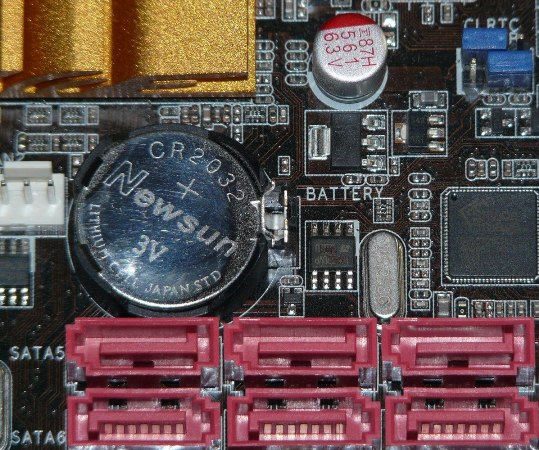
Having disassembled the laptop you can do withoutpulling out the battery. It will be necessary to rearrange a special jumper (jumper), located next to the battery, on the motherboard. Usually looks like a small blue cap. In the case of two contacts, just close them, and if there are 3-4 of them, move it from the existing position to another for a few seconds (this is better explained in the user manual for the motherboard). In some models of ASUS laptops there are special reset buttons, on which "CMOS" is written.
If the warranty period has not yet expired, then resetBIOS on the ASUS laptop can be programmed. After turning on the device, press the F2 or Esc key, then select "StartBios". In the "Main" menu, select "UseDefaultSettings" or "SetBIOSDefault", press Enter, then press the Y key. Then press F10, then again the Y key. The laptop will reboot and will be with the standard (factory) BIOS settings.
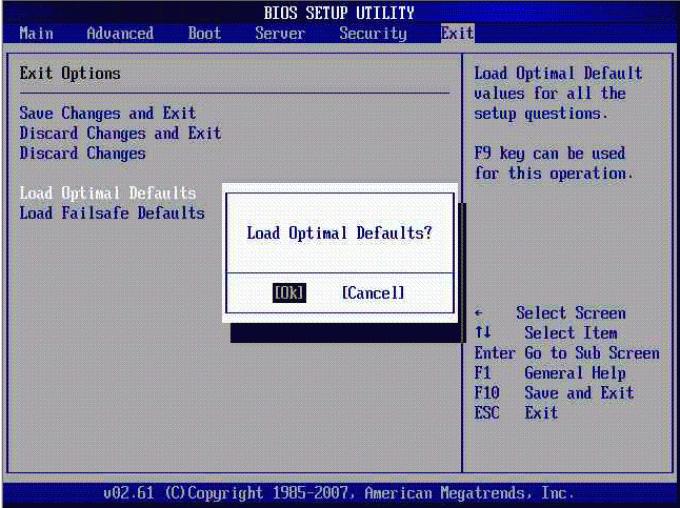
It should be understood that resetting the BIOS on the ASUS laptopIt is necessary to produce only in the most extreme cases. If the OS and devices work stably, then do not try to pull out the battery. It should be noted that such actions may deprive you of the warranty service center (provided that the warranty period is not over).