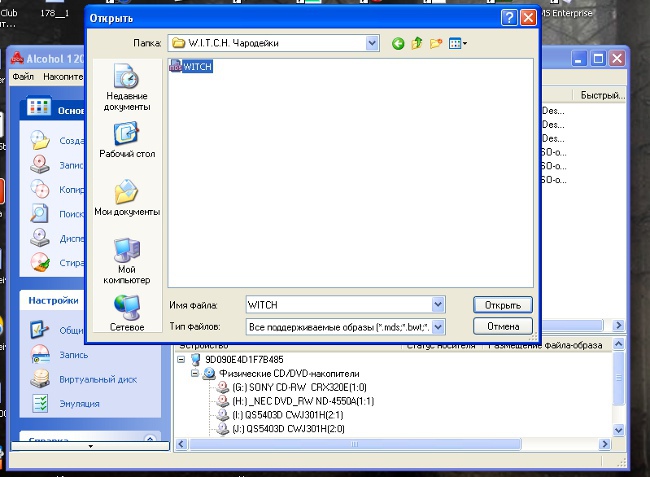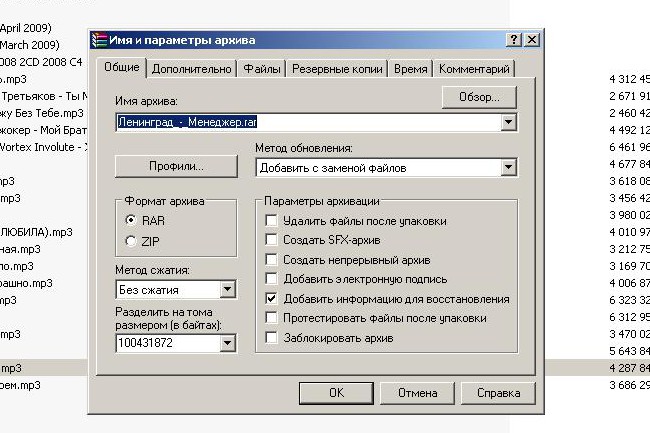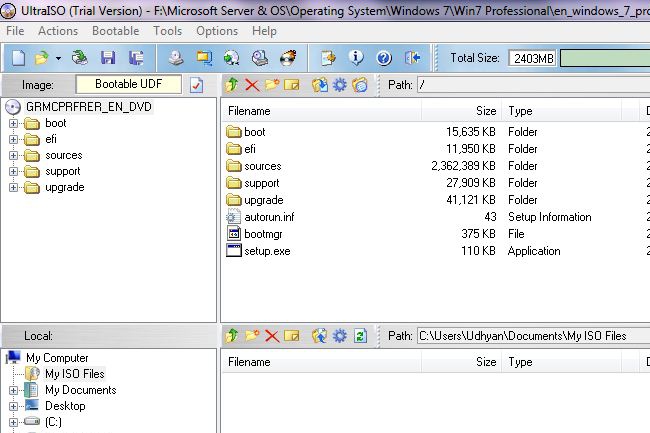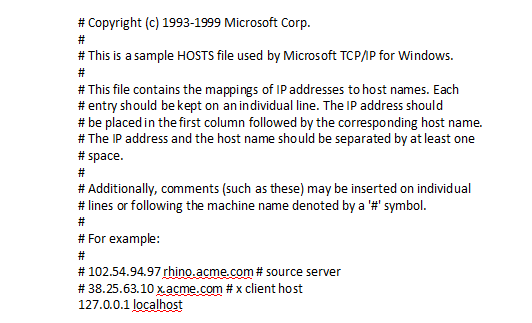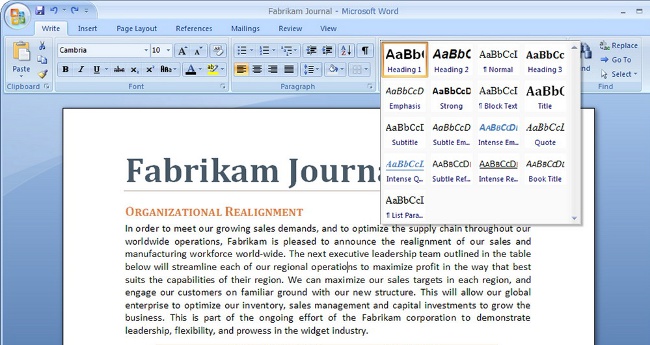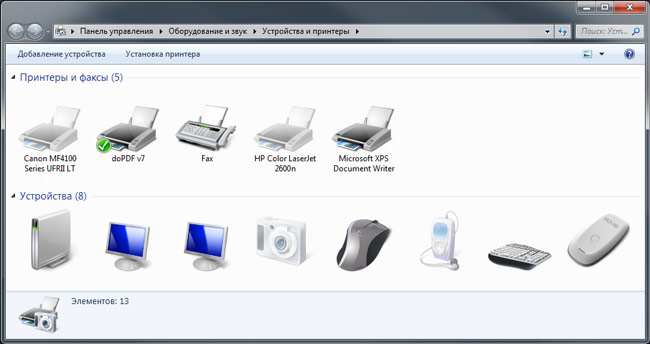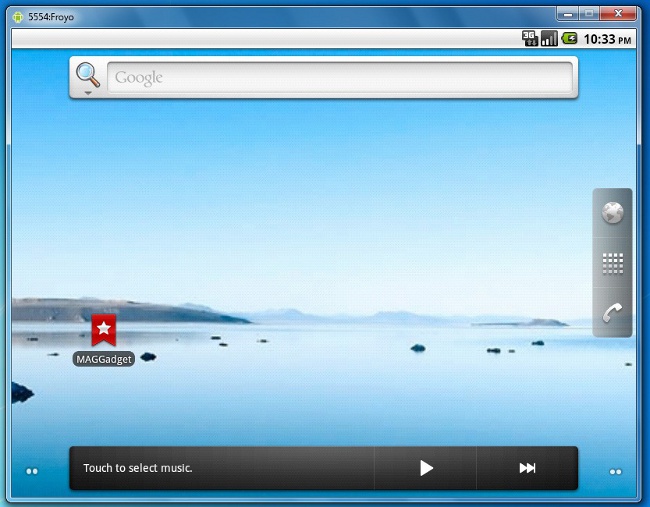How to open the mdf file

Files with the extension mdf are virtual disk images. To work with them, you need to install special software on your computer. In this article, how to open mdf file.
Quite often, many users download from"Torrents" or file sharing games, various programs and music in a single file-way. One of the formats of such files is mdf. It should also be noted that the mdf-file usually goes paired with a file whose extension is mds. It stores information about tracks (if you're dealing with an audio CD), headlines, and so on.
To open the mdf file, you need to use one program created to perform such operations. Among such applications it is possible to allocate Alcohol 120%, Daemon Tools, UltraISO, Cyberlink PowerDVD, Virtual CloneDrive, MagicISO and many others.
The most popular programDaemon Tools, which exists in both paid and free versions. Download the distribution package of this application on your computer and install it. The installation procedure does not represent anything complicated. The only thing you need to pay attention to is when the window appears "License Type" during installation, select "Free license"so that a free version for non-commercial use is installed.
After installing the program in the tray (in the lower rightcorner near the clock) there will be a small blue circle in which a white lightning will be drawn. This is Daemon Tools. Click the right mouse button to open the context menu. In the list that appears, select "Virtual drives" and click on the section "Add virtual SCSI drive".
At this point, you have to wait a little while the program creates a new virtual disk. Then again, call the context menu on the Daemon Tools icon. Once again choose the item "Virtual drives", and a new drive should appear in the displayed list. Hover the mouse on its name, then the menu will open, where you need to select the item "Mount image".
A dialog box appears, in which you will be asked to specify the path to the desired mdf file on your computer. After finding the file, click on it and click "Open". After that The image will be mounted in the created virtual drive.
In order to open the mdf file, you can still use another program called UltraISO. The principle of working with it is also quite simple. Run the application, then create a virtual drive and mount the image. This application is chargeable, and the free version allows you to work only with images that do not exceed 300 MB in size. The program UltraISO is translated into 42 languages and is able to work with more than 30 formats CD / DVD-images.
If you need to create a disk image yourself using this program, you should know that it has its own isz format. The essence of it is that it is not only fromseveral files on the disk create one, but it is also able to compress data, as normal archivers do. With isz format it is possible to work both through native program, and with the help of Daemon Tools.
As you could see, no special knowledge is required to open mdf files, it is enough only to install special software, which is quite easy to use. Hopefully, these tips will help you mount images of disks.