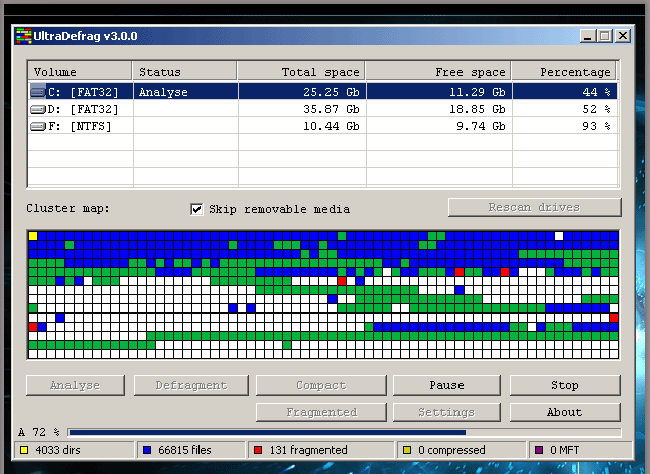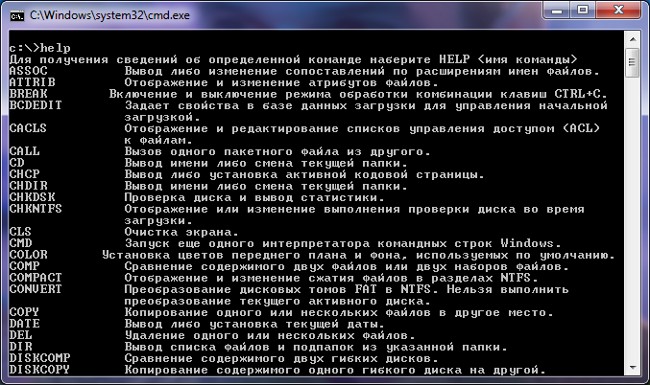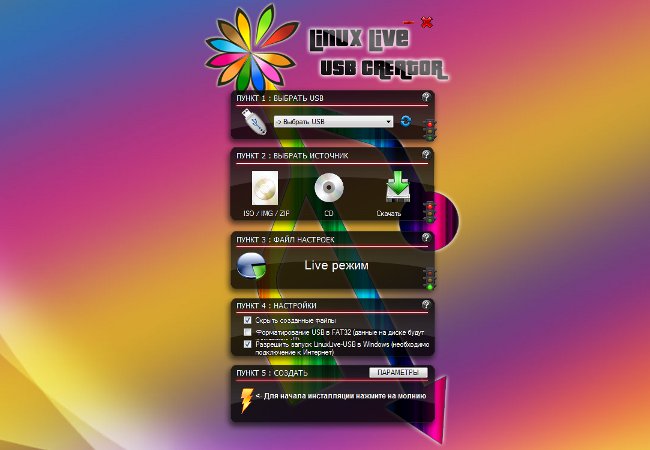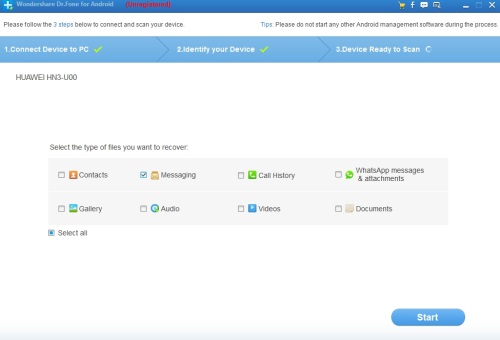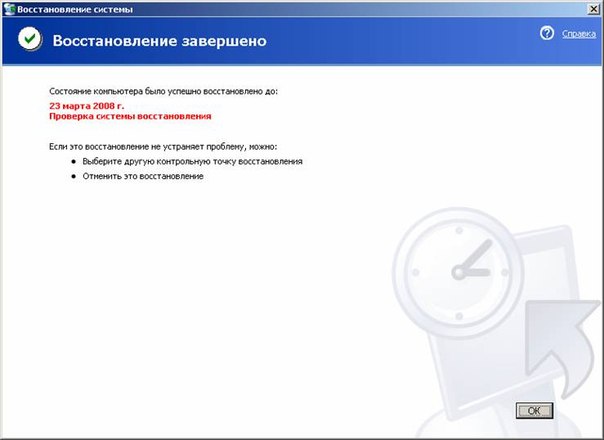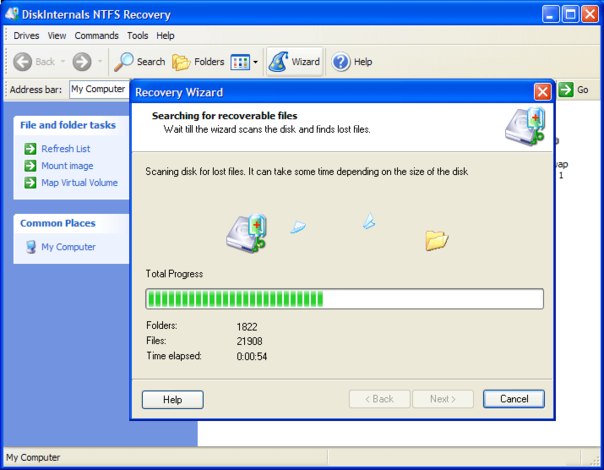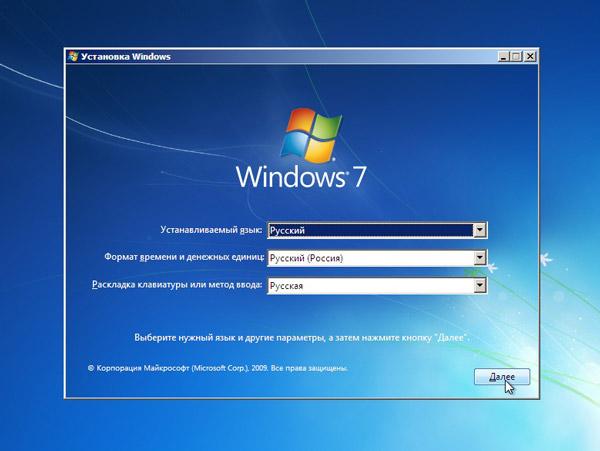How to recover data from a flash drive?

First of all, do not panic. If you accidentally deleted files - do not rush to format, recover data from the flash drive will be much more difficult. If you still formatted the media, do not write any new files on top, this can also complicate recovery.
And what if you did not do anything, but the files are allequally became inaccessible? In such cases, when you try to mount a removable disk or work with files and folders from a disk (open them or copy them) system error messages when reading a disc. If you go into the properties of a removable disk, you will see that the disk capacity, the amount of free and occupied space, and the file system are incorrectly determined.
To restore data from a flash drive, first try to restart a computer - you will not do anything worse, but it can help. If the flash drive is still not read, unplug her (only correctly, through the "safe removal of the device"), and then connect again. If this did not help, either scan a removable disk. To check the flash drive's file system, you need toopen the "My Computer". Right-click on the thumb drive (removable disk) icon. A context menu opens, select "Properties". A dialog box opens, in which you need to open the "Tools" tab and click on the button "Perform a check ..." In the dialog that appears, select the "Automatically repair system errors" and "Scan and repair bad sectors" checkboxes. Then press the "Start" button and wait for the check to finish.
If these simple methods did not help,use special programs to recover data from a USB flash drive. Such programs work on two basic principles. The first type of program collects information about the file system of the flash drive and builds a hierarchical structure of files and folders. Programs of the second type find file headers and their contents, but do not restore the structure of folders and file names. Choosing a program of one type or another depends on the specific situation.
As examples programs for data recovery from a USB flash drive in Windows you can name the following programs.
Recovery Toolbox for Flash serves to restore data to flash drivescan work with memory cards and USB-drives. It supports only the FAT file system. The program is paid, but using the demo version, you can scan the disc and restore 5 files.
Free utility PC Inspector File Recovery restores data in FAT and NTFS file systems, but NTFS is much worse. You can restore files with the original time and the date of their creation.
Another free program SuperCopy is pretty simple. It allows you to copy data from damaged media, replacing damaged sectors with a sequence of zeros. Such copying does not take much time.
Program Recuva Recovers files accidentally deleted by the user or as a result of a software failure. It allows you to search for files by name or extension and works with different types of files.
Program Unstoppable Copier Copies and moves files from damaged media, trying to copy the maximum amount of data. It prevents damage to the disc when the copy fails.
Undelete Plus supports all file systems, and can also recover data from memory cards. This program is also free.
Also, you can come in handy programs for data recovery from the hard disk: many of them can work with other media, including USB-flash drives.
Unfortunately, most programs for data recovery from media are shareware. This means that you can download freedemo version of the program, but its functionality will be greatly reduced (you can not recover more than a certain number of files, or the maximum size of the restored file will be limited).
To recover data from a USB flash drive in Linux, you can use the following utilities:
Foremost
Scalpel
The Sleuth Kit
Magicrescue
NtfsUnDelete
Photorec
RecoverJpeg
NtfsUnDelete and The Sleuth Kit used to restore data to theUnformatted flash drive with a saved file system. NtfsUnDelete is used for devices with the NTFS file system, The Sleuth Kit for other file systems. Foremost suitable for formatted media or in case of partition damage.
When you restore data from the USB flash drivesave them to another medium. Of course, you need to restore files from media yourself with extreme caution, but in extreme cases it is possible to avoid access to specialists and successfully recover data from a USB flash drive.