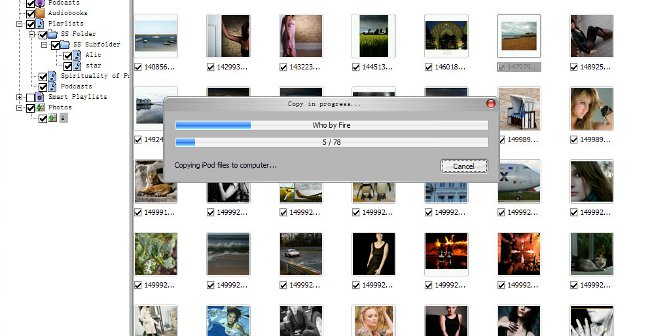What if the phone does not see a memory card, a microsd flash drive?

Most modern smartphones have a verysmall built-in memory and at their purchase means its expansion due to special memory cards. This is very convenient, since you can purchase a card of any required volume. But what if the phone does not see the USB flash drive? Restore access to files will help our instructions.
Leaving contact
Why can not I see my memory card? If you are faced with this unpleasant situation, do not just throw out the flash drive and buy a new one or go to the nearest service center. First, try to simply pull the card out of the port and insert it back. If the problem was that the contact has left, this simple manipulation will correct the situation, saving you both time and money.
The sector corruption on the memory card
If the first advice did not help you, it is still not worth itTo panic. It is possible to repair the memory card on its own, if there is a damage to the sector. To verify this, insert the card into the card reader. If he recognized it, then you can try to "cure" it.
To do this, go to My Computer and find therememory card. Right-click on it and open Properties. Next, you need to select the Tools tab in the properties window and find the section "Checking the disk for errors" there. Validate by selecting "Scan and repair damaged sectors".
After the check is complete, remove the card from the card reader and insert it into the phone to check if it will see it now.
If this method does not help, you can resort toand format your card. If the card reader recognizes it, save the copies of all the files you need to the computer in advance, as all the data on it will be destroyed when the card is formatted. It is likely that after this you will have to reformat the card directly in the phone.
Damage to the memory card
If the above methods did not bringresult, you will have to ask for competent help in the service center, where professionals can determine exactly why the phone does not see the USB flash drive, and will find a way to solve this problem. If the problem is in the failure of the card itself, then you will most likely simply be offered to purchase a new one, since repairing the memory card in most cases is either very difficult, or simply unprofitable for its owner in terms of cost.
In the future, you can avoid the recurrence of this problem if you observe several simple rules for the use of memory cards:
Do not unplug the memory card while copying and moving files, as this may damage the sectors.
Do not subject the card to any physical damage (that is, do not bend, drop, squeeze, etc.).
Keep the card away from heat sources,Keep it away from moisture, sunlight and electrostatics. If you store such a drive separately from the phone, place it in a cellophane bag and put it in a dry, dark place.
Incompatible memory card with smartphone

The reason that the phone does not see the USB flash drive, canconsist in their incompatibility. In this case, the smartphone simply does not support the format or volume of the USB flash drive you want to use. If it is difficult to miss the format of the map, then the error with the volume is very common, since many are striving to acquire the largest map, so that there is more space for storing photos and other files. Unfortunately, not only the outdated phone models, but many modern smartphones do not support memory cards larger than 32-64 GB, while in stores it is quite possible to purchase a 128 GB flash drive. Therefore, be sure to specify in the instructions to the phone what the maximum amount of memory cards it supports.

Memory cards of the same format are produceddifferent manufacturers, and not every company these cards fully comply with the standard. This leads to compatibility problems. For example, some Nokia phones do not work with Apacer memory cards.
It is very important to purchase memory cards frommanufacturers who are trustworthy. For example, Sony has developed a MemoryStick format, and only the cards of this format produced by it are 100% compliant with the standard.
When buying a MicroSD card that is used inmany modern smartphones, it is better to choose a manufacturer whose name is on hearing. Among the developers of SD and MicroSD formats is SanDisk, so its products are exactly in line with the standard.
If your phone does not see a USB flash drive, do not be upset. It is possible that there are no serious problems with either the card or the phone, and you will quickly solve this problem. If the memory card is still out of order, and you have to buy a new one for replacement, pay great attention to choosing a quality card from a well-known manufacturer that will fit the volume and format of your phone.