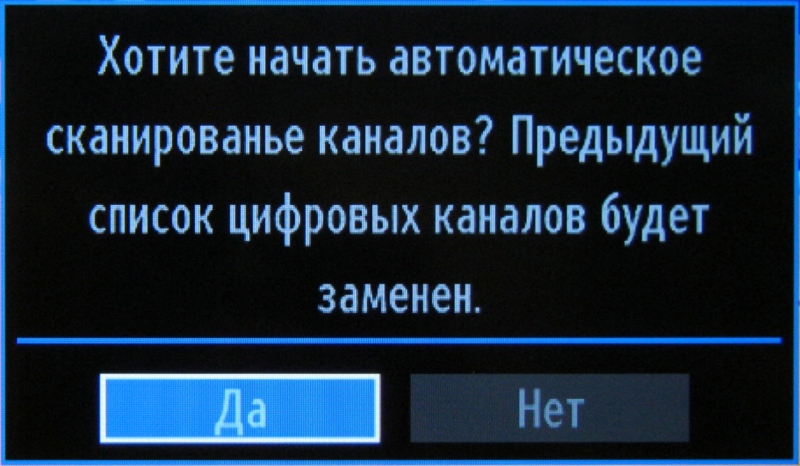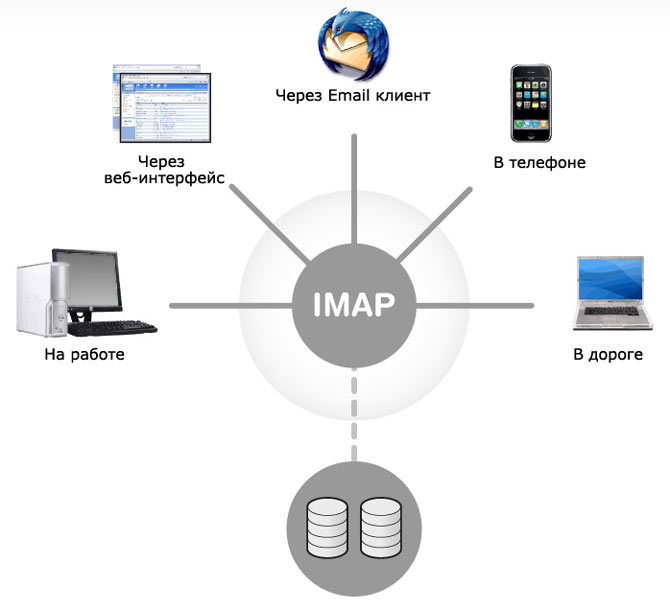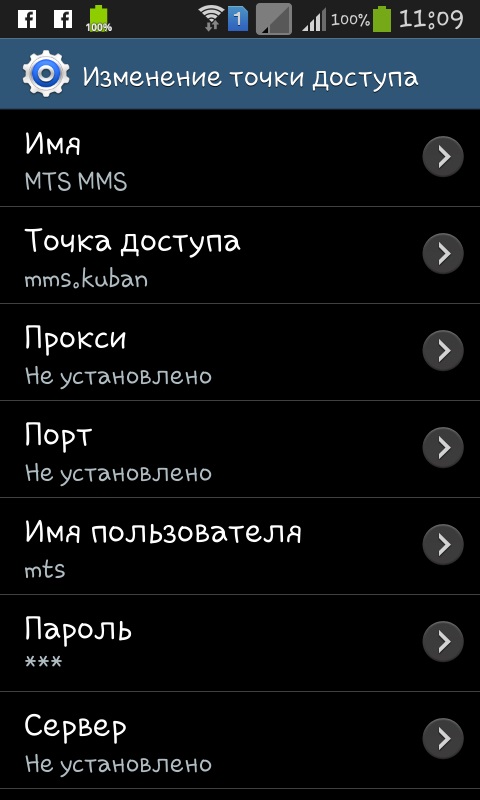How to set up digital channels on your TV

We do not imagine our life without a TV. News, weather, films, serials, entertaining talk shows - all this became a part of our life already in the second half of the 20th century. Since then, there have been more channels, more diverse programs, and news is more intense. To get the most out of watching TV, people are wondering how to set up digital channels. Well, since people are interested in how to independently implement this procedure, we decided to ease their concerns by providing detailed instructions.
How to set up the TV for digital channels?
Depending on the model of the tunable TV, there are some nuances. Considering that most of them are already buying flat LCD, LED or LCD devices, we will focus on their tuning.
How to set up digital channels on SAMSUNG TVs
On the remote control, find the "Menu" button and click on it. As a rule, on remote controllers from Samsung, the "Menu" is highlighted in green;
In the menu, find the satellite dish icon, under it there will be an inscription - "Channel";
Select auto-tuning, and in the signal source set the "Cable";
If you have the inscription "Country", then indicate in this section information about the state "Other";
In auto tuning, set the search to "Quick" and press "search" or "start";
Wait, after the procedure is over, the TV will automatically distribute the channels and give you the opportunity to view them.

How to set up digital channels on LG TVs
On the remote control, press "Menu". In some LG TVs, there are two remote controllers. On all there is a corresponding key;
A list of pictures opens. Choose a suitcase with a drawn key, under it there will be an inscription "Options";
In the options you need to specify one of the countries, choose either Finland or Germany;
Go to the satellite dish icon, which indicates "Settings";
Select the line "Auto Search". Connection type - "Cable";
After that, a window will appear in which you need to go to "Settings" and specify "quick" search;
Save the settings, confirm and wait for the completion of the search program, which will find both radio and TV stations.
Do not forget to turn off auto-update channels,otherwise the program on the TV will time and again drop the list of TV programs approved by you. To do this, go to "Settings" (picture with a satellite dish) and click on "setting the digital cable", then - "Auto Update Channel" switch to "Off".

How to set up digital channels on Panasonic TVs
We press on the "Menu";
In the menu that opens, go to the "Configuration" section;
Then, in the appeared tabs - "Installation" and in the submenu of the installation - "Channel setup";
A new window allows you to choose two actions, we need "Channel reinstallation";
Choose a country, preferably Finland, but if it does not show up (sometimes), then look for Germany;
Again there will be a menu with two actions, select "Cable";
How to choose "Cable", click on "Start";
In the event that everything is done correctly, the TV will find TV channels on its own. The search can take up to 10-15 minutes.
In the article, we analyzed the main features of what,how to set up digital channels on the most popular brands of TVs. We hope that this article will help you to get access to popular and favorite TV programs. Enjoy watching!