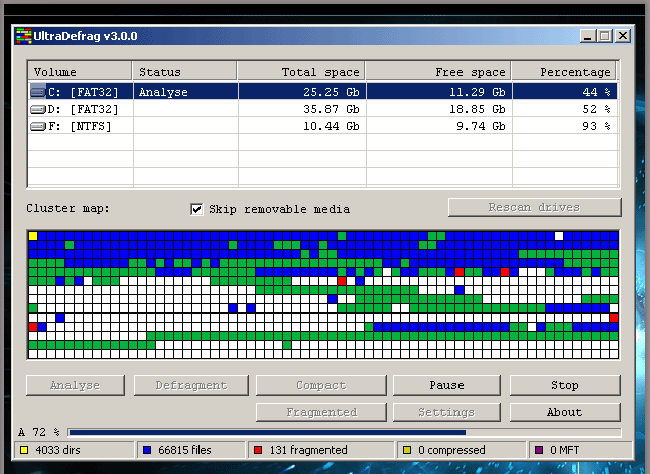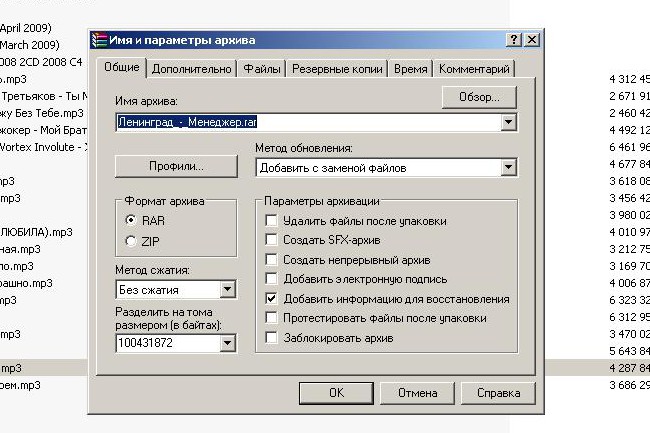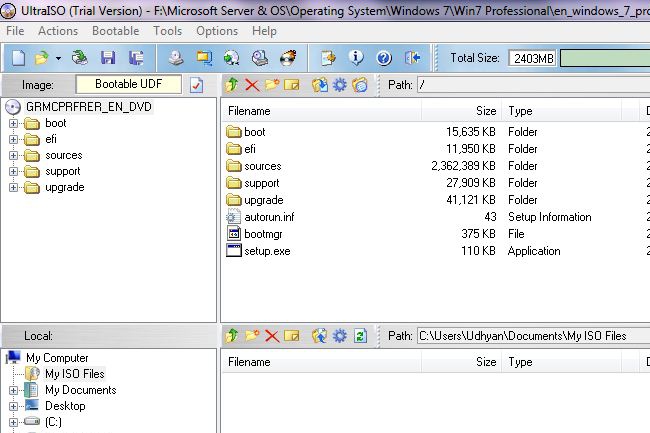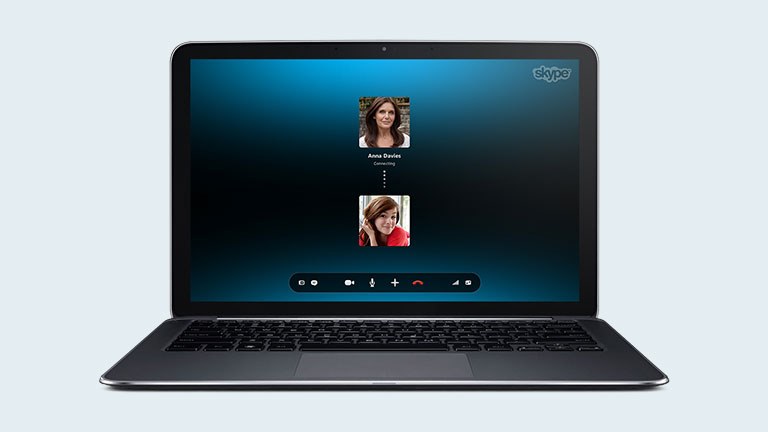How to send large files over the Internet
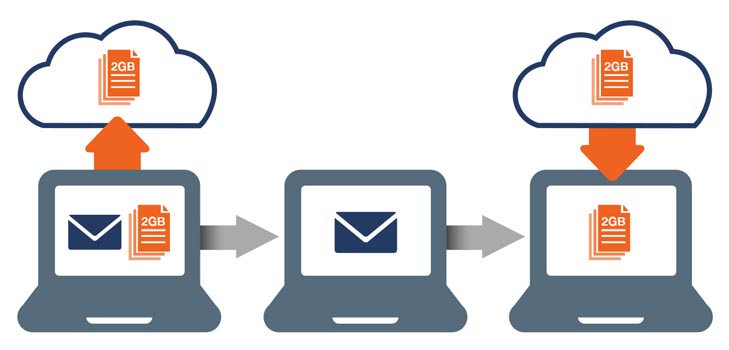
Every year the speed of the Internet grows, andtogether with it and the amount of data that one user can transfer to another in a short period of time. If earlier you had to wait several hours or even days to download a movie, now this procedure takes from 15 minutes to an hour. At the same time, sharing your files with other users can be quite difficult, especially if they "weigh" more than 30-50 MB. Unfortunately, most modern email services do not allow you to directly send large files to another user, however, there is more than one way out of this situation.
How to send a large file
So send a large file over the Internet you canin several basic ways: through the postal service (we'll talk about this a little later), using file sharing and through messenger programs (Skype, Mail.ru agent, etc.). Now consider the latter method, since it is the simplest. The fact is that most messenger programs, such as Skype, do not impose restrictions on transferring files to other users. Thus, all you need to do is to contact the person by Skype, right-click on his nickname and select the "Send file" option, and then start downloading it.
How to send a large file by mail
If you want to usedata by mail, then there are several options and features. First, you should estimate the size of the file itself. To send relatively small files (up to 100 MB), you can use a simple archiver and breakdown into several volumes. But in the event that you want a data volume of 500 MB or more, then you better use cloud storage and file-sharing services.
First, consider the first option, say,You need to send a large file through the mail, and you do not want to use the cloud storage. In this case, run the Win Rar program and select "Add" in the Files menu. Next, go to the "General" tab and in the "Divide by volume by size" line specify the maximum size of files that can be sent by mail (usually 20-30 MB). After the archiving is completed, you can send the resulting volumes by e-mail.
How to send a large file using the "cloud"
More recently, the Internet has appearedsuch a thing as "cloud storage", in fact it is a remote server, where the information of various users is stored. If you use popular mail services, such as Yandex, Mail.ru or Gmail, you can always use their cloud storage to transfer a large amount of data. In general, the algorithm for file transfer in all similar services is similar, so we will consider how to send a large file through Yandex, and if you decide to use another service, then act by analogy.
So, at the initial stage you need to go tosite narod.yandex.ru (in Gmail it is enough to select the Documents button), log in through your login and password and click the "Browse" button to download the file. Then we look for what we want to transfer on the computer and load it. After the download process is completed, a link will appear on the screen, according to which this file can be downloaded. Now we copy this link and mail it to our interlocutor, the recipient can only click on it to start downloading. In the same way, you can send a large file through the mail.ru service.
How to send a large file through a file sharing service
In addition to postal services, there are alsoSpecial sites designed solely for the exchange of data (photos, videos, archives, etc.) between users. Here the algorithm works exactly the same as when sending using the cloud technology of mail services, that is: download the desired file, get a link, send it to another user for download. However, the advantage of file-sharing resources is that the download and download speed is much higher.
Author: Vyacheslav Kinko