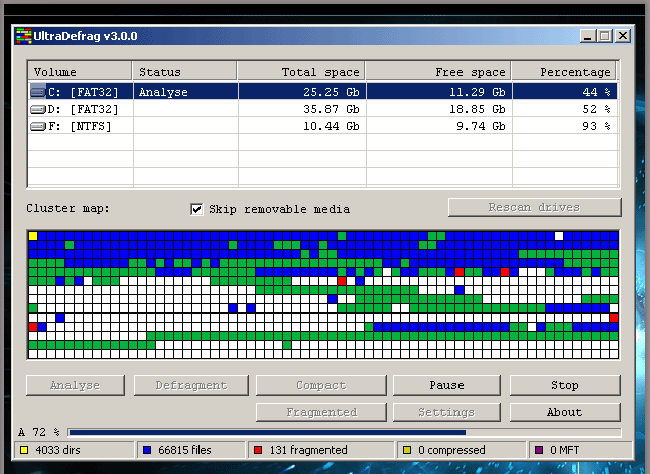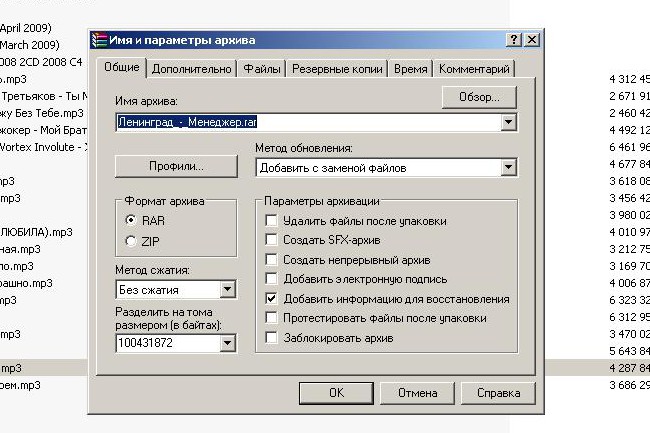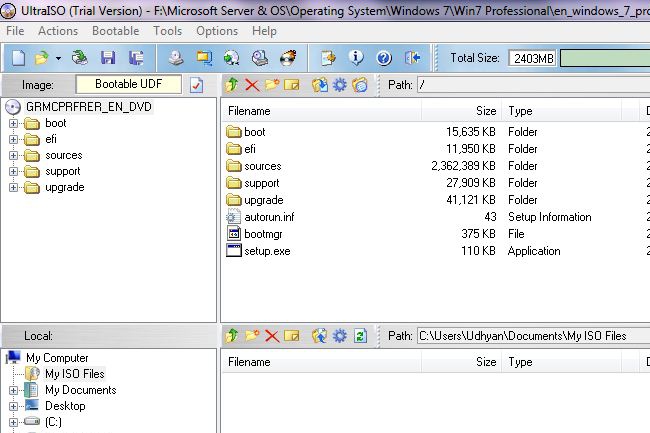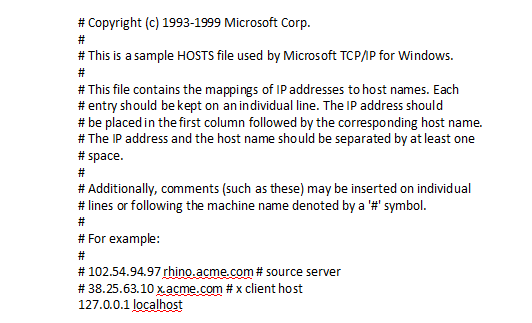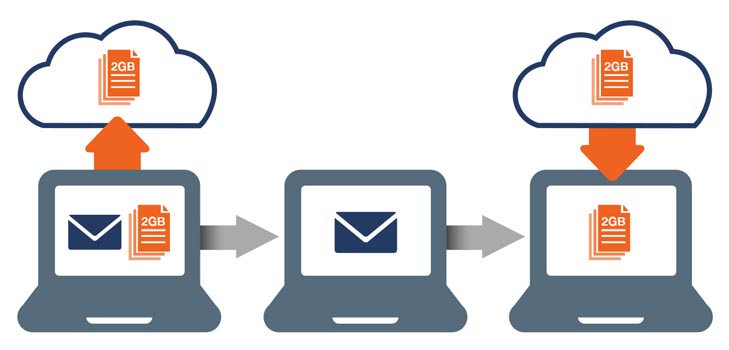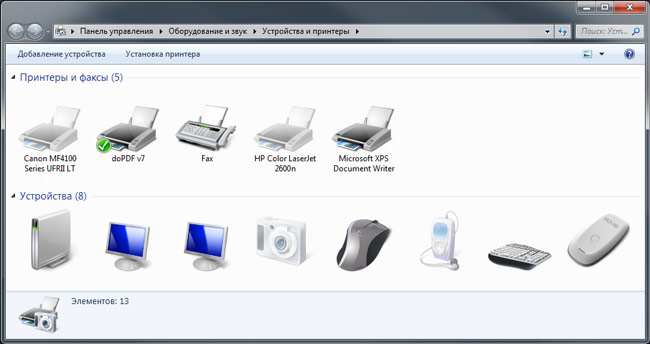What is a checksum?
 Imagine the situation: you downloaded the file, and then found out that it is defective (for example, the program you are trying to open it gives an error message, although the rest of the files in the same format opens "with a bang"). How to check whether it was defective initially, or whether there were any problems when downloading? For this, we need check sum file.
Imagine the situation: you downloaded the file, and then found out that it is defective (for example, the program you are trying to open it gives an error message, although the rest of the files in the same format opens "with a bang"). How to check whether it was defective initially, or whether there were any problems when downloading? For this, we need check sum file.The checksum of the file (hash) Is a specific value that is calculated from a data set using a specific algorithm. It helps to check the integrity of the data when storing and transmitting it. If two files have the same checksum, it means that these files are identical in content, even if for some reason they have different names.
There are various hashing algorithms to create checksums. For example, archiver programs use the so-called cyclic redundant code (CRC). It allows to make sure that the unpacking of the file from the archive passed without problems, and the received file is identical to the original one. BitTorrent uses the algorithm SHA-1to check the integrity of the data being downloaded. To check the integrity of downloaded files and find duplicate files, you usually use the algorithm MD5.
Let's say you decided to download the distributionoperating system. If the download occurs some kind of failure, the operating system can be installed "crooked" or not installed at all. And the checksum will help to determine whether the file you downloaded is the same as the original one. For these purposes, the checksum is usually indicated on the site that provides files for downloading. You only need find out the checksum of the file you downloaded and compare the two values. If the checksums match, the files are identical.
The checksum is determined using special programs. One of the most common programs for checking the checksums of files - HashTab. This program is free, it's very simpledownload and install. It does not even need to be run - it is integrated into the context menu of the operating system. By the way, among the languages supported by the program there is also Russian. There are versions of the program for Windows (XP, Vista, Seven) and Mac OS X.
So, you downloaded and installed the program thatfarther? Open the folder with the file in the Explorer or any other file manager, the checksum of which you want to check. Right-click on the file, select Properties in the context menu. In the window that opens, go to the Hash tab of the files and wait: the program will need some time to calculate the checksums.
HashTab determines the hash value of the algorithmsAdler32, CRC32, MD2, MD4, MD5, RIPEMD-128, RIPEMD-256, RIPEMD-320, SHA-1, SHA-256, SHA-384, SHA-512, Tiger and Whirlpool. By default, the checksum is calculated by the three most popular algorithms, CRC32, MD5 and SHA-1. If you want, you can select other algorithms by clicking the Settings link under the window with the hash value. Also, the HashTab program allows compare the hash value of two files on the computer.
Another free program to check the hash file - MX MD5 Calculator. In it, the checksum is calculated byalgorithm MD5. In principle, for a "household" purposes a variety of algorithms you need to do, MD5 should be enough. The program runs on the Windows operating system (XP, Vista, Seven). However, unlike HashTab, it does not work on 64-bit versions of the OS. Unfortunately, there is no Russian language in it, but even in the English version it is not so difficult to understand.
After downloading and installing the program, run it. Click the Browse button near the File 1 line and select the file whose checksum you are interested in. After selecting the file, click the Calculate button (it is located directly under the Browse button). Counting the hash sum will take some time. It depends on the configuration and workload of your computer. To count faster, it is advisable to close all other applications. After the counting is over, the desired checksum appears in the MD5 line. To compare the hash of two files, you can choose from the file in the lines File 1 and File 2.