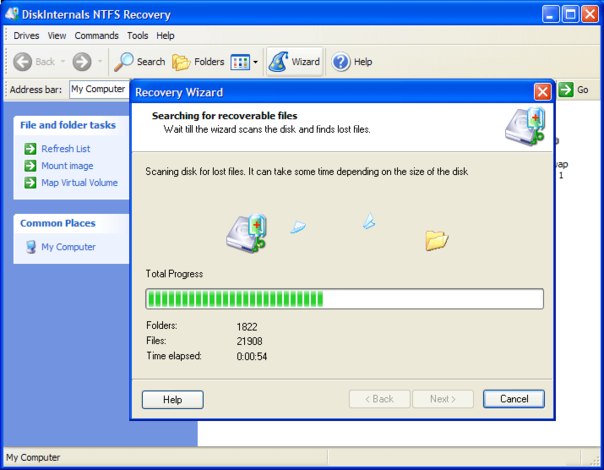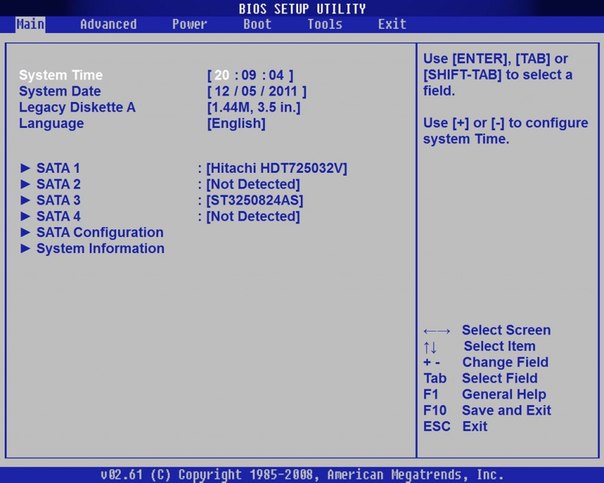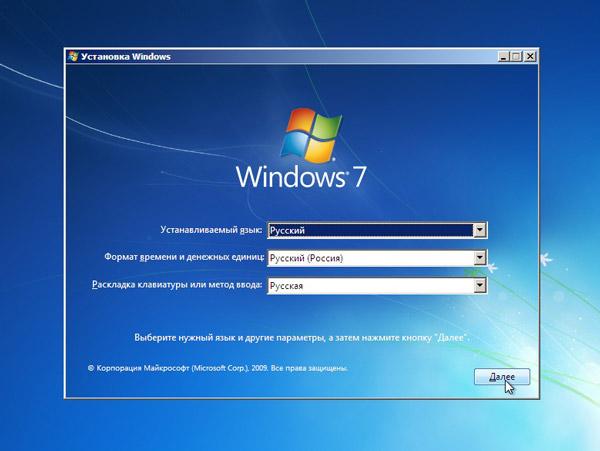The computer does not see the external hard drive: what should I do?

The computer does not see the hard drive
First, check if the USBports in the computer. Try to connect the drive to another port (if included in the port on the front panel - try the ports on the back), if there is such an option - connect it to another computer. If the disk on the other computer is determined, it is most likely a problem with the USB port of the computer. The case can be in:
Disconnected USB support in BIOS (but then other USB devices will not be detected). You need to go into the BIOS and enable USB support.
The problem with the drivers. Go to Device Manager in the Control Panel, find your external hard drive there, right-click on it and select Update drivers. If it does not work, select item Remove, restart the computer and try to reconnect the disk.
Incorrect assignment of a letter. It is possible that the system assigned an external HDD the letter of the device already connected. To fix this, go to the Control Panel, select Administration - Computer Management - Disk Management. Right-click on your HDD, select "Change drive letter or path to disk" and assign it an unused letter.
In principle, many problemsconnecting an external hard drive is similar to the problems with flash drives. In our article "The computer does not see a flash drive. What to do? "You will find a description of such problems and possible solutions.
Lack of nutrition

If the USB ports are OK, you may haveThe hard drive does not open because it lacks power. External HDDs are powered by a USB port. When you connect a disc to a connector on the front panel or when using a USB extension cable, it may happen that the power is "not reaching". Therefore, you need to connect it with the standard cable that came with the disk, into the port on the back of the computer.
If the disk has two connectors for connectionjust two ports, you need to connect both. To transfer him enough and one, but for power - no, he needs to receive power directly from two ports. If an additional power supply is supplied to the drive, use it.
Also, the problem can be with the power supply of yourcomputer: perhaps it is already obsolete, or on your computer is installed too much equipment, and the power supply simply "does not pull" the external drive. Then you have to install a more powerful power supply.
Hard Drive Problems
Finally, the hard drive may not be detected due to a malfunction in it itself:
If power is applied to the disk, it does not sound any sounds, then, most likely, the controller failedhard drive. In this case, the disk will be rescued in the data recovery service center. And if not a disk - then at least the information on it or a part of it.
If you connect muffled soundswhen the spindle is trying to unwind (spindle- this is the shaft that holds the magnetic disks), then the problem can be in the displacement of the reading heads, the wedging of the bearing or the breakage of the winding of the spindle motor.
If a couple of seconds after the sounds of spindle spinning are audible sounds like ticks, meaning the movement of the reading heads, the problem can be in the malfunction of the magnetic heads, controller malfunction or one of the chips or one of many other failures.
If the problem is in the hard disk itself, you need itcarry in repair, and not try to fix it yourself. Just diagnose and fix the problem can only in the service center. Therefore, if you are sure that you do not determine the hard drive due to a breakdown (you have already managed to exclude the other possible reasons), do not try to connect the drive again and again (you can break it), but immediately contact the specialists.