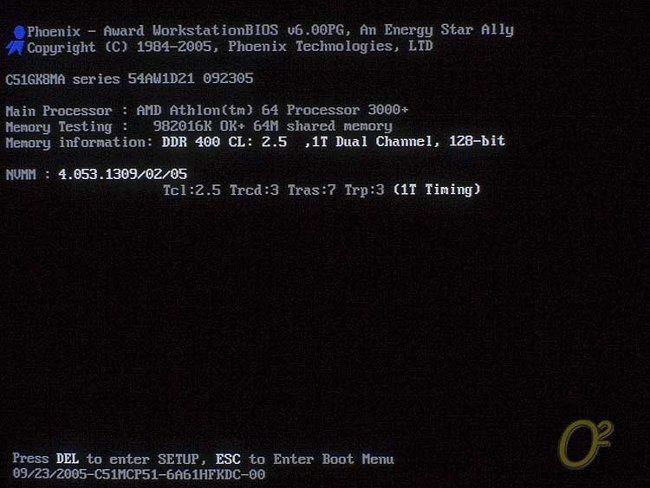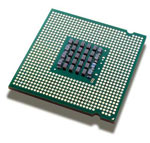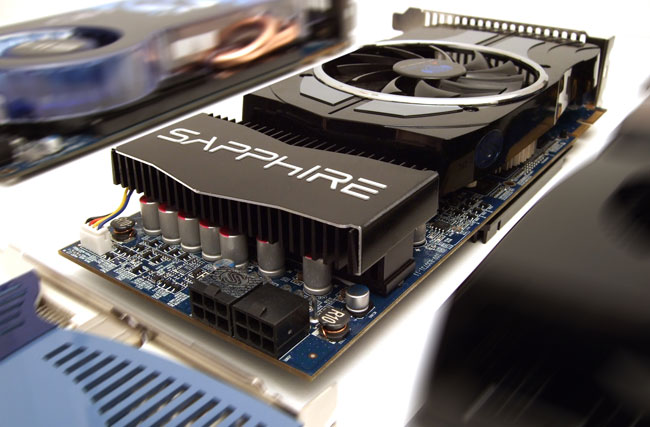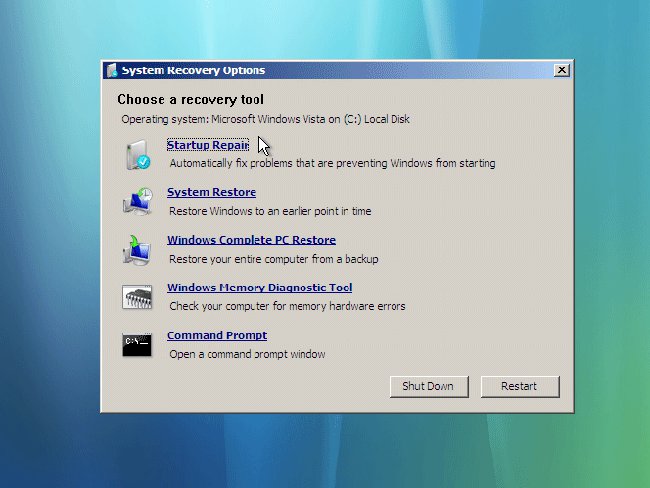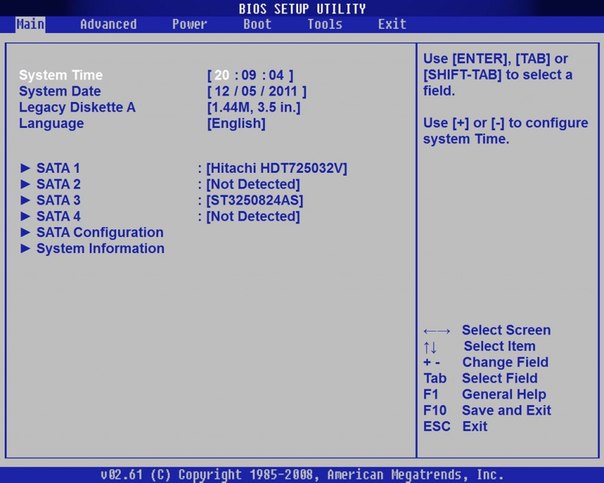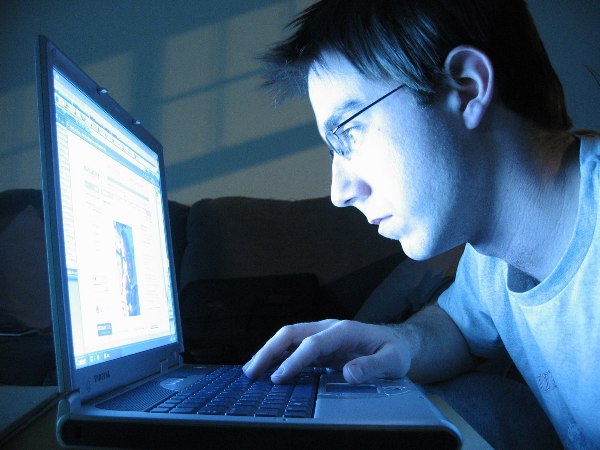BIOS audio signals
 BIOS audio signals can "tell" an experienced user aboutmalfunctions of his personal computer. But these signals need to be able to correctly decipher. The Country of Councils will tell you about the values of the audio signals of the main BIOS versions.
BIOS audio signals can "tell" an experienced user aboutmalfunctions of his personal computer. But these signals need to be able to correctly decipher. The Country of Councils will tell you about the values of the audio signals of the main BIOS versions.The BIOS, among other things, is responsible for initial testing of computer components (POST). The BIOS reports the results of the test by sound signal, which is reproduced thanks to the built-in dynamics. The BIOS beeps differ in duration. By a combination of these signals, a malfunction can be determined.
The BIOS sound signals are different for different BIOS brands. The most common BIOS versions are AMI BIOS, AWARD BIOS and Phoenix BIOS. To determine which BIOS you have, you need to go to BIOS Setup: the brand name will be written at the top of the screen. In addition, the brand is written on the BIOS chip, which is on the motherboard.
Phoenix BIOS audio signals
| Signal | Explanation |
| 1-1-3 | The problem of reading or writing data from / to CMOS memory |
| 1-1-4 | BIOS content checksum error |
| 1-2-1, 1-2-2, 1-2-3, 1-4-1, 1-4-3 | Problems with the motherboard |
| 1-3-1, 1-3-3, 1-3-4, 1-4-2, 4-3-1 | Problems with initializing RAM |
| 1-4-4 | The problem of reading or writing data from / to the I / O port |
| 2-1-1 - 2-1-4, 2-2-1 - 2-2-4, 2-3-1 - 2-3-4, 2-4-1 - 2-4-4 | Malfunction of the first 64 Kbytes of RAM |
| 3-1-1, 3-1-2, 3-1-4 | Error initializing DMA controller |
| 3-2-4, 4-2-3 | The problem with initializing the keyboard controller |
| 3-3-4, 3-4-1, 3-4-2 | The problem with initializing the video card / accessing the monitor |
| 4-2-1 | The problem with initializing the system timer |
| 4-2-2 | Completion of testing |
| 4-2-4 | Critical error of transition of the CPU to the protected mode |
| 4-3-2, 4-3-3 | Problems with initializing the first and second timers |
| 4-4-1, 4-4-2 | Problems with initializing a serial or parallel port |
| 4-4-3 | Problems with the initialization of the mathematical coprocessor |
| An uninterrupted long signal | Malfunction of the motherboard |
| Siren, moving from high to low frequencies | Video card malfunction |
| Continuous signal | CPU cooler malfunction |
AMI beeps
| Signal | Explanation |
| Short signal | The computer is fully functional, no errors |
| No signal | CPU Malfunction |
| 1 long signal, 2/3/8 short | Problems with video card or monitor connection |
| 1 long beep, 1 short | Defective power supply unit |
| 2 short beeps | Problems with RAM or not turning off the printer or scanner |
| 3 short beeps | Problems with RAM |
| 4 short beeps | Problems with the system timer |
| 5 short beeps | CPU Fault |
| 6 short beeps | Problems with initializing the keyboard controller |
| 7 short beeps | The motherboard is defective |
| 8 short beeps | Problem with video card memory |
| 9 short beeps | Invalid BIOS checksum |
| 10 short beeps | Problems with writing to CMOS |
| 11 short beeps | Problems with the motherboard cache |
Sound signals AWARD BIOS
| Signal | Explanation |
| 1 short beep | Download is successful |
| 1 short beep, 1 long | Problems with memory |
| 2 short beeps | Minor CMOS problems |
| Repetitive short signal or continuous signal | Defective power supply unit |
| 1 long beep, 2 short beeps | Defective graphics card |
| 1 long signal, 3 short | The problem of initializing the keyboard controller or a problem with the graphics card |
| 1 long signal, 9 short | Problems with reading from ROM |
| 3 long beeps | The problem of initializing the keyboard controller |
| Repeated long signal | The memory is defective |
| High and low frequency are repeated | Faulty CPU |
If you know the BIOS beeps of the correct version, you can always identify the problem and mend your computer, having repaired or replaced a necessary detail.