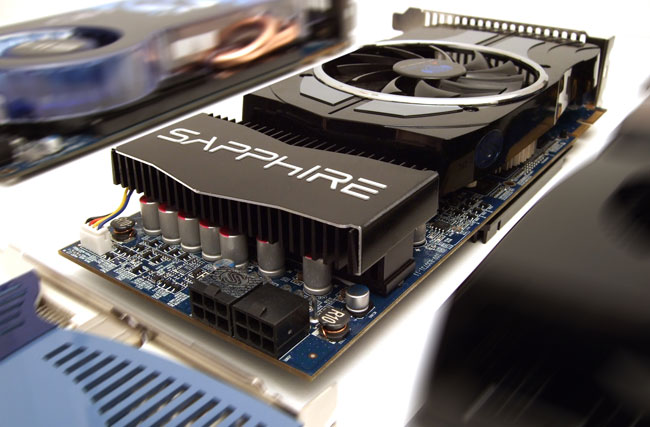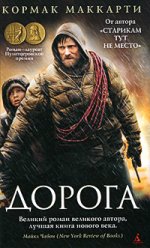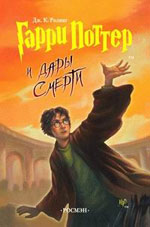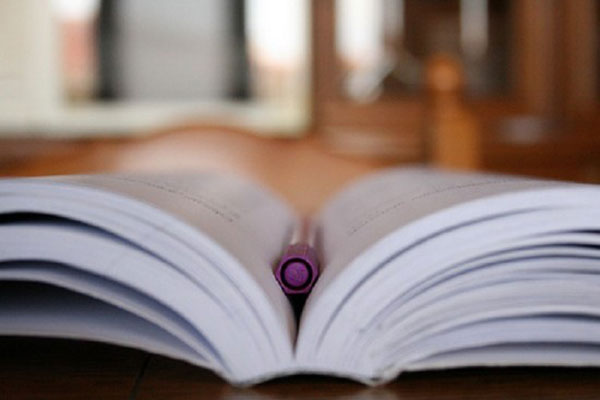Blue screen of death: error codes
 The country of the Soviets already wrote about the blue screen of death (BSoD). We gave general recommendations on how to solve this problem. But sometimes for "computer treatment" you need to know what it means blue screen error codes of death.
The country of the Soviets already wrote about the blue screen of death (BSoD). We gave general recommendations on how to solve this problem. But sometimes for "computer treatment" you need to know what it means blue screen error codes of death.Many users ignore the text accompanying the appearance of the blue screen of death, but in vain. Symbolic name and error code help pinpoint the problem that has arisen in thesystem, and to eliminate it as quickly and efficiently as possible. Of course, in one article it is impossible to list all the error codes of the blue screen of death, there are too many of them. Therefore, we confine ourselves to an explanation of the most common errors BSoD, the probability of encountering which is the highest.
KMODE_EXCEPTION_NOT_HANDLED is associated with an attempt to perform an unknown oran inadmissible processor instruction in the kernel mode process. This error can be the result of incompatibility or malfunction of the equipment, errors in the system service or drivers.
DATA_BUS_ERROR - detection of parity error in the operationalmemory. This error may occur if the driver is operating incorrectly or incorrectly, the drive is malfunctioning, or there are hardware problems (incompatibility or defects).
NTFS_FILE_SYSTEM. This error is associated with the file system,it is a result of a failure when executing the code of the ntfs.sys file system driver. Usually, the problem lies in the presence of bad clusters or other data integrity violations on the disk or in the computer memory, or damage to SCSI or IDE drivers.
UNEXPECTED_KERNEL_MODE_TRAP. This means that a trap has occurred, whichis not supported by the kernel, or a fatal error (the most common example of such a fatal error is the division by zero). Most often in the occurrence of this error, the fault of the software or faulty equipment is guilty.
KERNEL_DATA_INPAGE_ERROR. The appearance of this blue screen of deathsays that the requested data page can not be read into physical memory. The problem is usually the presence of a virus, defects or malfunctions of RAM or a disk controller, a bad sector of the virtual memory file.
KERNEL_STACK_INPAGE_ERROR. This error indicates that the requested pageThe memory can not be read into physical memory from the swap file. The cause may be a hard disk controller failure or an improper HDD connection, a defect in the virtual memory file sector, a lack of free disk space, a RAM defect, a virus in the system, or an interrupt conflict.
PAGE_FAULT_IN_NONPAGED_AREA - The requested data is not in memory. This can happen, for example, when the system can not find the necessary data in the swap file. Guilty of this error are most often hardware failures (memory defects), an antivirus or system service error, and a file system problem.
INACCESSIBLE_BOOT_DEVICE. Such a BSoD error occurs during the boot processOperating system when there is no access to the system partition of the disk. The list of reasons for this particular error is quite large, we list the most probable of them:
- boot virus;
- error in the boot.ini file;
- discrepancy of the driver of the controller of hard disks to the equipment or its complete absence;
- an error in the file system (in particular, in the partition table);
- defective disk controller or boot disk;
- incompatibility of equipment;
- resource allocation conflict between the hard disk controller and other hardware;
- installation of the system in a partition that is outside the first 1024 cylinders of the hard drive;
- corrupted registry data about the drivers being loaded;
- DMA mode included in the BIOS;
- a corrupt or missing file needed to boot the OS (for example, NTLDR);
- the drive letter change mode (DRIVE SWAPPING) included in the CMOS Setup.
STATUS_SYSTEM_PROCESS_TERMINATED. This blue screen death screen error codeindicates a failure in the service that is running for a user-defined reason. The reasons for this failure are the incorrect operation of third-party system services, the driver or application programs.
STATUS_IMAGE_CHECKSUM_ MISMATCH. This message indicates the loss or loss of the system library file or driver. It can be associated with an accidental deletion of the system file or a failure in the file system.
MISMATCHED_HAL. HAL is the level of hardware abstraction. A similar error occurs when it and the kernel of the system do not match the type of your computer. Most often this discrepancy occurs when installing the second processor in a uniprocessor system, if the user does not manually update ntoskrnl and HAL. Also to this error is the mismatch of ntoskrnl versions. exe and hal.dll.
IRQL_NOT_LESS_OR_EQUAL. This error occurs when the kernel mode processtries to access the memory area and uses an unusually high level of interrupt request (IRQL). This failure causes errors in the BIOS, system services, drivers, or incompatibility of the software, service, or driver.
We listed only the most common blue screen error codes of death, but we hope that for the first time this will be enough. And users of Windows 7, we also recommend to pay attention to the article about KSoD - the black screen of death.