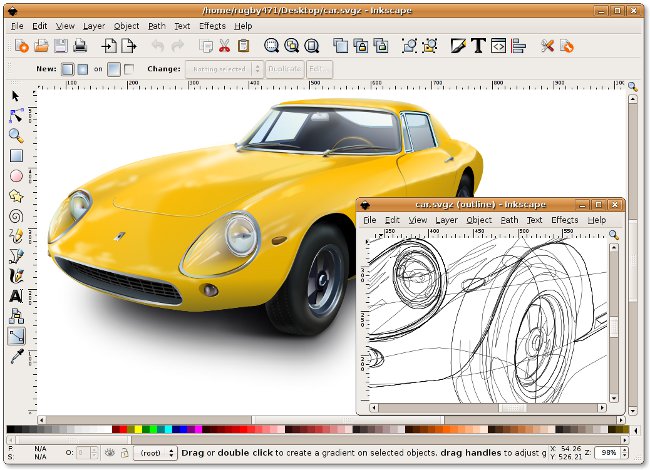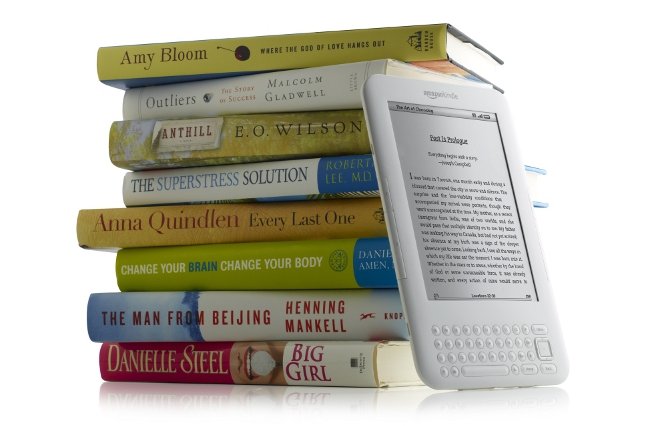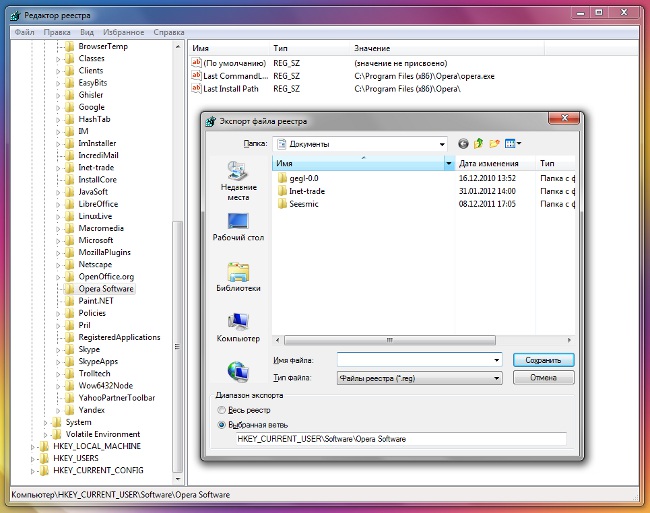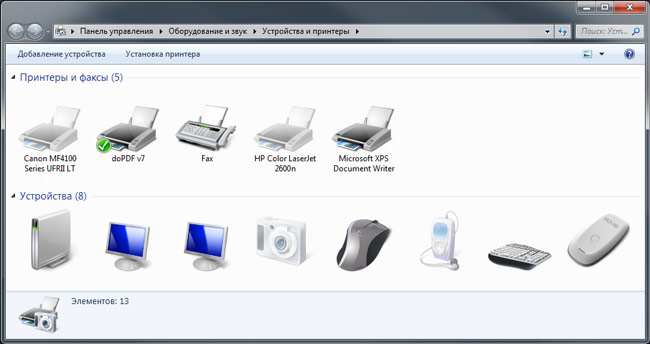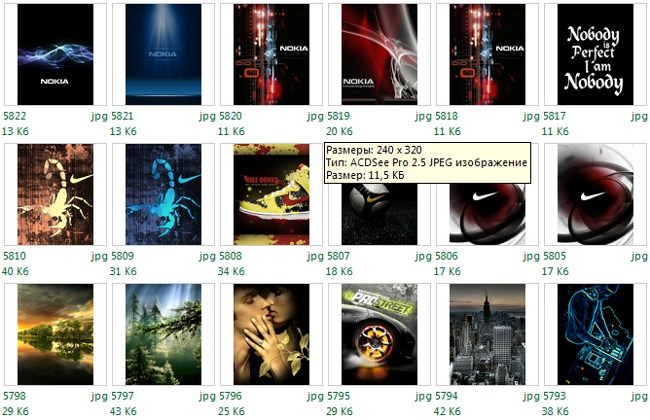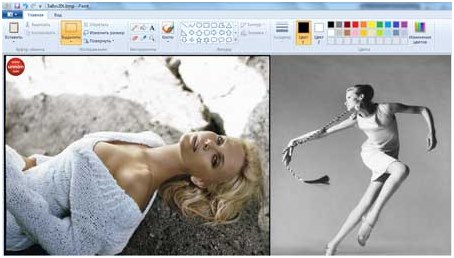Inkscape: free vector editor
 Today vector graphics editor may be needed by many of us: someone is fond of design, and someone decided to try their hand at site building. But to buy for your "children's fun" expensive licensed software, such as CorelDraw or Adobe Illustrator, do not really want ...
Today vector graphics editor may be needed by many of us: someone is fond of design, and someone decided to try their hand at site building. But to buy for your "children's fun" expensive licensed software, such as CorelDraw or Adobe Illustrator, do not really want ...Free vector editor Inkscape - that's a worthy alternative to paid programs.
To begin with, let us recall what is Vector graphics and why do we need vector editors at all? Simplistically, the vector graphic format stores data a little differently than raster formats: while the raster file is a fixed-size matrix consisting of dots, the vector file stores only descriptive information about objects (points, lines, splines and polygons).
When using vector graphics, the size of the final file is reduced, which is important when publishing images on the web. In addition, SVG is the basic standard usedin vector graphics - allows you to scale images without loss of quality (no wonder the abbreviation SVG stands for Scalable Vector Graphics - scalable vector graphics). therefore vector files are well compressible, and vector images are universal in application: you can apply them even on a cup, even on a street billboard.
Free vector editor Inkscape is functionally similar to known paid editors (already mentioned CorelDraw, Adobe Illustrator). Inkscape supports SVG features like shapes, paths, text, markers, clones, alpha channel, transformations, gradients, textures and grouping. This makes it a very convenient and powerful tool for creating images that are fully compatible with XML, SVG and CSS standards.
Inkscape is used for the development of logos, business cards, posters, for creating technical illustrations, for web graphics. Among features of the editor Inkscape it is possible to allocate the following:
- availability of the usual tools of graphic editors, such as "rectangle", "ellipse", "selection", "scaling", "Bezier curves", "text", "gradient", "pipette", etc .;
- tool "parallelepide" with the possibility of simple editing - to create parallelepipeds in perspective;
- tool "calligraphic pen" with support for tilt and force of pressing the stylus when working with a graphic tablet - for serious calligraphic works;
- possibility of analytical specification of curves;
- an XML document editor that allows you to access parameters that are not supported in the graphical interface;
- support for logical operations with objects.
Free vector editor Inkscape works with both Windows operating systems and Linux family systems. This makes Inkscape very convenient.
Inkscape is constantly improving andis being finalized - fans of this editor work on this. Inkscape has its own community, developers have created a lot of useful teaching lessons on Inkscape, reference documentation.
Inkscape is an excellent free vector editor and if you use free software in your work, then Inkscape is just for you.