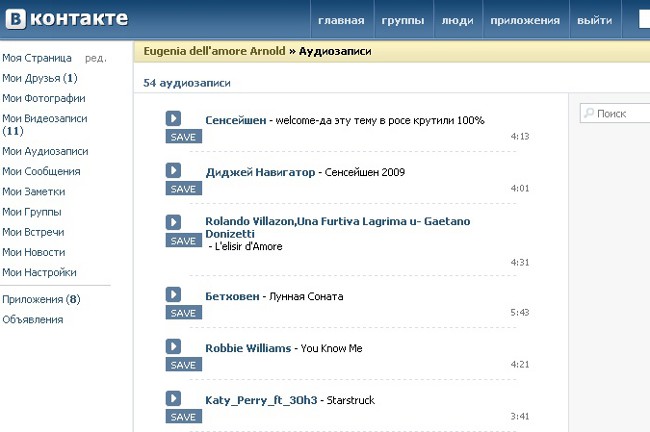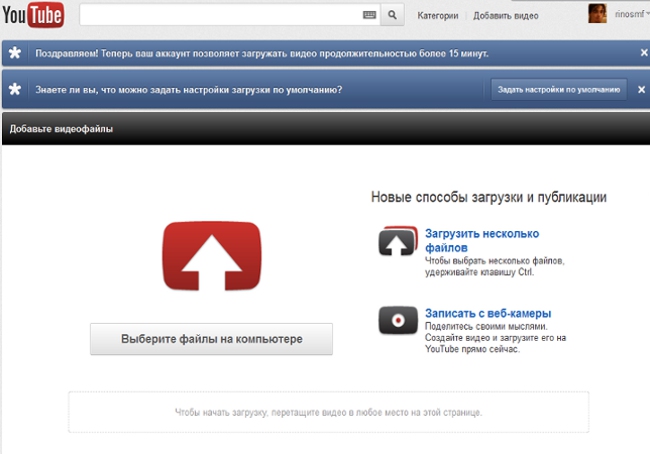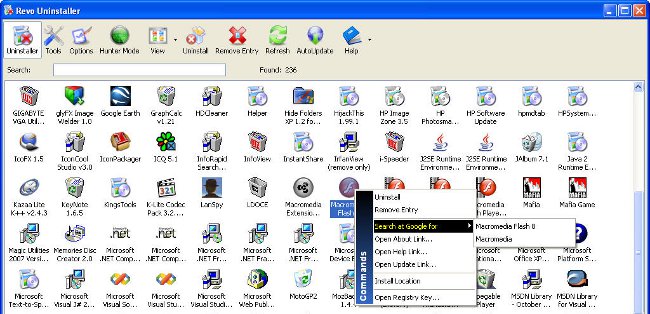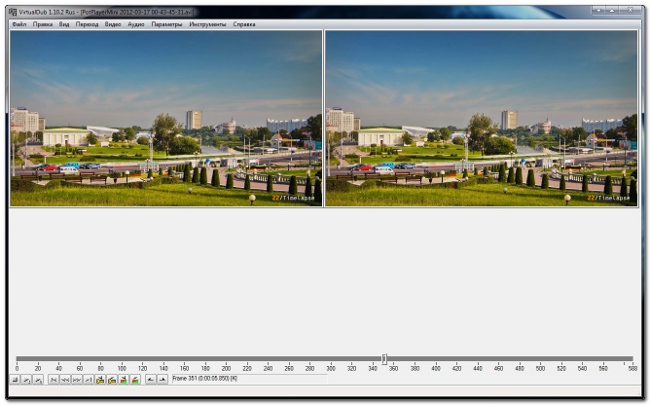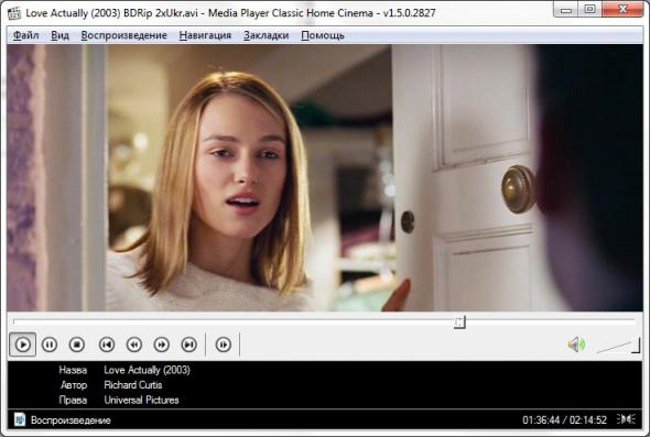How to remove VKSaver from your computer

In order to download music and video from the site of the social network Vkontakte, there is a program VKSaver. However, there are situations when this program must be uninstalled. About, how to remove VKSaver from your computer, we will tell in this article.
Today social network VKontakte is the most popular on the territory of the CIS countries. With its help you can communicate with friends, make new acquaintances, and also exchange music, clips and even full-length films. The social network itself does not provide the ability to download audio and video, so it's no surprise that there are programs for implementing such downloads. One such software package is VKSaver.
Separately it is necessary to talk about the peculiarities of thisprograms. First of all, you should note the download speed, which depends only on the work of the Internet provider. Also using VKSaver you can watch video or listen to audio through a special player. In addition, you can download several files at the same time without forming a queue, and most importantly - the program can be downloaded for free.
Need to remove VKSaver from your computer, as a rule, arises because of the malfunctioning of the social network itself and the rather frequent occurrence of a message about the 404th error, which indicates the absence of a particular page.
To remove VKSaver from your computer, you need to enter the menu "Start", select the "All Programs" section, click on the folder Launch VKSaver, where you should select item «Remove VKSaver». A dialog box appears in which you want to confirm the deletion procedure.
There is a second way. On the menu "Start" should enter "Control Panel", then select a partition "Add or Remove Programs" or "Programs and Features" (in Windows Vista and 7). Next you need to select in the list of installed programs VKSaver.
In the event that the first two methods did not eliminate all traces of the program from the computer, An application capable of working with the operating system registry. Such packages include CCleaner and Glary Utilities. These programs are free, and they bothtranslated into Russian, and thanks to a convenient and intuitive interface, each user can easily figure out how to use them.
The essence of these applications issearch and elimination in the system of all kinds of errors that affect the performance of the computer and the operability of the software. In addition, the programs CCleaner and Glary Utilities excel at removing temporary files that are created during web surfing. This function facilitates faster operation of Internet browsers.
It must also be said that Cleaning the registry can be done without using third-party programs. Enter the menu "Start" and select "Run" (or you can just use the combinationkeys Windows + R). A command line appears, in which you should write "regedit" and click "OK". The Registry Editor opens, where you should enter the menu item "Edit" and select "Search" (or press Ctrl + F). In the appeared window enter the key «Vksaver» and delete all its displayed references, until there is not a single record left on this request. Be sure to restart your computer after cleaning the registry.
As you could see, removing VKSaver from your computer is pretty easy. We hope that the above tips will not cause any difficulties.