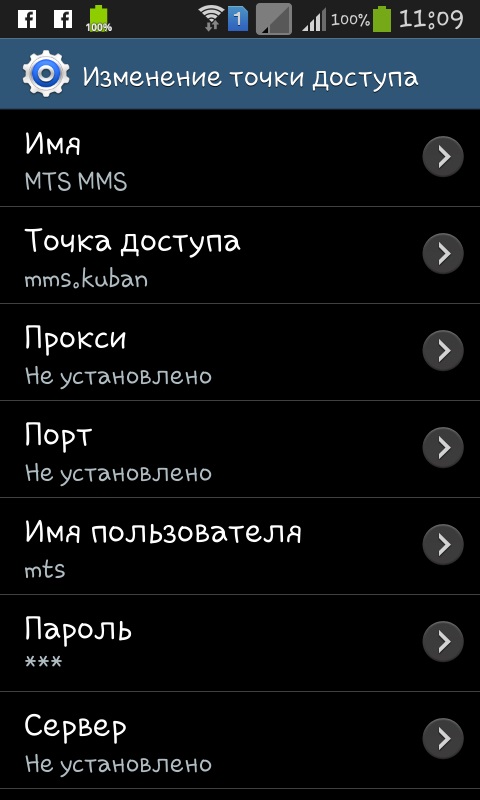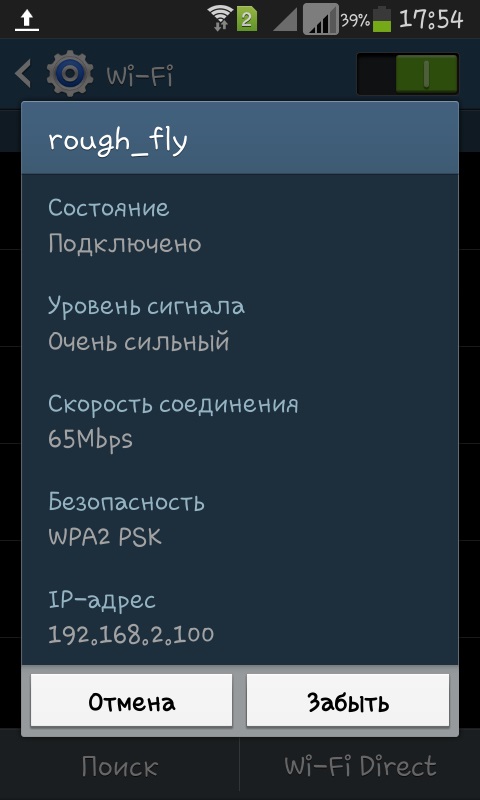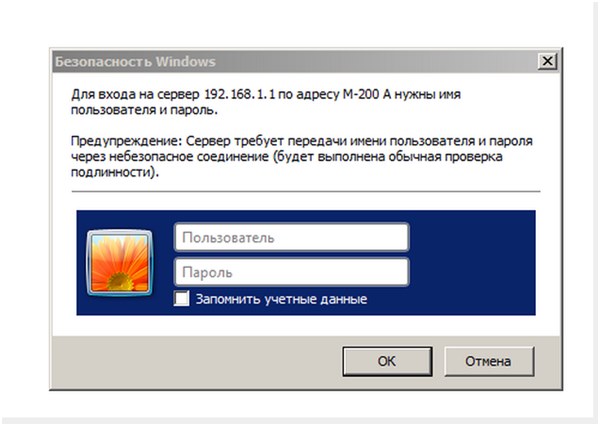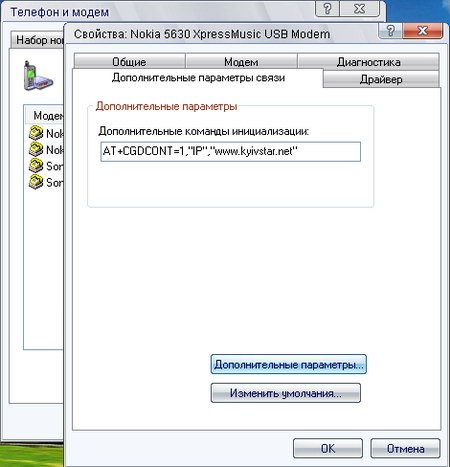How to distribute the Internet over WiFi from a laptop

What to do if you do not have a router at home, but there iscable internet and laptop, and you want to use your smartphone's Wi-Fi? How to distribute the Internet over Wi-Fi? To access the Internet from your phone, you do not need to purchase a router for this. An ordinary laptop can act as an access point.
Unfortunately, this method has a minus - the network created in this way is unlikely to have a large radius of action. But this situation can easily be solved by purchasing a special Wi-Fi amplifier.
How to distribute Wi-Fi from a laptop?

There are a number of specific rules for how to distribute the Internet from a laptop. In total, there are three ways, and each of them has its own shortcomings and advantages.
The first way (the most expensive) is the acquisitionrouter. In this case, you will be able to establish independent access to the Internet through a smartphone that does not depend on the operation of the laptop. But when setting up a purchased router for an Internet provider, the user may encounter a number of problems.
The second way is to use the Wi-Fi adapter in AP mode. Unfortunately, it is not always available and there may be difficulties when setting up the Internet.
The third way - the use of Wi-Fi in AdHoc mode - has similar disadvantages.
How to distribute Wi-Fi without a router through a laptop?
The question of whether a laptop can distribute Wi-Fiuse of the router is very popular among users. Is it possible to do without, it would seem, the main element in the formation of a home network? It turns out, yes. It is only necessary to know the methods and apply them correctly.

Method number 1
Distribute the Internet from a regular laptop that hasWi-Fi-module, you can use a special program called "Connectify". It does not require the installation of a virtual router, and the configuration process will take you a few minutes. The program must be downloaded, installed and run. After startup, a hotspot is set and, if necessary, a password. Since the connection is protected by the WEP2 algorithm, it is not necessary to specify a password. Then specify the Internet source for the PC operating system. To do this, go to the "Properties" and select the network you created.
Usually one should focus on "LocalConnection 2 "or" Local Area Connection ". The "connection available" will be displayed in the connection panel. The program also reflects the process of distributing the Internet. Now you know one way how to distribute Wi-Fi from your computer.
Method number 2

Here you also can not do without usingspecial software. But this time you will need to download the program "Mhotspot". Its advantage is that the installation is not needed - the application is simply downloaded and launched.
When you open the program, a window withthree buttons. First click on the "SetupHotspot" button to configure the access point. Then fill in the necessary fields: the name of the access point (it will be displayed when searching for networks) and a password (no less than eight characters long). If you do not want the network created by you to be used by anyone, be sure to protect it with a password. Click "OK" to save the changes, and then click "Start" to create the access point.
How to distribute Wi-Fi through the created connection
But that is not all. Now let's see how to distribute Wi-Fi through the connection. To do this, you need to go to the Network and Sharing Center in the Network and Internet Control Panel section and select Change adapter settings. Find the icon named "Wireless Network Connection 2" there and hover over it. In this case, you should see a tooltip with the text "Microsoft Virtual WiFi Miniport Adapter". If you want, for convenience, you can rename the connection, for example, in "VirtualWiFi". Then find the active connection, open its properties, go to the "Access" tab and check the boxes in the two windows. That's all you need to do, the access point is ready to connect from your smartphone.
Now you know how to distribute the Internet throughWi-Fi using a laptop and you can safely use the Internet from your smartphone without installing an expensive router. It turned out that this is not so difficult as it seemed at first glance. If at home you already use a router, then this method can be useful to you on a trip, at the dacha or in any other place where there is a wired Internet, but there are problems with finding a Wi-Fi access point.