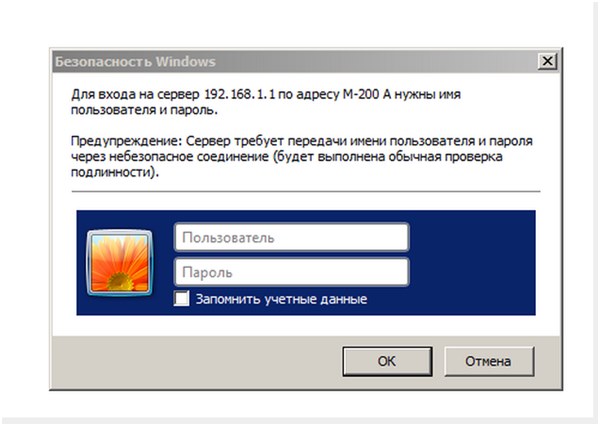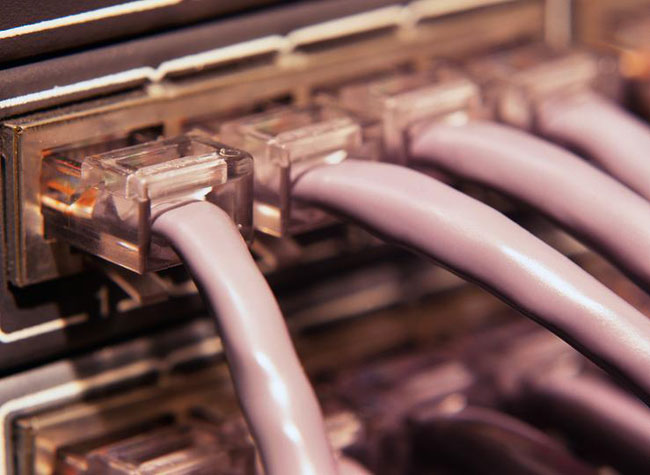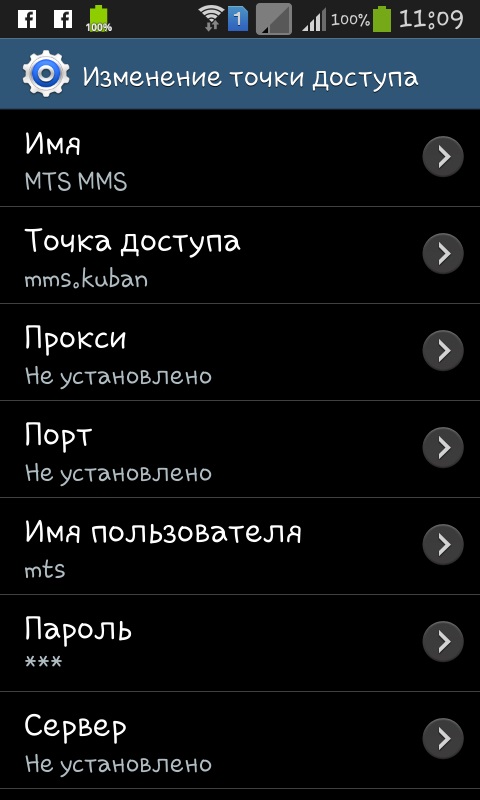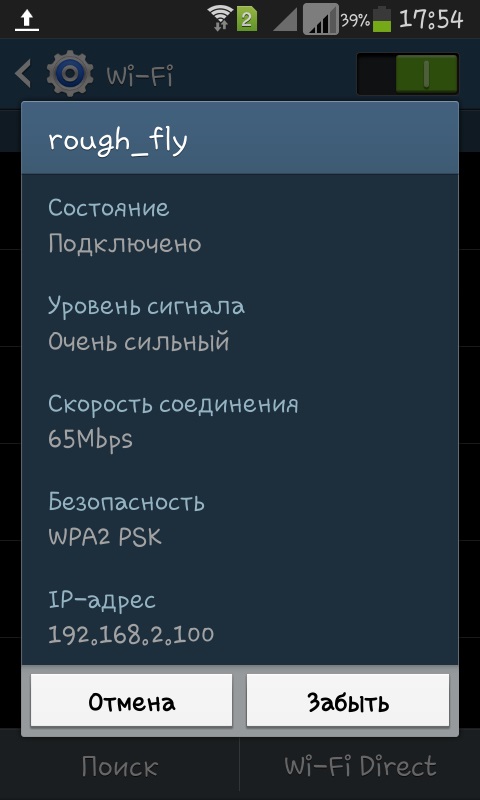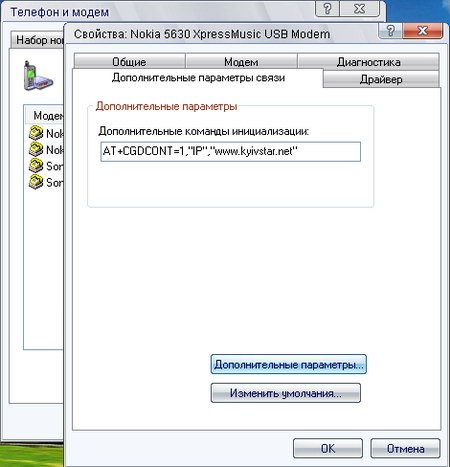Where to find the settings for the router and how to configure it correctly. Detailed manual

Today the market has a huge number of devices andhundreds of providers, through which we have access to the global network. However, the procedure for entering the router settings is identical for all models. When switching from one provider to another or when there are any failures in the equipment, the need for additional configuration. Many people prefer to call a master, but what if time is short, the Internet is needed for yesterday and there is no time to wait? It's simple, you need to read the instructions and start the setup yourself.
Connecting the router to the computer:
Lan-cable - that's what we'll need in the first place, to connect the modem to a personal computer or laptop.
We need to insert either end of the wire into thecell router, but there are some nuances. You need to insert it into one of two or four free connectors, where there is no inscription "internet", which is usually located on the right edge of the back of the modem. The last connector serves to connect the cable through which Internet traffic will be delivered, so try not to be confused. The photo below shows an example of where and what to "poke".
As soon as we connect the cable to the corresponding connector of the router and the computer, we can safely proceed to the question of how to enter the router's menu.

How to enter router settings
Nothing complicated in the very configuration of the modem, and even more so, to get into the menu - no. We decompose all of the items:
First of all, look at the back of the modem's IP address. In most cases, it is listed there as shown in the picture below;
If not found, then look in the box or in the instructions;
And there is not? Okay, it does not matter, since most devices have the same standard IP 192.168.0.1 or 192.168.1.1;
We open any Internet browser, whether it's IE, Mozilla, Opera or Chrome - it does not matter;
In the address bar (where you type the site address) you need to enter 192.168.0.1 or 192.168.1.1. One of them will definitely work;
Before you open the browser tab with a requestenter login and password. All this data is on the device box or on the back of the modem, but we will assume that you did not find anything from the above;
Again, the producers prefer to givestandard passwords and logins, or when you go to http://198.168.1.1 or http://192.168.0.1 password - admin, login - admin, or login - user, password - user. Less often: login - admin, password - password. Some of these logins and passwords will definitely fit;
Entering your login and password, do not forget to check the box next to "Remember credentials" in order to switch to the menu in the future. After that, press "OK" and go to the settings of the modem.
Attention: in the event that after switching to the hardware settings, you changed the default password and login yourself, and now they are forgotten, only the factory settings will be reset. To do this, each modem has a special button, which can be reached with a thin stick (matches, toothpicks, needles). Clamp the button for 20-30 seconds, after which the reset and reboot occur. This procedure is also performed in the case of reconfiguring the equipment to another provider, if you make a mistake in any of the menu items and can not remember or figure out where exactly.
We hope that our article on how to enter the router's page helped you in solving problems related to connecting and entering the settings of the equipment. We wish you a stable Internet connection.