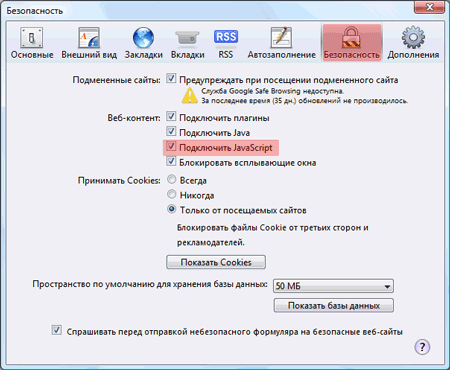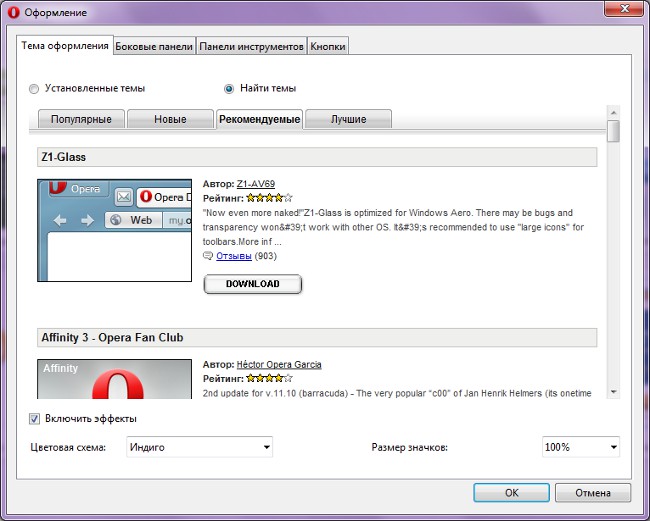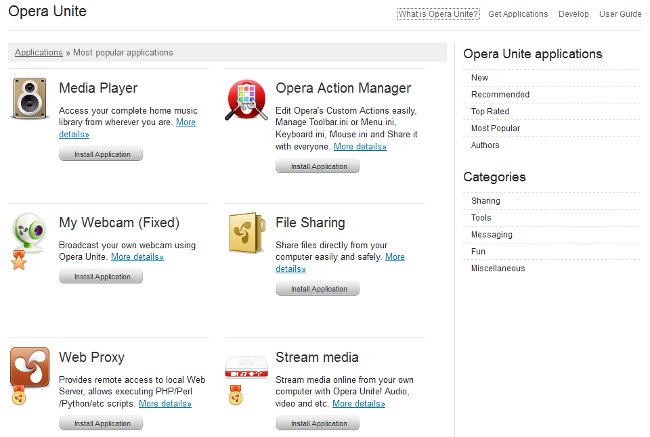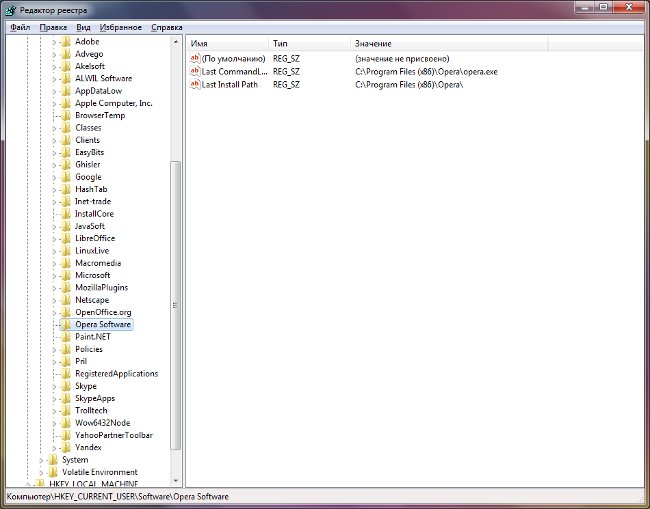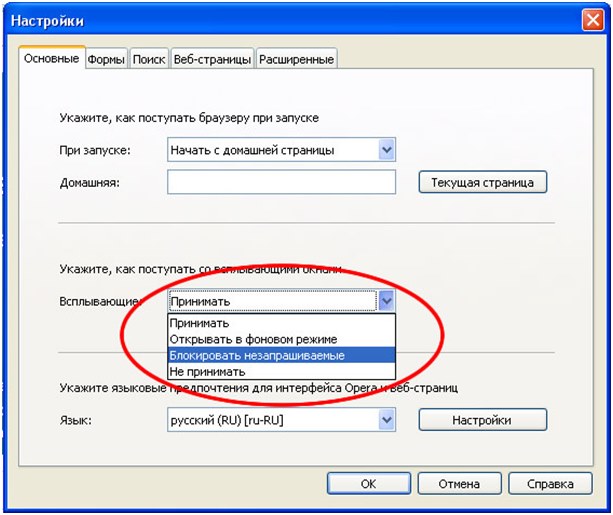Why do I need Opera Turbo mode?
 Despite the fact that the era of dial-up "a has already passed,We still have to deal with the problem of a slow Internet connection, when one unhappy web page is loaded for several minutes. The developers of the browser Opera found a solution to this problem - to increase the speed of loading the pages will help technology Opera Turbo.
Despite the fact that the era of dial-up "a has already passed,We still have to deal with the problem of a slow Internet connection, when one unhappy web page is loaded for several minutes. The developers of the browser Opera found a solution to this problem - to increase the speed of loading the pages will help technology Opera Turbo.Despite the fact that Internet service providersoffer their users the speed of the Internet, reaching tens or even hundreds of megabit, in fact, everything is often not so rosy. There are problems on the line, and the speed drops. And the Internet at home is not always at hand - away from home you have to use slow mobile Internet or public WiFi network, the speed of which is divided among all users - and there are dozens. Naturally, the speed of loading pages in such cases leaves much to be desired. Here, Opera Turbo comes to the rescue.
Opera Turbo is a data compression technology, which was first implemented in the browserOpera 10. The data from the downloaded web page is sent to the user's computer not directly, but through the server of the company Opera Software. Along the way, data is compressed (up to 80%), so the page loads faster, and traffic is significantly saved (this is especially true if the Internet is not unlimited and you pay for the traffic consumed).
Opera Turbo technology allows you to display websites without distorting HTML markup. But Not all elements are compressed: videos, GIF animation, SVG graphics, Flash, javascript and AJAX do not shrink. So if the site is made on a flash, Opera Turbo will not help you much. Also, encryption protocols are not compressed - for security. This means that if you use a secure connection (for example, when buying goods in online stores or banking transactions), you interact with the site directly, and your confidential data does not pass through the Opera server.
Opera Turbo technology can be used as a proxy replacement. Data compression is carried out thanks totechnology Opera Web Optimization Proxy, whose name speaks for itself. When you turn on Opera Turbo mode in your browser, your requests to the site and responses from the site are sent not directly, but through the Opera Software servers, which act as a proxy server. So, along with data compression, you get pleasant bonuses, for example, the possibility of anonymous access to various resources. Some sites, for example, restrict access from certain countries to an IP address, the use of Opera Turbo helps to bypass this ban.
How to enable Opera Turbo mode in the browser? To do this, go to the settings (clickleft click on the Opera icon in the upper left corner of the window, select the "Settings" item, and in it - "General settings"; or simply use the keyboard shortcut Ctrl + F12). Click on the "Web Pages" tab and in "Turbo Mode" select one of the drop-down list options - "Disabled", "Enabled" or "Automatic". With automatic power-on, Opera Turbo mode is activated if you have a slow connection speed. At a high connection speed, Turbo mode is advised to disconnect. When finished with the settings, click OK.
Can enable Opera Turbo and faster way. To do this, click the Opera Turbo icon in the leftThe bottom corner of the browser window (the icon has the form of a speedometer). Select "Enable Turbo Mode" to enable or "Configure Turbo Mode" to configure. In the Turbo mode setting window, you can enable or disable it, configure automatic inclusion. You can also check the "Notify me about connection speed" option if you want to receive such notifications to know exactly whether the Opera Turbo service is currently running or not. When finished with the settings, click OK.
One of the disadvantages of Opera Turbo mode is noticeable deterioration in the quality of downloaded images during compression. If you really want to see somethingimage in its full quality, right-click on it and select "Reload image in original quality" in the context menu.
Opera Turbo technology will help you enjoy surfing the Internet even with a slow connection. And if you prefer a different browser, at alldo not necessarily refuse it: just install Opera as an additional browser and use it when the speed of the Internet leaves much to be desired.