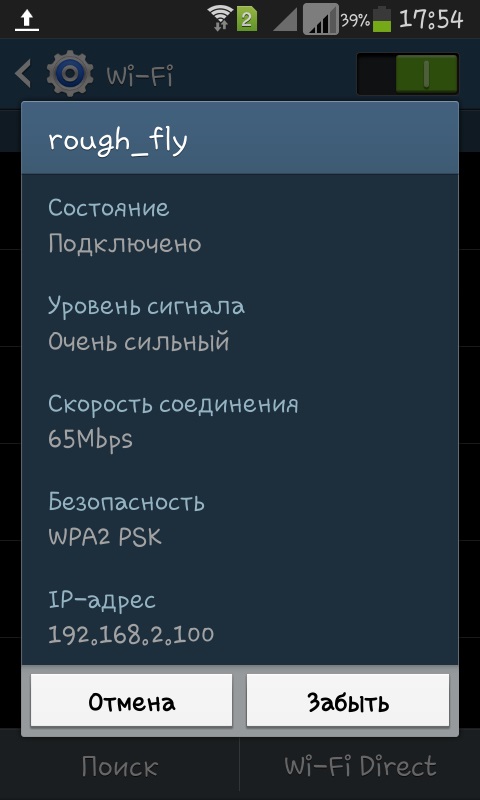How to find out your IP and Internet connection speed

Probably every Internet user at least onceI've heard such concepts as IP address, Internet connection speed, static and dynamic IP. However, in most cases, there is no reason to particularly understand what kind of expressions these are, it's clear that they are somehow connected with the connection to the Internet, and the rest is not particularly important while the system is working normally.
Everything becomes much more complicated when there aredifficulties with the Internet or, for example, you need to connect a wi-fi router yourself, and for this you already need to clearly understand what your Internet connection, IP address and other parameters are. We'll talk about all this later.
How to recognize the IP of a local computer
There are two types of IP: local and global. In fact, IP is the address of the computer on the network, and the local and global addresses are always different, because different ranges are used. In order to find out the IP address of the local computer, you need to enter the network connections panel, then select the icon with the inscription "Local Area Connection" and click it with the right mouse button. In the drop-down menu we select the "Status" item, and already in it the "Support" tab. In the window that appears, you will see the main parameters, such as the local IP address, the address type and some others.
How to find out which IP address
In addition to the fact that IP addresses differ in theirpurpose (for internal or external use), as discussed above, they are also dynamic and static. The difference between these two types is that dynamic addresses can change, and, in some cases, every time you connect to the Internet. The static address remains the same and belongs only to your computer.
Most often, dynamic IP is used whenconnection to the Internet through a modem. When connecting a computer via a fiber optic cable, dynamic IP is also provided in most cases, however, as a rule, it remains unchanged for a long time (several months, a year or more) due to DHCP binding, such an address can be called conditionally static.
Real static IPs are provided more oftenall for a fee (service leased line). You can learn dynamic or static IP (even if it's arbitrary) in two ways. The first way is to call the provider with this question, yes, it will take a little longer, but you will get the exact answer.
The second option is to look at your IP address on theone of the special services, for example, 2IP or Yandex.Internet, then restart the PC and check the address again. If after a second check the IP has changed - it is dynamic. The disadvantage of this method is that you do not know the conditionally static address or the real one.
How to find out the speed of Internet connection
As a rule, most providers are slightlyembellish reality in their promises, and you can not say that they lie, because you promise speed, for example, "up to" 100 MB / sec. But the word "before" implies 1 Kbps and 99 MB / sec. That is why in order to know the real speed of the Internet connection, it will be best to turn to third-party services, the benefit of those now on the Internet is enough.
For example, in order to know the speed of the Internetconnecting Rostelecom or any other provider, go to a specialized site (2IP.ru, cy-pr.com, etc.) and pass a small test. And you do not need anything from you, even register on such resources, just click the "Start Test" button. In a few seconds, the system will give you information about the incoming and outgoing speed of your Internet connection.
Author: Vyacheslav Kinko