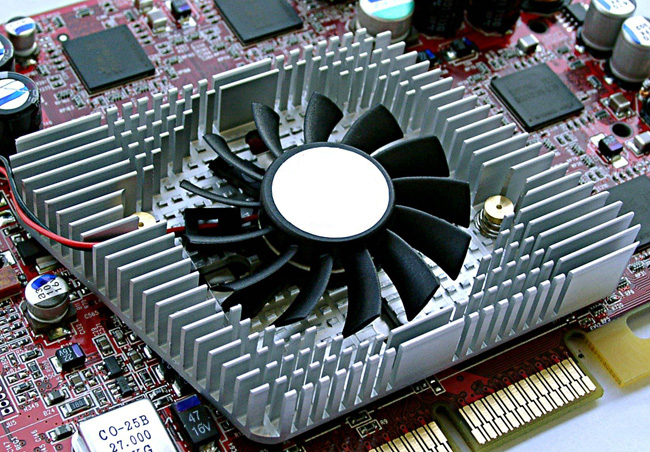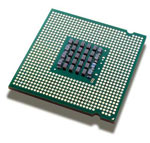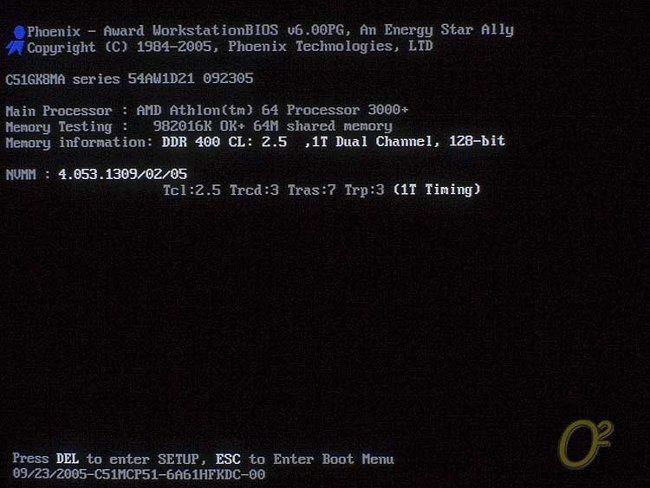The cooler makes a noise: what can I do?
 You came home, habitually turned on the computer ... and heard how, at startup noise cooler. No single detail will just make no noise - then something has happened.
You came home, habitually turned on the computer ... and heard how, at startup noise cooler. No single detail will just make no noise - then something has happened.If the cooler makes a noise - most likely, it either it was dusted or malfunctioned (the bearings loosened, the grease dried out). The cooler on the processor, the cooler on the power supply unit, the cooler on the case or the cooler on the video card can make a noise.
Try first vacuum radiator cooler to clean it from dust. If after that the cooler makes a noise - you need to lubricate it. To lubricate the cooler, usually used is machine oil, hourly grease or oil for sewing machines. Usually do not advise Petrol and petroleum motor oils are used to lubricate the cooler.
Exist two ways Lubricate the noisy cooler: taking it off and not taking it off. If you do not want or are afraid to take off the cooler, take a syringe with a thin needle and fill it with engine oil (there should be little oil). Puncture the sticker of the cooler and the plastic plug that is under it (you will have to make an effort for this). Drive oil from the syringe under the stopper and remove the syringe. All! On the hole from the needle advise to drip some synthetic glue so that the oil does not leak.
If this way to lubricate the cooler does not come out,unscrew it and remove the sticker. Clean the cooler of the dust (do not forget the space between the body and the propeller) and drip a few drops of engine oil into it. You can put the cooler back.
Be careful when working with the power supply cooler! The components of the PSU are under high voltage, so before cleaning and lubricating the cooler, you must disconnect the power cord from the power supply.
If the cooler on the processor is noisy, in addition to lubrication, the replacement of thermal paste can help. The fact is that noise occurs in the event that the cooler is loose on the processor. Replacement of thermal paste will help remove the gap between the cooler and the processor, and the noise should decrease.
If after that your cooler does not become lighter - the problem can be wear. The cooler bearing most often fails. In this case, only an urgent replacement of the cooler will help, preferably on a more modern and quieter one. Ignore the problem can not be. If the cooler is out of order, other elements of the computer will start to overheat, and then you may have to change not the cooler, but the video card or motherboard.
Most modern coolers are controlledprogrammatically. If any part of the computer heats more than usual, the cooler starts to work at high speed. When the cooler makes a noise for this reason (you know that it is working) - try to look for the problem in a different detail. Artificial lowering the cooler does not recommend, this can lead to overheating.
If it's noisy cooler notubuka, then, most likely, also the listed ones are to blameabove reason. So "treatment" will be standard - lubrication, cleaning or replacement of the cooler. The difference is that the laptop should not be disassembled on its own, if you are not sure that you can collect it back. It is better to entrust the solution of problems with the cooler to a specialist.