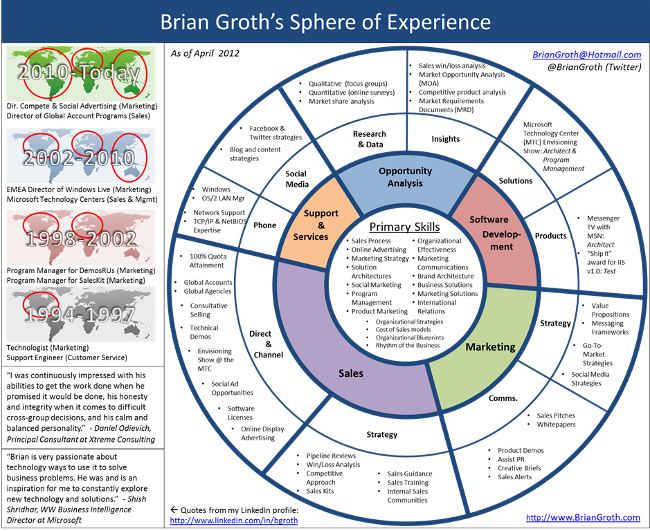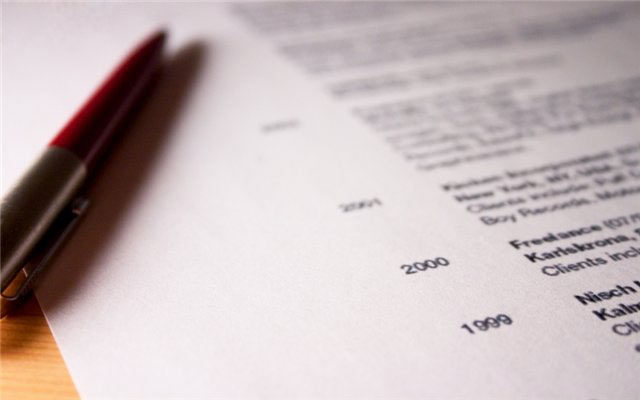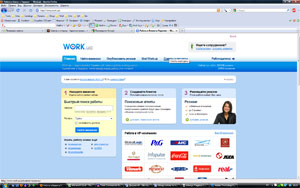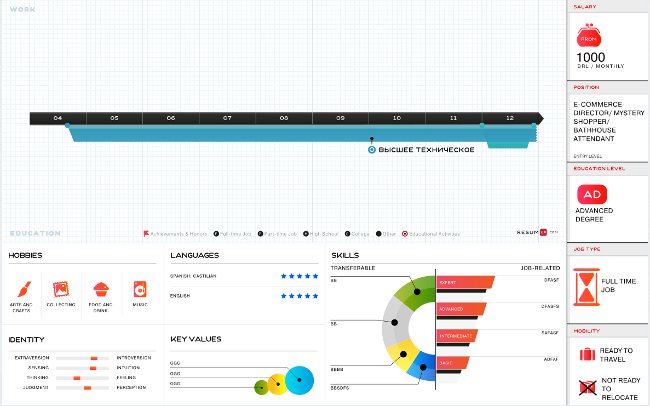Infographics in Resume
 Each applicant wants a recruiter to drawattention to his resume, singled it out of dozens and even hundreds of other summaries with which he daily deals. Therefore, some applicants resort to non-standard methods of drawing a resume - for example, the use of infographics. How relevant CV in CV?
Each applicant wants a recruiter to drawattention to his resume, singled it out of dozens and even hundreds of other summaries with which he daily deals. Therefore, some applicants resort to non-standard methods of drawing a resume - for example, the use of infographics. How relevant CV in CV? Infographics is a graphical method of transmissioninformation, it is a combination of graphics and text. Infographics include illustrations, graphics, charts, diagrams, time lines, etc. The advantage of infographics is that it allows quickly, clearly and clearly present a large amount of information in a compressed form.
Infographics in the resume have been used relatively recently, and Representatives of creative professions resort mainly to visual representation of information, because in many spheres of activity allstill skeptical of the CV in the form of infographics (or even a traditional summary containing only a small element of visual presentation of information).
The resume with elements of infographics has a number of significant advantages. Infographics in the resume allows you to perform oneof the important requirements for this document: using infographics, the entire summary can be placed on one page. The infographic resume will not go unnoticed and will attract attention of the recruiter. This non-standard resume can be placed on social networks. If you are a representative of the creative profession, this way of writing a resume will allow you to clearly demonstrate your creativity and talent.
However, there is an infographic resume and its shortcomings. As we have already said, many recruiters areto such resumes skeptical, considering them too too non-standard. In addition, such a summary is not easy to print. It is also important to remember that creating a really successful infographic is not an easy task, you need to take into account many aspects that make the infographic effective. The use of graphic elements in itself will not help to present information visually, they need to be used deliberately.
How to correctly use the infographics in the resume? In most cases, do not rely solely on infographics: a completely unusual or creative resume is not very suitable for traditional employment methods. The optimal output will be use in the traditional summary of individual graphic elementsto highlight the most important points. For example, work experience is very convenient to show on the time line.
What should I remember using the elements of infographics in the summary? First, do not use graphic elements, if you are not 100% sure that they are really necessary. The abundance of graphics - the same unfortunate option as the "sheet" of the text: it's very easy to get lost. One competently drawn diagram will bring much more benefit than many drawings.
Secondly, Try not to use too bright colors, as well as many different colors. Bright colors and contrasting color combinations can be annoying, but you do not want your resume to be associated with a recruiter with a feeling of irritation? Try to realize the conceived idea, using as few colors as possible and adhering to a restrained color scheme.
To create a CV with infographic elements, you need to work in a graphical editor. What if you do not have such skills? You can use various services that allowcreate a resume online, for example, Resumup.com, Vizualize.me, Re.vu, Kinzaa.com, etc. You just need to enter your data, and the service itself visualizes them. The finished graphic summary can be saved as a PDF or PNG file.
When used properly Infographics in the resume will help you stand out from the mass of other applicants and win the fight for the cherished vacancy. However, the illiterate use of infographic, the abuse of graphic elements in the resume may do you a disservice. Remember: everything is good in moderation.