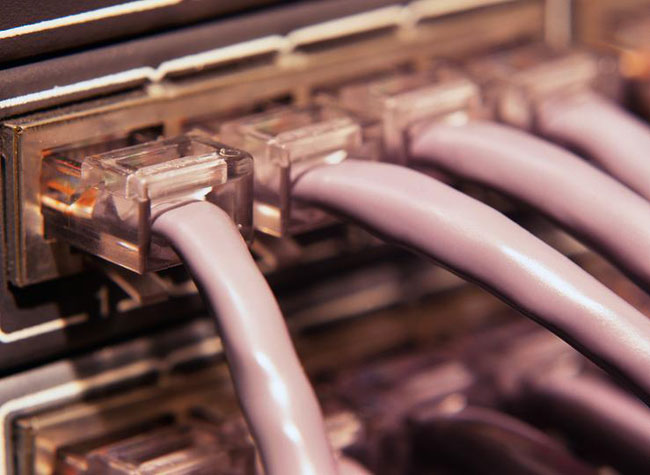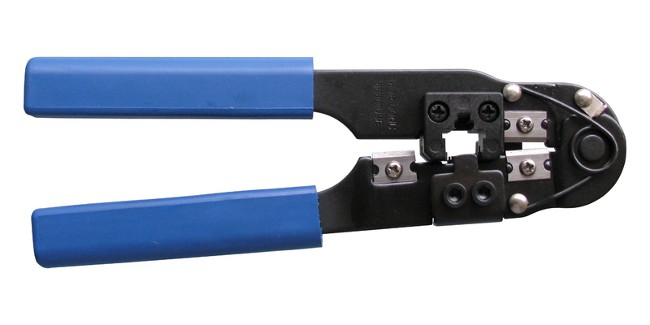How to configure the network between two computers?

Often, home PC users are faced withthe need to configure the network between the two computers. After all, if a user has two or more computers, then it is economically inexpedient to connect each of them to the city local network or the Internet separately.
Much more convenient and, of course, cheaper, to combine existing computers into your small home network. How to do it yourself?
For the connection to the local network and the Internet in the computer is a special device - a network card. The network card can be either integrated into the motherboard or shipped separately.
In order to set up a network between twocomputers, their network cards must be connected via a cable. The cable will need special: fiber optic (optical) or "twisted pair". Fiber-optic cable is quite expensive and at home it is not profitable to use it. A twisted-pair cable for these purposes is much more suitable.
Twisted pair consists of 8 wires, twisted overtwo in 4 pairs, because of what the cable got its name. To connect to the computer, the cable must be properly prepared - compressed. There are two ways to crimp a twisted pair:
white-green, green, white-orange, blue, white-blue, orange, white-brown, brown;
white-orange, orange, white-green, blue, white-blue, green, white-brown, brown.

If you only compress it on both sides of the cablethe first or only the second way, then a connection using such a cable is called a direct link. A direct link is used to connect the computer and the router, as well as to connect the routers to each other.
If you compress the cable in both the first and second way- from different ends - it turns out a connection of the "cross-over" type. This crimp is used to connect two computers together. A direct link to configure the network between the two computers is not suitable!
Cable crimping is carried out with the help ofa special crimping tool using RJ-45 plugs. Crimping can be done independently, if you have the necessary knowledge and skills, or you can buy a ready-made crimped cable in the store.
If the cable is crimped correctly and both ends of ittightly sit in the connectors of network cards, then at the physical level the network between the two computers is built. This is evidenced by special LED indicators: if they caught fire on both network cards, that is, "connect".
However, the physical existence of the network is not yetenough to access these computers over the network. Therefore, you need to properly configure the network between the two computers. For the configuration and proper operation of network cards, special programs are responsible - drivers.
The built-in network card driver is installed on the computer automatically, along with the drivers of the motherboard. If the network card is separate, its driver must also be installed separately.
After installing the drivers, the operating systemshe will make all the necessary settings. In the operating system Microsoft Windows (version XP and above) for these purposes, there is a wizard for setting up the network. You can start the network setup using the wizard as follows:
Run the command Start -> Control Panel -> Network Neighborhood;
select "Set home or small network", click "Next" in the dialog box that opens;
In the next dialog box, also click the "Next" button, without changing the settings;
in the next window tick the "Ignore disconnected network equipment" check box, click the "Next" button;
select the type of connection: to configure the network between the two computers is the item "Other"; click the "Next" button;
enter the name and description of the computer that is connected to the network and click the "Next" button;
In the next dialog box, do not change the settings and click the "Next" button;
Allow or deny file and printer sharing - to the user's choice;
In the next dialog box, do not change the settings and click the "Next" button;
in the next dialog box, check the "Just finish the wizard, there's no need to run it on other computers"; click the "Next" button;
when the wizard finishes, click the "Finish" button and restart the computer.
These steps must be repeated for another computer connected to the network. It should be remembered that the computer names must not be the same!
After these steps, the local network between the two computers is configured and you can access each of the "shared" (ie allowed) folders and printers of the other from each of the computers.
If you want Internet accessbe performed from any of the computers on the network, you must properly configure and configure the system. In this case, in addition to a piece of cable and network cards of both computers, you will also need a router (router). If only two computers are connected to the home network, one of them can act as a router.

In order to make a router from an ordinary computer,you need to install two network cards in it. The interface of one card is configured to work on the Internet - such card is connected by cable or in another way to the provider. The interface of the second card is configured to work in the local home network in the manner described earlier. This card is connected to the network card of the second computer.
To connect the network between two computers to the Internet, the router should already have Internet access configured. As a rule, such settings are provided by the provider.
Allow Internet access for a second computernetwork in the operating system Microsoft Windows can be so. Run the command Start -> Control Panel -> Network Neighborhood on the router, right-click on the external interface icon (responsible for connecting to the Internet).
In the opened context menu, selectitem "Properties". In the "Properties" dialog box, you need to go to the "Advanced" tab or "Access", depending on the OS version, and tick "Allow other network users to use the Internet connection of this computer". If you need to control access to the Internet and from a second computer, you should activate the option "Allow other users of the network to control the sharing of Internet access."